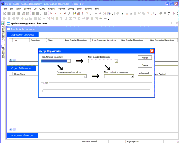| Bookshelf Home | Contents | Index | PDF |   |
|
Using Siebel Tools > Managing Repositories > Upgrading RepositoriesThe Siebel Application Upgrader reduces the time and cost of version upgrades by allowing you to acquire new features from the latest release while preserving the custom configuration changes made to the current repository. It notifies system administrators about conflicts between object customizations and new releases, automatically merges differences between objects, and allows you to manually override and apply any changes. The Siebel Application Upgrader allows you to upgrade custom configurations to new releases by merging them with a current Siebel Business software release. This capability minimizes the cost of application upgrades and allows you to quickly deploy production versions of Siebel Business Applications. The Application Upgrader allows you to accomplish the following:
NOTE: The Application Upgrader is for merging an entire customized repository with a standard one. To merge portions of repositories, use the Import/Export or Patch features. For more information about the Application Upgrader, see the Siebel Database Upgrade Guide for the operating system you are using. To upgrade a Siebel Business Application
|
  |
| Using Siebel Tools | Copyright © 2007, Oracle. All rights reserved. | |