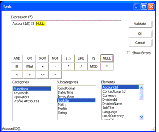|
Using Siebel Tools > Creating Workflow Processes and Tasks >
Using the Expression Builder
The Expression Builder is used to create syntax for the Value field of a property in the Multi Value Property Window when the value is an expression. The Expression Builder works similarly to the Business Rules Designer in Siebel Personalization, and is available in both the Workflow Process Designer and the Task Designer. To access the Expression Builder
- Select a workflow or task step in the appropriate designer.
- In the Multi Value Property Window, create a new record, such as an output argument.
- Name the property.
- In the Type field for the record, choose Expression from the pull-down menu.
- Click in the Value field for the record, and then click the pull-down arrow.
The Expression Builder appears.
- Choose elements from the list, and then put them in the Expression window by double-clicking them; choose relations between elements by clicking the buttons.
- When finished building the expression, click Validate. You can display the Error Messages window by selecting the Show Errors checkbox.
NOTE: You should test expressions using the application and not rely only on the Validate button to catch logical or syntax errors.
- When the expression has been validated, click OK to place the expression in the Value property in the Multi Value Property Window.
|