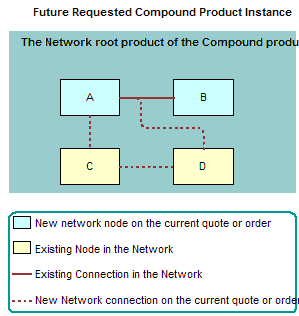| Bookshelf Home | Contents | Index | PDF |   |
|
Siebel Order Management Guide Addendum for Industry Applications > Setting Up Network Ordering > About the Compound Product Validation Engine and the Projected Asset Cache > Compound Product Validation Engine (CPVE)The Compound Product Validation Engine is a business service that performs these major tasks:
For details on each of Rule Checker Business Service methods, see Compound Product Validation Engine Service Methods. The Projected Asset CacheThe Projected Asset Cache holds an in-memory version of the future requested state of the compound product instance. The future requested state is needed to allow us to validate across the entire compound product, regardless of whether the data is currently in the Quote, Order, or Asset business object. After the Projected Asset Cache is instantiated, its contents are used at two different points, summarized in Table 8. There are two key functions to the Projected Asset Cache: Retrieve DataTo retrieve data, the Projected Asset Cache queries the following business components: Within these Business Components, it limits the retrieval of data to only those fields and attributes required by the rules checkers. To find this information, it:
The projected asset cache then uses a predefined Field Mapping Service business service (which is discussed next) to translate the field names among business components. Build the Future Requested State of the Product InstanceAfter retrieving the data, the Projected Asset Cache builds the future requested state of the compound product instance. It takes into consideration all assets in the Compound Product and applies all open orders due to complete prior to the specified date. It then applies the current quote or order to generate the future requested state of the compound product instance, as shown in Figure 67. This in-memory future requested compound product instance is stored in the business service. It is available for performing validations until it is released or a new initialization of the Projected Asset Cache occurs. Because the projected asset cache can include any field in the Asset Mgmt - Asset BusComp and also includes data from the Quote Line Item and Order Line Item, the fields must be mapped across three different business components. This mapping is done by the Field Mapping Service business service. Table 9 gives an example of one field mapping, which translates the Service Point Serial Number field in the Asset Mgmt-Asset BC to the corresponding field in the Quote Item and Order Entry - Line Item business component. If you add custom fields to the Business Components from which the Projected Asset Cache retrieves data, and you want to use these fields either in Simple Expression Rules or custom rules as part of a custom business service, you need to add new field mappings, as described in this section. |
  |
| Siebel Order Management Guide Addendum for Industry Applications | Copyright © 2007, Oracle. All rights reserved. | |