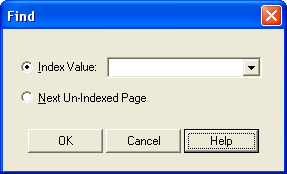| Oracle® Document Capture User's Guide Release 10gR3 E13863-01 |
|
 Previous |
 Next |
Home > User's Guide > User Interface > Find Screen
| Oracle® Document Capture User's Guide Release 10gR3 E13863-01 |
|
 Previous |
 Next |
Home > User's Guide > User Interface > Find Screen
Use the Find screen during indexing to search for images containing a certain index value or to search for images without index entries.
Display this screen by clicking Find on the toolbar in the Indexing screen.
|
Note: Pressing F3 searches for the next instance of the search values you entered. |