| Oracle® Distributed Document Capture User's Guide Release 10gR3 E13867-01 |
|
 Previous |
 Next |
Home > User's Guide > User Interface > Batch Information Screen
| Oracle® Distributed Document Capture User's Guide Release 10gR3 E13867-01 |
|
 Previous |
 Next |
Home > User's Guide > User Interface > Batch Information Screen
This screen displays information about the selected batch, and allows you to enter or edit the batch's note, status, and priority.
Display this screen by clicking the Batch Info button in the Client Screen.
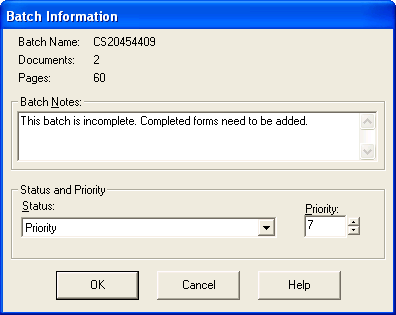
| Elements | Description |
|---|---|
| Batch Name | Name assigned to the selected batch. |
| Documents | Number of documents contained in the batch. |
| Pages | Total number of pages (images) in the batch. |
| Batch Notes | Enter, edit, or delete a note for the batch. Notes are sent with batches. |
| Status | Select a status to assign to the batch or select <None> to remove a status. Status information is sent with a batch. |
| Priority | Enter or select a number between 0 and 10 to assign to the batch, where 10 is the highest priority. |