| Oracle® Distributed Document Capture User's Guide Release 10gR3 E13867-01 |
|
 Previous |
 Next |
Home > User's Guide > User Interface > Document Creation Options S...
| Oracle® Distributed Document Capture User's Guide Release 10gR3 E13867-01 |
|
 Previous |
 Next |
Home > User's Guide > User Interface > Document Creation Options S...
Use this screen to specify how to create documents. You can create documents with one page, two pages, or a variable number of pages.
This screen may automatically display each time you scan, depending on profile settings.
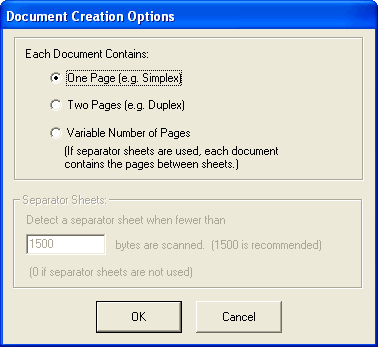
| Elements | Description |
|---|---|
| Each Document Contains | Specify how you want documents created in the batch.
|
| Separator Sheets | Use this field to indicate the difference between a blank separator page and a page with a small amount of text. (Even when a blank white sheet is scanned, the scanner detects small dots on the page. Typically these dots are from dust and lint.) If you enter 1500 in this field, the application is typically able to distinguish separator pages from other pages. Increase or decrease the number of bytes as needed. |