| Oracle® Business Intelligence New Features Guide Release 10.1.3.4.2 Part Number E10416-07 |
|
|
View PDF |
| Oracle® Business Intelligence New Features Guide Release 10.1.3.4.2 Part Number E10416-07 |
|
|
View PDF |
Oracle BI EE Release 10.1.3.3.1 introduces the following new features for Oracle BI for Microsoft Office:
When you deploy the BI Office Server application file to OC4J or to a supported J2EE container, you can provide any name for the application. The default is "bioffice", but you can specify any other name such as "myoffice", "financeoffice", "logisticsoffice". In 10.1.3.3.0, the URL that the Oracle BI Add-in for Microsoft Office connects to always appended the default application name "bioffice" to the server (for example: http://mybiserver.mycompany.com:9704/bioffice/....), and there was no way to change the application name appended to the end of the URL.
In 10.1.3.3.1 you can now specify an "App name" for the BI Office Server to configure the URL that the add-in connects to. Specify the App Name in the Connection Details dialog available from the Preferences menu selection. The value for the App Name field is used to construct the add-in's connection URL. For example: http://mybiserver.mycompany.com:9704/financeoffice/... or http://mybiserver.mycompany.com:9704/logisticsoffice/...
The following image shows an example of the Connections Details dialog:
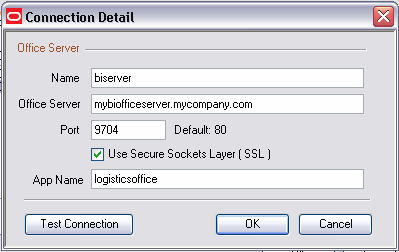
Release 10.1.3.3.1 of Oracle BI for Microsoft Office adds the capability to support all the languages that Oracle BI EE supports. This support is reflected in the login dialog also where you can select from any of the approximately 25 languages. If Oracle BI EE metadata is available in multiple languages then Oracle BI for Microsoft Office also displays this metadata in the language selected. For example, the language that you select to display Oracle BI EE metadata such as dimensions (such Country or Brand), items, and measures (such as Sales or Profits) is used when you connect to this Oracle BI EE instance from the add-in.