| Oracle® Business Intelligence New Features Guide Release 10.1.3.4.2 Part Number E10416-07 |
|
|
View PDF |
| Oracle® Business Intelligence New Features Guide Release 10.1.3.4.2 Part Number E10416-07 |
|
|
View PDF |
This new feature enables you to analyze and deploy business intelligence reports more easily in Microsoft Office.
This release of Oracle BI EE features an improved version of Oracle Business Intelligence Add-in for Microsoft Office, with a new Excel and PowerPoint Add-in. These add-ins allow you to insert Oracle BI EE views as native Office tables and BI chart views as native Office charts, as static but refreshable images, or even as high-quality Flash objects, leveraging Office functionality while referencing the Oracle BI semantic layer, thus ensuring that a single version of the truth is available to users across an enterprise.
Oracle BI for Microsoft Office provides the following functionality:
Oracle BI Add-in for Microsoft Excel.
Oracle BI Add-in for Microsoft PowerPoint.
When installed on Excel 2007, the Oracle BI Add-in's functionality is made available through a native Office ribbon interface. When installed on Excel 2003, the Oracle BI Add-in's functionality is made available through a menu and a toolbar. In both cases, an Office pane is available for browsing the BI Presentation Catalog and for selecting views to insert inside Office documents.
Oracle BI Office Server. This is a server-side J2EE application that communicates between the add-in and Oracle BI Presentation Services using Web services.
Ability to secure Oracle BI EE data in BI views inserted inside Excel spreadsheets or PowerPoint presentations. Metadata that describes the BI view is preserved, but all data is removed by the BI Add-in. You can obtain the latest data available by refreshing BI views using the BI Add-in.
You can copy views from Answers and Interactive Dashboards pages and then paste them into Excel and PowerPoint documents using the "Paste" feature of the Oracle BI Add-in. Copied views are pasted as Office documents: Excel or PowerPoint tables and charts. This functionality also extends to copying compound views from Answers and Interactive Dashboards. Compound views copied from Answers or Interactive Dashboards are pasted into Office documents as native Office tables and charts. Only BI views supported by the Oracle BI Add-in are pasted into Office documents. Gauge and funnel views are pasted as refreshable images when using this feature in Release 10.1.3.4.
You can use this "Copy" feature to copy the state of BI views in Interactive Dashboards and paste this state into Office documents. You can drill on a chart from year to quarter, then drill from region to the district level, using the "Copy" link, if available for that view, to copy this state and then paste it into an Office document using the add-in. When you refresh the BI views inside the Office document, the data is refreshed and displayed based on this state of the request. Prompt definitions are preserved when using this feature in Release 10.1.3.4 and can be changed subsequently in Excel or PowerPoint documents.
For more information on how the "Copy" feature works from Answers and Dashboards, see the previous item that describes the "Paste" feature.
In versions of Oracle BI for Microsoft Office before 10.1.3.4, a "Flat Data View" is provided for every request. This view provides the entire data set for the original request in a simple tabular format. This view is more suited when you want to obtain only the data and then use Excel's functionality to perform further analysis on the data.
The table view displays results in a tabular format. You can add totals, customize headings, and change the formula or aggregation rule for a column. (In releases before 10.1.3.4, column drilling is also supported in Excel tables. If users have the add-in installed, then they can make use of this drilling functionality even in offline mode, without being connected to Presentation Services.)
The pivot table view, available in the add-in for Excel, presents data from Oracle BI EE requests with page items and a section-based layout if these had been defined in the BI pivot table view for the request in Answers.
Support for the Oracle BI Security model, including support for both encrypted (SSL) and Single-Sign On modes. The same login that you use for Answers or Interactive Dashboards is available for the add-in. For Release 10.1.3.4 and later, if your environment is NTLM-enabled, then you can use the add-in's support for NTLM-based authentication to enable silent and single sign-on.
The BI Presentation Catalog browser is presented as a pane in Excel and PowerPoint to browse requests, both user-created and shared. You can also display the individual views that are available for each request.
Ability to insert table, pivot table, and chart views into Excel documents as Excel tables and Excel charts (subject to the limitations of Excel).
Support for prompts that are defined in the Oracle BI request.
If a view selected for insertion has multiple levels from one or more dimensions, then you can choose to limit the data for each dimension by unchecking these levels from a "level selection" dialog.
Ability to insert table and chart views into PowerPoint presentations as PowerPoint tables and charts (subject to the limitations of PowerPoint).
Ability to insert chart views as images inside Excel spreadsheets and PowerPoint presentations that can be refreshed using the add-in.
Ability to insert chart views as high-quality Flash objects inside PowerPoint presentations that can then be refreshed using the add-in.
For Release 10.1.3.4, the ability to insert Oracle BI EE gauge views as an image or as a Flash object. Flash support for gauges is available only in PowerPoint.
For Release 10.1.3.4, the ability to insert Oracle BI EE funnel views as an image in Excel and PowerPoint.
You can define Excel-specific conditional formats to data from BI views. These conditional formats are preserved during data refreshes.
You can change the formats of data items that are displayed in BI views in Excel and PowerPoint documents. To change the format of an item in an Excel sheet, you must modify the style for that cell. These formatting changes are then preserved even during refreshes. Furthermore, these formatting changes are applied to all cells with the same style.
For BI chart views inserted as native Excel or PowerPoint charts, you can change the chart type and apply other formatting changes using Excel and PowerPoint charting capabilities. These changes are preserved during refreshes.
Ability to customize the default appearance and placement of BI tables and pivot table views that are inserted in Excel sheets using an Excel template installed during the client add-in installation.
Figure 32-1 shows the Oracle Business Intelligence Add-in for Microsoft Excel.
The following list describes the callout text in Figure 32-1:
Figure 32-2 shows the Oracle Business Intelligence Add-in for Microsoft PowerPoint.
Figure 32-2 Oracle BI Add-In for PowerPoint
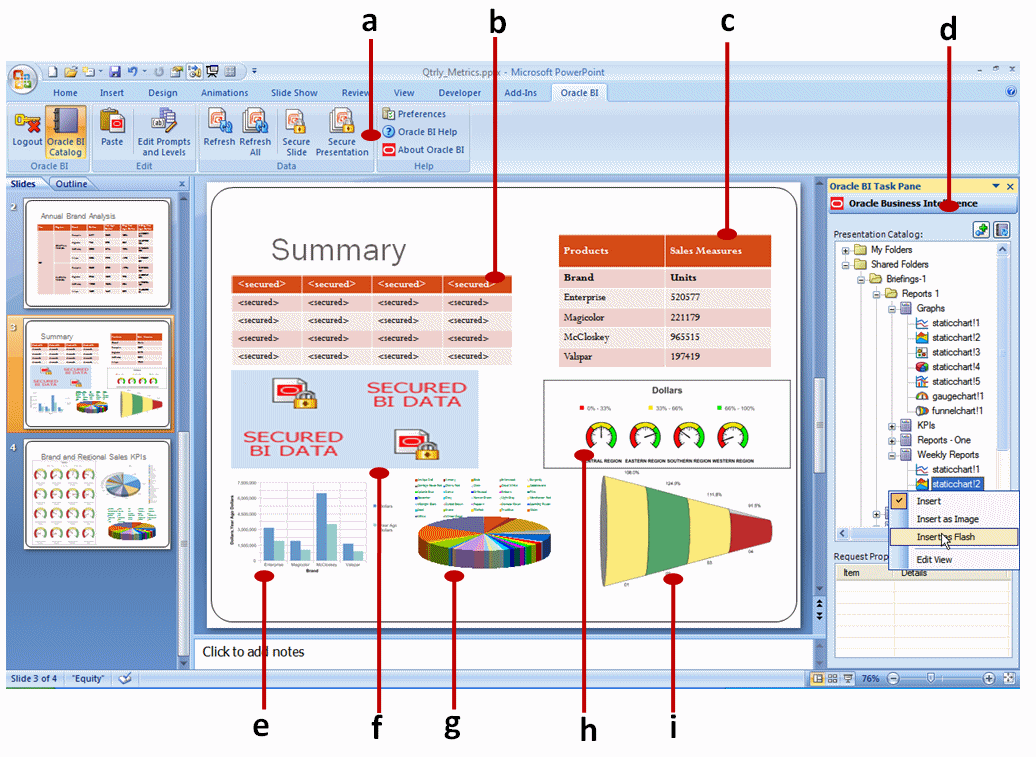
The following list describes the callout text in Figure 32-2: