| Oracle® Business Intelligence New Features Guide Release 10.1.3.4.2 Part Number E10416-07 |
|
|
View PDF |
| Oracle® Business Intelligence New Features Guide Release 10.1.3.4.2 Part Number E10416-07 |
|
|
View PDF |
This chapter describes a feature of BI Publisher that was introduced in Release 10.1.3.3 and that applies to Releases 10.1.3.3 through 10.1.3.4. Information about this feature is also provided in the BI Publisher documentation set that has been updated for Release 10.1.3.4.
Release 10.1.3.3 introduces BI Publisher's support for PostScript printers, as described in this chapter. This chapter includes the following sections:
PDF is a popular output format for business reports and is printable from viewer software such as Adobe Reader. However, some reports require printing directly from the report server. For example, paychecks and invoices are usually printed as scheduled batch jobs. Some newer printers with PostScript Level 3 compliant Raster Image Processing can natively support PDF documents, but there are still many printers in business use that support only PostScript Level 2 that cannot print PDF documents directly.
BI Publisher provides native support for PostScript Level printers. Previously, to enable printing from the BI Publisher server to a PostScript printer, you configured a filter to invoke a third-party utility to perform the conversion. Now BI Publisher provides the utility to convert PDF to PostScript 2.0. If the printer supports PostScript 2.0, then you are no longer required to use a third-party utility to print directly from the server.
The conversion utility is provided as an option from the Filter list of the Print Server definition page:
Log in to Oracle BI Publisher as an Administrator.
From the Admin tab, under the Delivery heading, select Printer.
Select an existing print server, or to add a new one, click Add Server.
Under the General properties, select PDF to PostScript from the Filter field list. The following figure shows the Filter field list of the print server definition.
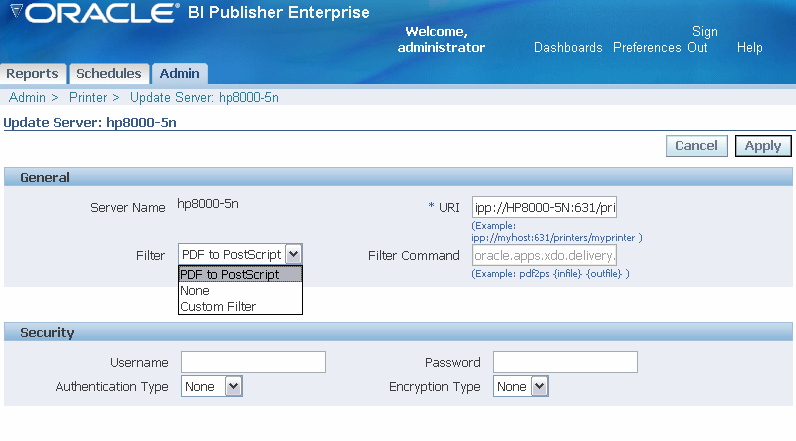
For information on setting up the other fields in the Print Server definition page, see Oracle Business Intelligence Publisher Report Designer's Guide.
After completing all other required fields for the print server, you can schedule reports to print directly from the BI Publisher server to any printer that supports PostScript Level 2.
This release of the PDF to PostScript converter has the following limitations:
Only PDF version 1.4 or earlier is supported. This is also the currently supported version of the Oracle BI Publisher PDF output.
CID fonts, which are used mainly to support languages with large sets of glyphs such as Chinese, Japanese, and Korean, are supported only when embedded in the PDF.
Transparent and half-tone renderings are not supported.
DeviceN color space is not supported.
Shading patterns are not fully supported.
Vertical writing is not supported.