Release 4.0
Part Number E18709-01
Contents
Previous
Next
| Oracle Application Management Pack for Oracle E-Business Suite User's Guide Release 4.0 Part Number E18709-01 | Contents | Previous | Next |
The Oracle Application Management Pack for Oracle E-Business Suite provides a command line interface for the batch discovery of multiple Oracle E-Business Suite systems. Command line discovery is executed using the script ebsdiscovery.sh which is located under the Oracle Management Server (OMS) ORACLE_HOME:
$ORACLE_HOME/sysman/admin/scripts/ebs/cli/amp/disc/ebsdiscovery.shNote: Command line discovery is currently not certified on MS Windows platforms.
The operating system user who runs Command Line Discovery must have the full permissions on the OMS ORACLE_HOME. Before running Command Line Discovery, set the following environment variables:
ORACLE_HOME: This environment variable must be set to OMS Home.
JAVA_HOME: This variable must be set to a valid JDK 1.4.x directory. The OMS ORACLE_HOME ships with one under $ORACLE_HOME/jdk. Once the OMS ORACLE_HOME is set, JAVA_HOME may be set simply by reference to the ORACLE_HOME variable:
export JAVA_HOME=$ORACLE_HOME/jdkBefore running discovery for multiple instances, it is highly recommended that you first try discovering a single Oracle E-Business Suite system.
The ebsdiscovery.sh needs to authenticate itself to the OMS throughout the discovery process. To automate this process, a credentials file must be created which contains encrypted credentials the script will use for the authentications.
The ebsdiscovery.sh script is used to create the OMS Credentials file by running the following command:
ebsdiscovery.sh createcredentials <outfile>This command takes input from the command line and creates the OMS Credentials file <outfile> containing the encrypted SYSMAN username and password.
Requested input includes:
Hostname
Database port
Database SID
EMREP username [SYSMAN user]
EMREP password
The ebsdiscovery.sh script can be run with the following parameters:
inputfile=<ebslist> This option, when passed to the ebsdiscovery.sh script, will allow for the use of an input file which may contain details for the discovery of several Release 11i or Release 12 Oracle E-Business Suite systems (Oracle Applications environments). See: The ebsList.txt file for more information.
How this option works: Information will be taken from the file specified as <ebslist> and submitted as separate Enterprise Manager jobs for discovering each Oracle E-Business Suite system described in the file. If this “inputfile” option is not provided, then the default value is ebsList.txt. Please see ebsList.txt under $OMS_HOME/sysman/admin/scripts/ebs/cli/amp/disc/ for a sample input file.
omscred=<oms credentials file> OMS Credentials will be taken from this file. This file is machine-generated and should not be edited. If this file does not exist, the ebsdiscovery.sh script will create it. If this “omscred” option is not provided, then the default value is omscred.conf.
logdir=<log directory>This option determines the location where the log files will be written.
An example of running the command is:
./ebsdiscovery.sh inputfile=ebsList.txt omscred=omscred.conf logdir=/tmpAfter the discovery job is started, you can view its status on the Oracle Management Server. From the Oracle Enterprise Manager console, navigate to Jobs (tab) > Job Activity. The status of the job is shown in the Status field. Click on the job name link to drill down to details on the discovered Oracle E-Business Suite instance.
The ebsList.txt file contains parameters and values for the discovery process.
The ebsList.txt file
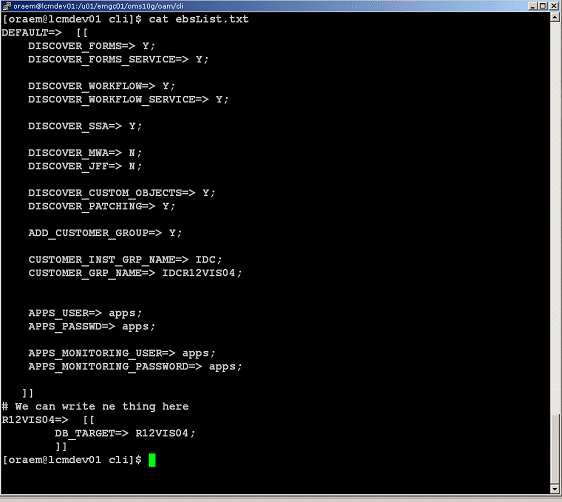
The format for the ebsList.txt file is:
DBTARGET=>[[
DBTARGET=><DBTARGET>;
DBTYPE=><oracle_database | rac_database>;
APPS_USER=><apps db user>;
APPS_PASSWORD=><apps password>;
]]Extra parameters can be provided as <key>=><value> pairs delimited by a semi-colon (;).
For ENCRYPTED_PASSWORD=><encrypted apps password>, the encrypted password will be used to decrypt the password on successive usage of the ebsList.txt file. To override the old password, change the input and add APPS_PASSWORD key value pair again with the new, changed password.
The following table describes the ebsList.txt parameters and their valid values.
| Key | Supported Release | Valid Values | Description | Default |
|---|---|---|---|---|
| DB_TARGET | All | DB Target Name | Database Target name of the Apps you want to discover | N/A |
| DB_TYPE | All | oracle_database or rac_database | Database type | oracle_database |
| APPS_USER | All | Apps username | apps | |
| APPS_PASSWD | All | Apps password | This will be replaced by ENCRYPTED_APPS_PASSWD | apps |
| APPS_MONITORING_USER | 12.0 or higher | Apps Monitoring username | This is used for out-of-box service monitoring | |
| APPS_MONITORING_PASSWORD | 12.0 or higher | Apps Monitoring password | This will be replaced by ENCRYPTED_APPS_MONITORING_PASSWORD | |
| DISCOVER_WORKFLOW | All | Y or N | Whether to Discover Workflow targets | Y |
| DISCOVER_WORKFLOW_SERVICE | 12.0 or higher | Y or N | Whether to Discover Workflow Service if DISCOVER_WORKFLOW is Y | Y |
| DISCOVER_FORMS | 12.0 or higher | Y or N | Whether to Discover Forms or not | Y |
| DISCOVER_FORMS_SERVICE | 12.0 or higher | Y or N | Whether to Discover Forms Service if DISCOVER_FORM is Y | Y |
| DISCOVER_SSA | 12.0 or higher | Y or N | Whether to discover SSA Service or not | Y |
| DISCOVER_CUSTOM_OBJECTS | 12.0 or higher | Y or N | Whether to Discover Custom Objects or not | Y |
| DISCOVER_PATCHING | 12.0 or higher | Y or N | Whether to discover Patching Configuration target | Y |
| PROTOCOL | 11i | http or https | Whether to have http or https | http |
| SRVLT_URL_FROM_CTXFILE | 11i | Y or N. | Whether to take Servlet URL from Context file or Not. If this value is N, Value for Servlet url will be "/servlet/oracle.forms.servlet.ListenerServlet" | Y |
| ADD_CUSTOMER_GROUP | 12.0 or higher | Y or N | Shall Add Customer Group | N |
| CUSTOMER_INST_GRP_NAME | 12.0 or higher | Text | Customer Instance Group Name | N/A |
| CUSTOMER_GRP_NAME | 12.0 or higher | Text | Customer Group Name | N/A |
| DELETE_REMOVED_TARGETS | All | Y or N | Whether or not to delete removed targets. Default is N | N |
| DISCOVER_DISCOVERER | 11i | Y or N | Whether or not discover discoverer | Y |
| FORMS_SRVLT_PROTOCOL | 11i | http or https | Whether to have http or https for forms servlet mode | http |
| DISCOVER_JVM_USAGE | 12.0 or higher | Y or N | Whether or not to discover JVM usage target | Y |
Groups are an optional feature in Enterprise Manager that allows the logical organization of targets in accordance to user preference. Command line discovery allows the definition of target groups and placement of Oracle E-Business Suite systems in these groups at time of discovery. This is not available to the normal discovery process available in the management console, although groups can always be created after discovery.
To view these groups, navigate within the Enterprise Manager to Targets (tab) > Groups.
![]()
Copyright © 2007, 2011, Oracle and/or its affiliates. All rights reserved.