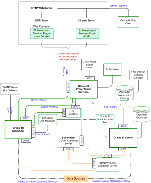| Bookshelf Home | Contents | Index | PDF |   |
|
Oracle® Business Intelligence Enterprise Edition Deployment Guide > Clustering, Load Balancing, and Failover in Oracle Business Intelligence > Communication Between Oracle BI Components in a Clustered EnvironmentThis section describes the lines of communication between the Oracle BI components deployed in a clustered environment. Figure 1 depicts Oracle BI components deployed in a clustered environment. The following components are described:
Web ServerLoad balanced Web Servers are the entry points for web client requests to Oracle Business Intelligence.
For a list of supported Web Servers and J2EE Application Servers, refer to the Oracle Business Intelligence System Requirements and Supported Platform Guide. BI Presentation Services Plug-InBI Presentation Services Plug-ins route session requests to BI Presentation Services instances using native protocol. The connections are load balanced using native load balancing capability. BI Presentation ServicesBI Presentation Services receives requests from BI Presentation Services Plug-in on the RPC Listener port (9710) set in the instanceconfig.xml configuration file. Although an initial user session request can go to any BI Presentation Services in the cluster, each user is then bound to a specific BI Presentation Services instance.
BI Cluster ControllerThe Cluster Controller is the first point of contact for a new request and session from BI Presentation Services and other clients. The Primary and Secondary Cluster Controllers listen on CLIENT_CONTROLLER_PORT (9706), which is set in the NQClusterConfig.INI file. The NQSClusterConfig.INI file contains the list of BI Servers participating in the cluster. The Cluster Controller connects to BI Servers on the MONITOR_SERVER_PORT (9701) that is configured in the same file. Each BI Server listens on MONITOR_SERVER_PORT (9701) and relays the number of sessions back to the Cluster Controller. The Cluster Controller determines which BI Server in the cluster to direct a request to based on BI Server availability and load. The Cluster Controller serves as the first point of contact for requests to BI Scheduler. A list of the Scheduler instances that participate in the cluster is configured in the NQSClusterConfig.INI file. It determines the active BI Scheduler instance to which the client then connects. The Cluster Controllers monitor each other's life cycle on MONITOR_CONTROLLER_PORT (9700). This port is configured in the NQSClusterConfig.INI file. Oracle BI ServersMultiple Oracle BI Servers can be installed and configured to create a BI Server cluster. The Cluster Controller dispatches requests from clients such as Presentation Servers to an active member of this cluster. The BI Server listens on RPC_SERVICE_OR_PORT (9703) configured in the NQSConfing.INI file for client requests.
BI SchedulerThe BI Scheduler instances operate on an active-passive model. Only one BI Scheduler is active and processing requests at any one time. The BI Scheduler listens on port 9708 for Cluster Controller communication and on port 9705 for client requests. These ports are set in the configuration file for the Scheduler, namely, instanceconfig.xml in <ClusterPort> and <PortString> respectively.
BI JavahostBI Javahost receives requests from BI Presentation Services and BI Scheduler on port 9810 configured in <Port> in the config.xml configuration file. Requests to multiple BI Javahost can be load balanced using the native load balancing capability. |
  |
| Oracle® Business Intelligence Enterprise Edition Deployment Guide | Copyright © 2006, Oracle. All rights reserved. | |