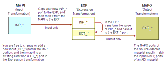| Bookshelf Home | Contents | Index | PDF |   |
|
Oracle® Business Intelligence Applications Installation and Configuration Guide > Configuring Common Components of the Oracle Business Analytics Warehouse > Configuring Extracts > Configuring a Source Adapter MappletThe majority of all source-specific transformations occur in the Source Adapter mapplet; source-independent transformations generally take place in the Analytic Data Interface (load mapping). The Source Adapter mapplet converts source-specific data elements into standard formats and then stores them in a staging table. The source independent loading mapping then picks up these records, which are already transformed into standard format. Figure 13 illustrates the three components of the Source Adapter mapplet that allow transformations of data to occur. The three components are Mapplet Input (MAPI), Expression transformation (EXP), and Mapplet Output (MAPO). In Figure 13, If the input data is transformed, the data is passed to the Expression transformation (EXP) as input only. After the data is transformed, it is output through a new port, which is prefixed with EXT_. If the data is not transformed, it comes in as input-only and leaves through an output-only port. If you want to add a new transformation, you must add a new port to contain the expression that is used to transform the data. To add a new port to the Source Adapter mapplet
|
  |
| Oracle® Business Intelligence Applications Installation and Configuration Guide | Copyright © 2007, Oracle. All rights reserved. | |