| Oracle® Real-Time Decisions Base Application Installation and Reference Guide Version 2.2.1 Part Number E12182-01 |
|
|
View PDF |
| Oracle® Real-Time Decisions Base Application Installation and Reference Guide Version 2.2.1 Part Number E12182-01 |
|
|
View PDF |
This chapter describes the elements in the Base E-Commerce Inline Service. It contains the following topics:
The following diagram shows an overview of the stages of a typical E-Commerce application and its possible interactions with the Base E-Commerce Inline Service.
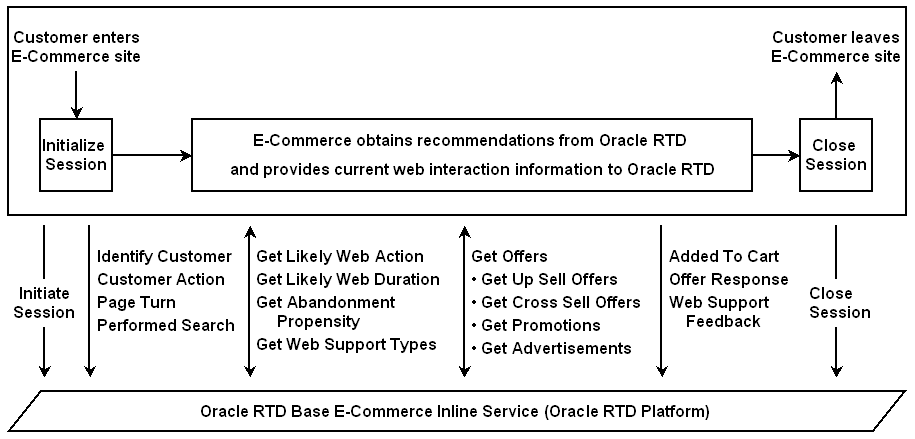
The Base E-Commerce Inline Service serves as a general E-Commerce framework for customers to adapt to their business processes.
The Base E-Commerce Inline Service provides pre-defined entities, choices, decisions, models, and integration points.
From an end user perspective, the Base E-Commerce Inline Service is designed on the assumption that customers will perform additional configuration and further customization to fulfill their business requirements.
Additional tasks would involve mapping the logical entity attributes to a customer's physical data sources and to develop the front-end environment for the presentation of any Oracle RTD recommendations.
For more information, see Chapter 4, "Configuring the Base E-Commerce Inline Service."
The following diagram illustrates the overall general logical entity object model of the Base E-Commerce Inline Service.
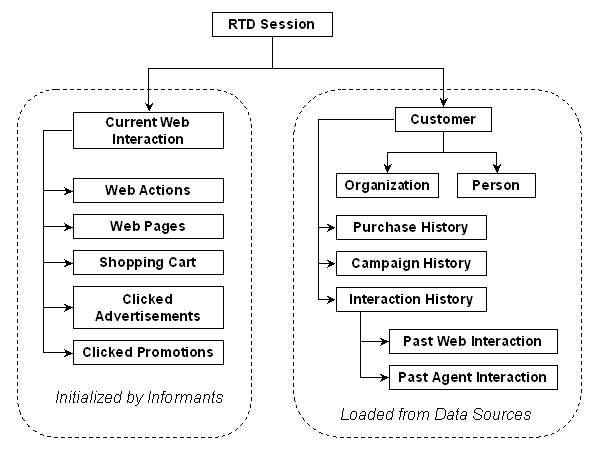
For more information about the included Entities, see Section 3.6, "Inline Service Entities."
This section presents an overview of the choice groups and choices, and their usage in the integration points.
This section contains the following topics:
Section 3.3.1, "Offer-Oriented Choices"
Section 3.3.2, "Interaction-Oriented Choices"
Section 3.3.3, "Informants Usage with Offer-Oriented and Transaction-Oriented Choices"
For more information about how the choices and choice groups are used, see Section 3.4, "Inline Service Advisors."
Choices for offer-oriented use cases are structured as follows:
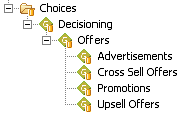
Offers and all other choice groups under it are comprised of dynamic choices. The choice data is either supplied as an Advisor's incoming parameter value (see Section 3.4, "Inline Service Advisors") or retrieved by Oracle RTD from external data sources.
Advisors for Offer-Oriented Choices
The offer-oriented choices are returned when invoking the following Advisors:
Get Cross Sell Offers
Get Upsell Offers
Get Promotions
Get Advertisements
Get Offers
Updates current web interaction attributes and Web Pages for the session.
Identifies any given page a customer navigates to that needs to be tracked.
For more specific information about the Advisors, see Section 3.4, "Inline Service Advisors."
Choice groups and choices for interaction-oriented usages are structured as follows. Note that the choices under each choice group can be reconfigured to suit the end users needs and serve as a template.
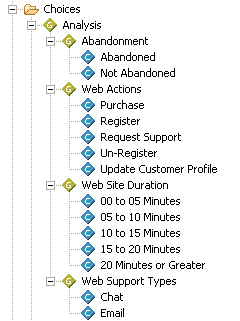
Abandonment
Identifies if customers have abandoned their web session. This would be determined by the business based on their definitions of abandonment.
Abandonment choice can be obtained by invoking the Advisor Get Abandonment Propensity, and its prediction model is updated by invoking the Advisor Close Session.
Returns likelihood of abandonment for a customer.
Web Actions
Identifies key actions done by a customer that can later be applied to entity attributes or models, for example, Update Customer Profile, Register, Un-register. Chat request.
Web Actions choice can be obtained by invoking the Advisor Get Likely Web Action, and its prediction model is updated by invoking the Informant Customer Action.
Web Site Duration
Web Site Durations's prediction model is updated by invoking the Informant Close Session.
Web Support Types
Web Support Types choice can be obtained by invoking the Advisor Get Web Support Types, and its prediction model is updated by invoking the Informant Web Support Feedback.
Returns likelihood for a customer to accept chat request or email support if offered.
This section describes the following usages of the Base E-Commerce Inline Service Informants:
How the Informants provide feedback and additional information to Oracle RTD for the offer-oriented use cases described in Section 3.3.1, "Offer-Oriented Choices"
How the Informants are used for updating the choice groups described in Section 3.3.2, "Interaction-Oriented Choices"
For more specific information about the Informants, see Section 3.5, "Inline Service Informants."
Initiate Session
Updates current web interaction attributes for the session.
Identify Customer
Updates customer related attributes for the session.
Provides Oracle RTD with customer id am profile information if a customer is identified while on the web site. In most cases, identification can be made upon user logon or by previously set cookies at the customer's browser.
Page Turn
Updates current web interaction attributes am Web Pages for the session.
Identifies any given page a customer navigates to that needs to be tracked.
Performed Search
Updates current web interaction attributes and Search Keywords for the session.
Identifies search words used by a customer.
Customer Action
Updates current web interaction attributes and Web Action for the session.
Identifies key actions performed by a customer that can later be applied to entity attributes or models, for example, Update Customer Profile, Register, Un-register, Chat request.
Added To Cart
Updates current web interaction attributes and Shopping Cart Items for the session.
Offer Response
Creates prediction model entries and also captures shopping cart addition events.
Identifies if an offer (Upsell, Cross Sell, Promotion, or Ad) is clicked, added to a cart, or purchased by a web user or customer.
Close Session
Creates analytical prediction model entries and triggers learning.
Formally closes out the Oracle RTD session.
For each Advisor listed in this section, a detailed breakdown is provided for the Integration Point, followed by:
The Decision called by the Advisor
The Choice Group used by the Decision
As appropriate, the Model associated with the Choice Group
This section describes the following advisors:
The Advisor Get Upsell Offers determines the likelihood for a customer to accept an upsell offer.
Table 3-1 describes the parameters for the Advisor Get Upsell Offers.
Table 3-1 Advisor Get Upsell Offers
| Parameter | Description |
|---|---|
|
Advisor Name |
Get Upsell Offers |
|
Session Keys |
Session / Current Web Interaction / Interaction Id |
|
Request Data |
Product Id (optional) Number of Offers Rank Offers (array, optional, to be ranked, as source for dynamic choice) |
|
External System |
Web E-Commerce |
|
Order |
0 |
|
Force session close |
No |
|
Decision |
Select Upsell Offers |
|
Group Decision |
Select Upsell Offers |
|
Default Choices |
None |
|
Logic |
The supplied product id is assigned to Session / Supplied Product Id. This will be used by function: Select Product Id (for Cross Sell / Up Sell). If supplied, override the default number of choices returned by decision using the Number of Offers incoming parameter. If Rank Offer (string array) is supplied, set these into session as dynamic choice objects to be used by decision later. |
|
Pre-condition |
Base Product Id for Cross sell / Up sell must exist. Function: Select Product Id tries to find this Product Id from the following variables: 1 - Session / Supplied Product Id 2 - Session / Current Web Interaction / Current Viewed Product Id 3 - Session / Current Web Interaction / Last Added (into shopping cart) Product Id |
Table 3-2 describes the parameters for the decision for the Advisor Get Upsell Offers.
Table 3-2 Decision for Advisor Get Upsell Offers
| Parameter | Description |
|---|---|
|
Decision Name |
Select Upsell Offers |
|
Select Choices From |
Upsell Offers |
|
Number of Choices to Select |
5 |
|
Select at Random |
No |
|
Target Segments |
Default |
|
Priorities for Default Segment |
Maximize Acceptance Likelihood 33% Maximize Revenue 33% Popularity 33% |
|
Pre Selection Logic |
None |
|
Post Selection Logic |
Generate learning entries for (int i = 0; i < choices.size(); i++) {choices.get(i).recordEvent("Presented");} |
Table 3-3 describes the parameters for the choice group for the Advisor Get Upsell Offers.
Table 3-3 Choice Group for Advisor Get Upsell Offers
| Parameter | Description |
|---|---|
|
Choice Group Name |
Upsell Offers (Choice Group) |
|
Choice Attributes |
Product Id Product Name Product Line Product Type Product Category Offer Type = "Up Sell" Likelihood |
|
Scores |
Maximize Acceptance Likelihood = Predicted by Upsell Purchase Model: Purchased Maximize Revenue = Dynamic Choice / Unit Price Popularity = Dynamic Choice / Popularity Rank |
|
Choice Events |
Presented (inherited from Offers) Interested (inherited from Offers) Added To Cart Purchased |
|
Choice Eligibility |
None |
|
Group Attributes |
Upsell Products – Type=Product (Array) – Loading: Get Up Sell Product List (Select Product Id()) |
|
Group Eligibility |
None |
|
Dynamic Choices |
Choice Id is Product Id |
Table 3-4 describes the parameters for the model for the Advisor Get Upsell Offers.
Table 3-4 Model for the Advisor Get Upsell Offers
| Parameter | Description |
|---|---|
|
Model Name |
Upsell Purchase Model (Choice Event Model) |
|
Model Setting |
Use for prediction, Randomize Likelihood, Default time window, Algorithm: Bayesian |
|
Choice Group |
Upsell Offers |
|
Base Event |
Presented |
|
Positive Events |
Purchased |
|
Partitioning Attributes |
None |
|
Excluded Attributes |
None |
|
Learn Location |
Offer Response Get Upsell Offers Get Offers |
|
Temporary Data Storage |
None |
Dependencies:
Informant - Initiate Session
Informant - Identify Customer
Informant - Page Turn
Informant - Performed Search
Informant - Customer Action
Informant - Offer Response
Informant - Added to Cart
Informant - Close Session
Choice Group - Offers
Function - Select Product Id ( )
Function - Get Up Sell Product List (Product Id)
The Advisor Get Cross Sell Offers determines the likelihood for a customer to accept a cross sell offer.
Table 3-5 describes the parameters for the Advisor Get Cross Sell Offers.
Table 3-5 Advisor Get Cross Sell Offers
| Parameter | Description |
|---|---|
|
Advisor Name |
Get Cross Sell Offers |
|
Session Keys |
Session / Current Web Interaction / Interaction Id |
|
Request Data |
Product Id (optional) Number of Offers Rank Offers (array, optional, to be ranked, as source for dynamic choice) |
|
External System |
Web E-Commerce |
|
Order |
0 |
|
Force session close |
No |
|
Decision |
Select Cross Sell Offers |
|
Group Decision |
Select Cross Sell Offers |
|
Default Choices |
None |
|
Logic |
The supplied product id is assigned to Session / Supplied Product Id. This will be used by function: Select Product Id (for Cross Sell / Up Sell). If supplied, override the default number of choices returned by decision using the Number of Offers incoming parameter. If Rank Offer (string array) is supplied, set these into session as dynamic choice objects to be used by decision later. |
|
Pre-condition |
Base Product Id for Cross sell / Up sell must exist. Function: Select Product Id tries to find this Product Id from the following variables: 1 - Session / Supplied Product Id 2 - Session / Current Web Interaction / Current Viewed Product Id 3 - Session / Current Web Interaction / Last Added (into shopping cart) Product Id |
Table 3-6 describes the parameters for the decision for the Advisor Get Cross Sell Offers.
Table 3-6 Decision for Advisor Get Cross Sell Offers
| Parameter | Description |
|---|---|
|
Decision Name |
Select Cross Sell Offers |
|
Select Choices From |
Cross Sell Offers |
|
Number of Choices to Select |
5 |
|
Select at Random |
No |
|
Target Segments |
Default |
|
Priorities for Default Segment |
Maximize Acceptance Likelihood 33% Maximize Revenue 33% Popularity 33% |
|
Pre Selection Logic |
None |
|
Post Selection Logic |
Generate learning entries for (int i = 0; i < choices.size(); i++) {choices.get(i).recordEvent("Presented");} |
Table 3-7 describes the parameters for the choice group for the Advisor Get Cross Sell Offers.
Table 3-7 Choice Group for Advisor Get Cross Sell Offers
| Parameter | Description |
|---|---|
|
Choice Group Name |
Cross Sell Offers (Choice Group) |
|
Choice Attributes |
Product Id Product Name Product Line Product Type Product Category Offer Type = "Cross Sell" Likelihood |
|
Scores |
Maximize Acceptance Likelihood = Predicted by Cross Sell Purchase Model: Purchased Maximize Revenue = Dynamic Choice / Unit Price Popularity = Dynamic Choice / Popularity Rank |
|
Choice Events |
Presented (inherited from Offers) Interested (inherited from Offers) Added To Cart Purchased |
|
Choice Eligibility |
None |
|
Group Attributes |
Cross Sell Products - Type=Product (Array) - Loading: Get Cross Sell Product List (Select Product Id()) |
|
Group Eligibility |
None |
|
Dynamic Choices |
Choice Id is Product Id |
Table 3-8 describes the parameters for the model for the Advisor Get Cross Sell Offers.
Table 3-8 Model for Advisor Get Cross Sell Offers
| Parameter | Description |
|---|---|
|
Model Name |
Cross Sell Purchase Model (Choice Event Model) |
|
Model Setting |
Use for prediction, Randomize Likelihood, Default time window, Algorithm: Bayesian |
|
Choice Group |
Cross Sell Offers |
|
Base Event |
Presented |
|
Positive Events |
Purchased |
|
Partitioning Attributes |
None |
|
Excluded Attributes |
None |
|
Learn Location |
Offer Response Get Cross Sell Offers Get Offers |
|
Temporary Data Storage |
None |
Dependencies:
Informant - Initiate Session
Informant - Identify Customer
Informant - Page Turn
Informant - Performed Search
Informant - Customer Action
Informant - Offer Response
Informant - Added to Cart
Informant - Close Session
Choice Group - Offers
Function - Select Product Id ( )
Function - Get Cross Sell Product List (Product Id)
The Advisor Get Promotions determines the likelihood for a customer to have an interest on a presented promotion.
Table 3-9 describes the parameters for the Advisor Get Promotions.
Table 3-9 Advisor Get Promotions
| Parameter | Description |
|---|---|
|
Advisor Name |
Get Promotions |
|
Session Keys |
Session / Current Web Interaction / Interaction Id |
|
Request Data |
Number of Offers Rank Offers (array, optional, to be ranked, as source for dynamic choice) |
|
External System |
Web E-Commerce |
|
Order |
0 |
|
Force session close |
No |
|
Decision |
Select Promotions |
|
Group Decision |
Select Promotions |
|
Default Choices |
None |
|
Logic |
If supplied, override the default number of choices returned by decision using the Number of Offers incoming parameter. If Rank Offer (string array) is supplied, set these into session as dynamic choice objects to be used by decision later. |
|
Pre-condition |
None |
Table 3-10 describes the parameters for the decision for the Advisor Get Promotions.
Table 3-10 Decision for Advisor Promotions
| Parameter | Description |
|---|---|
|
Decision Name |
Select Promotions |
|
Select Choices From |
Promotions |
|
Number of Choices to Select |
5 |
|
Select at Random |
No |
|
Target Segments |
Default |
|
Priorities for Default Segment |
Maximize Acceptance Likelihood 100% |
|
Pre Selection Logic |
None |
|
Post Selection Logic |
Generate learning entries for (int i = 0; i < choices.size(); i++) {choices.get(i).recordEvent("Presented");} |
Table 3-11 describes the parameters for the choice group for the Advisor Get Promotions.
Table 3-11 Choice Group for Advisor Promotions
| Parameter | Description |
|---|---|
|
Choice Group Name |
Promotions (Choice Group) |
|
Choice Attributes |
Promotion Id Promotion Name Promotion Type Promotion Period Offer Type = "Promotion" Likelihood |
|
Scores |
Maximize Acceptance Likelihood = Predicted by Promotion Interest Model: Interested |
|
Choice Events |
Presented (inherited from Offers) Interested (inherited from Offers) |
|
Choice Eligibility |
None |
|
Group Attributes |
Promotion List - Type=Promotion (Array) - Data loading function: Get Promotion List () |
|
Group Eligibility |
None |
|
Dynamic Choices |
Choice Id is Promotion Id |
Table 3-12 describes the parameters for the model for the Advisor Get Promotions.
Table 3-12 Model for Advisor Get Promotions
| Parameter | Description |
|---|---|
|
Model Name |
Promotion Interest Model (Choice Event Model) |
|
Model Setting |
Use for prediction, Randomize Likelihood, Default time window, Algorithm: Bayesian |
|
Choice Group |
Promotions |
|
Base Event |
Presented |
|
Positive Events |
Interested |
|
Partitioning Attributes |
None |
|
Excluded Attributes |
None |
|
Learn Location |
Offer Response Get Promotions Get Offers |
|
Temporary Data Storage |
None |
Dependencies:
Informant - Initiate Session
Informant - Identify Customer
Informant - Page Turn
Informant - Performed Search
Informant - Customer Action
Informant - Offer Response
Informant - Added to Cart
Informant - Close Session
Choice Group - Offers
The Advisor Get Advertisements determines the likelihood for a customer to have an interest on a presented advertisement.
Table 3-13 describes the parameters for the Advisor Get Advertisements.
Table 3-13 Advisor Get Advertisements
| Parameter | Description |
|---|---|
|
Advisor Name |
Get Advertisements |
|
Session Keys |
Session / Current Web Interaction / Interaction Id |
|
Request Data |
Number of Offers Rank Offers (array, optional, to be ranked, as source for dynamic choice) |
|
External System |
Web E-Commerce |
|
Order |
0 |
|
Force session close |
No |
|
Decision |
Select Advertisements |
|
Group Decision |
Select Advertisements |
|
Default Choices |
None |
|
Logic |
If supplied, override the default number of choices returned by decision using the Number of Offers incoming parameter. If Rank Offer (string array) is supplied, set these into session as dynamic choice objects to be used by decision later. |
|
Pre-condition |
None |
Table 3-14 describes the parameters for the decision for the Advisor Get Advertisements.
Table 3-14 Decision for Advisor Get Advertisements
| Parameter | Description |
|---|---|
|
Decision Name |
Select Advertisements |
|
Select Choices From |
Advertisements |
|
Number of Choices to Select |
5 |
|
Select at Random |
No |
|
Target Segments |
Default |
|
Priorities for Default Segment |
Maximize Acceptance Likelihood 100% |
|
Pre Selection Logic |
None |
|
Post Selection Logic |
Generate learning entries for (int i = 0; i < choices.size(); i++) {choices.get(i).recordEvent("Presented");} |
Table 3-15 describes the parameters for the choice group for the Advisor Get Advertisements.
Table 3-15 Choice Group for Advisor Get Advertisements
| Parameter | Description |
|---|---|
|
Choice Group Name |
Advertisements (Choice Group) |
|
Choice Attributes |
Ad Id Ad Name Ad Type Ad Category Offer Type = "Ad" Likelihood |
|
Scores |
Maximize Acceptance Likelihood = Predicted by Advertisement Interest Model: Interested |
|
Choice Events |
Presented (inherited from Offers) Interested (inherited from Offers) |
|
Choice Eligibility |
None |
|
Group Attributes |
Ad List - Type=Ad (Array) - Data loading function: Get Ad List () |
|
Group Eligibility |
None |
|
Dynamic Choices |
Choice Id is Ad Id |
Table 3-16 describes the parameters for the model for the Advisor Get Advertisements.
Table 3-16 Model for Advisor Get Advertisements
| Parameter | Description |
|---|---|
|
Model Name |
Advertisement Interest Model (Choice Event Model) |
|
Model Setting |
Use for prediction, Randomize Likelihood, Default time window, Algorithm: Bayesian |
|
Choice Group |
Promotions |
|
Base Event |
Presented |
|
Positive Events |
Interested |
|
Partitioning Attributes |
None |
|
Excluded Attributes |
None |
|
Learn Location |
Offer Response Get Advertisements Get Offers |
|
Temporary Data Storage |
None |
Dependencies:
Informant - Initiate Session
Informant - Identify Customer
Informant - Page Turn
Informant - Performed Search
Informant - Customer Action
Informant - Offer Response
Informant - Added to Cart
Informant - Close Session
Choice Group - Offers
The Advisor Get Offers determines the likelihood for a customer to accept an offer.
The Advisor Get Offers returns a mix of offers:
Upsell Offers
Cross Sell Offers
Promotions
Advertisements
Table 3-17 describes the parameters for the Advisor Get Offers.
Table 3-17 Advisor Get Offers
| Parameter | Description |
|---|---|
|
Advisor Name |
Get Offers |
|
Session Keys |
Session / Current Web Interaction / Interaction Id |
|
Request Data |
Product Id (optional) Number of Offers Rank Offers (array, optional, to be ranked, as source for dynamic choice) |
|
External System |
Web E-Commerce |
|
Order |
0 |
|
Force session close |
No |
|
Decision |
Select Offers |
|
Group Decision |
Select Offers |
|
Default Choices |
None |
|
Logic |
The supplied product id is assigned to Session / Supplied Product Id. This will be used by function: Select Product Id (for Cross Sell / Up Sell). If supplied, override the default number of choices returned by decision using the Number of Offers incoming parameter. If Rank Offer (string array) is supplied, set these into session as dynamic choice objects to be used by decision later. |
|
Pre-condition |
Base Product Id for Cross sell / Up sell must exist. Function: Select Product Id tries to find this Product Id from the following variables: 1 - Session / Supplied Product Id 2 - Session / Current Web Interaction / Current Viewed Product Id 3 - Session / Current Web Interaction / Last Added (into shopping cart) Product Id |
Table 3-18 describes the parameters for the decision for the Advisor Get Offers.
Table 3-18 Decision for Advisor Get Offers
| Parameter | Description |
|---|---|
|
Decision Name |
Select Offers |
|
Select Choices From |
Offers |
|
Number of Choices to Select |
5 |
|
Select at Random |
No |
|
Target Segments |
Default |
|
Priorities for Default Segment |
Maximize Acceptance Likelihood 100% |
|
Pre Selection Logic |
None |
|
Post Selection Logic |
Generate learning entries for (int i = 0; i < choices.size(); i++) {choices.get(i).recordEvent("presented");} |
Table 3-19 describes the parameters for the choice group for the Advisor Get Offers.
Table 3-19 Choice Group for Advisor Get Offers
| Parameter | Description |
|---|---|
|
Choice Group Name |
Offers (Choice Group) |
|
Choice Attributes |
Offer Type Likelihood |
|
Scores |
Maximize Acceptance Likelihood |
|
Choice Events |
Presented Interested |
|
Choice Eligibility |
None |
|
Group Attributes |
None |
|
Group Eligibility |
None |
|
Dynamic Choices |
None |
Dependencies:
Informant - Initiate Session
Informant - Identify Customer
Informant - Page Turn
Informant - Performed Search
Informant - Customer Action
Informant - Offer Response
Informant - Added to Cart
Informant - Close Session
Choice Group - Upsell Offers
Choice Group - Cross Sell Offers
Choice Group - Promotions
Choice Group - Advertisements
This section describes the following Advisors:
The Advisor Get Abandonment Propensity returns the likelihood of abandonment for a customer.
Table 3-20 describes the parameters for the Advisor Get Abandonment Propensity.
Table 3-20 Advisor Get Abandonment Propensity
| Parameter | Description |
|---|---|
|
Advisor Name |
Get Abandonment Propensity |
|
Session Keys |
Session / Current Web Interaction / Interaction Id |
|
Request Data |
None |
|
External System |
Web E-Commerce |
|
Order |
0 |
|
Force session close |
No |
|
Decision |
Select Abandonment Propensity |
|
Group Decision |
Select Abandonment Propensity |
|
Default Choices |
None |
|
Logic |
None |
|
Pre-condition |
None |
Table 3-21 describes the parameters for the decision for the Advisor Get Abandonment Propensity.
Table 3-21 Decision for Advisor Get Abandonment Propensity
| Parameter | Description |
|---|---|
|
Decision Name |
Select Abandonment Propensity |
|
Select Choices From |
Abandonment |
|
Number of Choices to Select |
1 |
|
Select at Random |
No |
|
Target Segments |
Default |
|
Priorities for Default Segment |
Maximize Likelihood 100% |
|
Pre Selection Logic |
None |
|
Post Selection Logic |
None |
Table 3-22 describes the parameters for the choice group for the Advisor Get Abandonment Propensity.
Table 3-22 Choice Group for Advisor Get Abandonment Propensity
| Parameter | Description |
|---|---|
|
Choice Group Name |
Abandonment (Choice Group) |
|
Choice Attributes |
Name Likelihood = Get Choice Likelihood ("AbandonmentModel", this) |
|
Scores |
Maximize Likelihood = Likelihood |
|
Choice Events |
None |
|
Choice Eligibility |
None |
|
Group Attributes |
None |
|
Group Eligibility |
None |
|
Dynamic Choices |
None |
Table 3-23 describes the parameters for the model for the Advisor Get Abandonment Propensity.
Table 3-23 Model for Advisor Get Abandonment Propensity
| Parameter | Description |
|---|---|
|
Model Name |
Abandonment Model (Choice Model) |
|
Model Setting |
Use for prediction, Randomize Likelihood, Default time window, Algorithm: Bayesian |
|
Choice Group |
Abandonment |
|
Mutually Exclusive |
Yes |
|
Partitioning Attributes |
None |
|
Excluded Attributes |
None |
|
Learn Location |
On session close |
|
Temporary Data Storage |
None |
|
Model Name |
Abandonment Model (Choice Model) |
Dependencies:
Informant - Close Session
Function - Get Choice Likelihood (Model Name, Choice)
The Advisor Get Likely Web Action predicts the most likely Web Action that a particular customer will perform next.
Table 3-24 describes the parameters for the Advisor Get Likely Web Action.
Table 3-24 Advisor Get Likely Web Action
| Parameter | Description |
|---|---|
|
Advisor Name |
Get Likely Web Action |
|
Session Keys |
Session / Current Web Interaction / Interaction Id |
|
Request Data |
None |
|
External System |
Web E-Commerce |
|
Order |
0 |
|
Force session close |
No |
|
Decision |
Select Likely Web Action |
|
Group Decision |
Select Likely Web Action |
|
Default Choices |
None |
|
Logic |
None |
|
Pre-condition |
None |
Table 3-25 describes the parameters for the decision for the Advisor Get Likely Web Action.
Table 3-25 Decision for Advisor Get Likely Web Action
| Parameter | Description |
|---|---|
|
Decision Name |
Select Likely Web Action |
|
Select Choices From |
Web Actions |
|
Number of Choices to Select |
1 |
|
Select at Random |
No |
|
Target Segments |
Default |
|
Priorities for Default Segment |
Maximize Likelihood 100% |
|
Pre Selection Logic |
None |
|
Post Selection Logic |
None |
Table 3-26 describes the parameters for the choice group for the Advisor Get Likely Web Action.
Table 3-26 Choice Group for Advisor Get Likely Web Action
| Parameter | Description |
|---|---|
|
Choice Group Name |
Web Actions (Choice Group) |
|
Choice Attributes |
Name Likelihood = Get Choice Likelihood ("WebActionModel", this) |
|
Scores |
Maximize Likelihood = Likelihood |
|
Choice Events |
None |
|
Choice Eligibility |
None |
|
Group Attributes |
None |
|
Group Eligibility |
None |
|
Dynamic Choices |
None |
Table 3-27 describes the parameters for the model for the Advisor Get Likely Web Action.
Table 3-27 Model for Advisor Get Likely Web Action
| Parameter | Description |
|---|---|
|
Model Name |
Web Action Model (Choice Model) |
|
Model Setting |
Use for prediction, Randomize Likelihood, Default time window, Algorithm: Bayesian |
|
Choice Group |
Web Actions |
|
Mutually Exclusive |
No |
|
Partitioning Attributes |
None |
|
Excluded Attributes |
None |
|
Learn Location |
Customer Action |
|
Temporary Data Storage |
None |
|
Model Name |
Web Action Model (Choice Model) |
Dependencies:
Informant - Customer Action
Function - Get Choice Likelihood (Model Name, Choice)
The Advisor Get Likely Web Duration predicts the length of time that a particular customer will spend on the site.
Table 3-28 describes the parameters for the Advisor Get Likely Web Duration.
Table 3-28 Advisor Get Likely Web Duration
| Parameter | Description |
|---|---|
|
Advisor Name |
Get Likely Web Duration |
|
Session Keys |
Session / Current Web Interaction / Interaction Id |
|
Request Data |
None |
|
External System |
Web E-Commerce |
|
Order |
0 |
|
Force session close |
No |
|
Decision |
Select Likely Web Duration |
|
Group Decision |
Select Likely Web Duration |
|
Default Choices |
None |
|
Logic |
None |
|
Pre-condition |
None |
Table 3-29 describes the parameters for the decision for the Advisor Get Likely Web Duration.
Table 3-29 Decision for Advisor Get Likely Web Duration
| Parameter | Description |
|---|---|
|
Decision Name |
Select Likely Web Duration |
|
Select Choices From |
Web Site Duration |
|
Number of Choices to Select |
1 |
|
Select at Random |
No |
|
Target Segments |
Default |
|
Priorities for Default Segment |
Maximize Likelihood 100% |
|
Pre Selection Logic |
None |
|
Post Selection Logic |
None |
Table 3-30 describes the parameters for the choice group for the Advisor Get Likely Web Duration.
Table 3-30 Choice Group for Advisor Get Likely Web Duration
| Parameter | Description |
|---|---|
|
Choice Group Name |
Web Site Duration (Choice Group) |
|
Choice Attributes |
Name Likelihood = Get Choice Likelihood ("WebSiteDurationModel", this) |
|
Scores |
Maximize Likelihood = Likelihood |
|
Choice Events |
None |
|
Choice Eligibility |
None |
|
Group Attributes |
None |
|
Group Eligibility |
None |
|
Dynamic Choices |
None |
Table 3-31 describes the parameters for the model for the Advisor Get Likely Web Duration.
Table 3-31 Model for Advisor Get Likely Web Duration
| Parameter | Description |
|---|---|
|
Model Name |
Web Site Duration Model (Choice Model) |
|
Model Setting |
Use for prediction, Randomize Likelihood, Default time window, Algorithm: Bayesian |
|
Choice Group |
Web Site Duration |
|
Mutually Exclusive |
Yes |
|
Partitioning Attributes |
None |
|
Excluded Attributes |
None |
|
Learn Location |
On session close |
|
Temporary Data Storage |
None |
|
Model Name |
Web Site Duration Model (Choice Model) |
Dependencies:
Informant - Customer Action
Function - Get Choice Likelihood (Model Name, Choice)
The Advisor Get Web Support Types returns the likelihood for a customer to accept a chat request or email support if offered.
Table 3-32 describes the parameters for the Advisor Get Web Support Types.
Table 3-32 Advisor Get Web Support Types
| Parameter | Description |
|---|---|
|
Advisor Name |
Get Web Support Types |
|
Session Keys |
Session / Current Web Interaction / Interaction Id |
|
Request Data |
None |
|
External System |
Web E-Commerce |
|
Order |
0 |
|
Force session close |
No |
|
Decision |
Select Web Supports |
|
Group Decision |
Select Web Supports |
|
Default Choices |
None |
|
Logic |
None |
|
Pre-condition |
None |
Table 3-33 describes the parameters for the decision for the Advisor Get Web Support Types.
Table 3-33 Decision for Advisor Get Web Support Types
| Parameter | Description |
|---|---|
|
Decision Name |
Select Web Support Types |
|
Select Choices From |
Web Support Types |
|
Number of Choices to Select |
2 |
|
Select at Random |
No |
|
Target Segments |
Default |
|
Priorities for Default Segment |
Maximize Likelihood 100% |
|
Pre Selection Logic |
None |
|
Post Selection Logic |
Generate learning entries for (int i = 0; i < choices.size(); i++) {choices.get(i).recordEvent("presented");} |
Table 3-34 describes the parameters for the choice group for the Advisor Get Web Support Types.
Table 3-34 Choice Group for Advisor Get Web Support Types
| Parameter | Description |
|---|---|
|
Choice Group Name |
Web Support Types (Choice Group) |
|
Choice Attributes |
Name Likelihood of Usage = Predicted by Web Support Usage Model: Used Threshold = 0.5 |
|
Scores |
Maximize Likelihood = Likelihood of Usage |
|
Choice Events |
Presented Used |
|
Choice Eligibility |
Choice / Likelihood of Usage > choice / Threshold |
|
Group Attributes |
None |
|
Group Eligibility |
None |
|
Dynamic Choices |
None |
Table 3-35 describes the parameters for the model for the Advisor Get Web Support Types.
Table 3-35 Model for Advisor Get Web Support Types
| Parameter | Description |
|---|---|
|
Model Name |
Web Support Usage Model (Choice Event Model) |
|
Model Setting |
Use for prediction, Randomize Likelihood, Default time window, Algorithm: Bayesian |
|
Choice Group |
Web Support Types |
|
Base Event |
Presented |
|
Positive Events |
Used |
|
Partitioning Attributes |
None |
|
Excluded Attributes |
None |
|
Learn Location |
On session close |
|
Temporary Data Storage |
None |
Dependencies:
Informant - Web Support Feedback
This section describes the following Informants:
The Informant Initiate Session creates the session for the interaction and updates current web interaction attributes for the session.
Table 3-36 describes the parameters for the Informant Initiate Session.
Table 3-36 Informant Initiate Session
| Parameter | Description |
|---|---|
|
Informant Name |
Initiate Session |
|
Session Keys |
Session / Current Web Interaction / Interaction Id |
|
Request Data |
Origin To Website => Session / Current Web Interaction / Web Interaction / Origin To Website Time Of Day => Session / Current Web Interaction / Web Interaction / Time Of Day User Location => Session / Current Web Interaction / Web Interaction / Web User Location |
|
External System |
Web E-Commerce |
|
Order |
0 |
|
Force session close |
No |
|
Logic |
None |
|
Pre-condition |
None |
The Informant Identify Customer updates and triggers loading of the following customer related attributes for the session:
Customer Profile
Interaction History
Purchase History
Campaign History
The caller provides Oracle RTD with the Customer Id after a customer is identified while on the web site. In most cases, identification can be made upon user logon or by previously set cookies on the caller's web browser.
Table 3-37 describes the parameters for the Informant Identify Customer.
Table 3-37 Informant Identify Customer
| Parameter | Description |
|---|---|
|
Informant Name |
Identify Customer |
|
Session Keys |
Session / Current Web Interaction / Interaction Id |
|
Request Data |
Customer Id => Customer / Customer Id |
|
External System |
Web E-Commerce |
|
Order |
0 |
|
Force session close |
No |
|
Logic |
None |
|
Pre-condition |
None |
The Informant Page Turn updates current web interaction attributes (Web Pages) for the session. Identifies any given page a customer navigates to that needs to be tracked
Table 3-38 describes the parameters for the Informant Page Turn.
Table 3-38 Informant Page Turn
| Parameter | Description |
|---|---|
|
Informant Name |
Page Turn |
|
Session Keys |
Session / Current Web Interaction / Interaction Id |
|
Request Data |
Current Page => Session / Current Web Interaction / Current Page Current Page Type => Session / Current Web Interaction / Current Page Type Previous Page => Session / Current Web Interaction / Previous Page Previous Page Type => Session / Current Web Interaction / Previous Page Type Time Spent on Previous Page => Session / Current Web Interaction / Time Spent on Previous Page Current Viewed Product Id => Session / Current Web Interaction / Current Viewed Product Id |
|
External System |
Web E-Commerce |
|
Order |
0 |
|
Force session close |
No |
|
Logic |
(Asynchronous) Update the nested Web Pages session attributes |
|
Pre-condition |
None |
Supplied Current Viewed Product Id can be used later as the base product id in making cross sell or up sell decision.
The Informant Performed Search updates current web interaction attributes (Search Keywords) for the session. It identifies search words used by a user or customer.
Table 3-39 describes the parameters for the Informant Performed Search.
Table 3-39 Informant Performed Search
| Parameter | Description |
|---|---|
|
Informant Name |
Performed Search |
|
Session Keys |
Session / Current Web Interaction / Interaction Id |
|
Request Data |
Search Keyword |
|
External System |
Web E-Commerce |
|
Order |
0 |
|
Force session close |
No |
|
Logic |
(Asynchronous) Update the nested Searches session attributes |
|
Pre-condition |
None |
The Informant Customer Action updates current web interaction attributes (Web Action) for the session. It identifies key actions performed by a customer that can later be applied to models, for example, Update Customer Profile, Register, Un-register, Chat request.
Table 3-40 describes the parameters for the Informant Customer Action.
Table 3-40 Informant Customer Action
| Parameter | Description |
|---|---|
|
Informant Name |
Customer Action |
|
Session Keys |
Session / Current Web Interaction / Interaction Id |
|
Request Data |
Action Name |
|
External System |
Web E-Commerce |
|
Order |
0 |
|
Force session close |
No |
|
Logic |
Update Web Action Model (Choice Model) Create or Update Web Action session variable of current interaction |
|
Pre-condition |
None |
Set Action Name as a choice name into the Web Action Model.
The Informant Added To Cart updates current web interaction attributes (Cart Item) for the session. It registers a shopping cart item along with its quantity added during the session.
Table 3-41 describes the parameters for the Informant Added To Cart.
Table 3-41 Informant Added to Cart
| Parameter | Description |
|---|---|
|
Informant Name |
Customer Action |
|
Session Keys |
Session / Current Web Interaction / Interaction Id |
|
Request Data |
Product Id Quantity |
|
External System |
Web E-Commerce |
|
Order |
0 |
|
Force session close |
No |
|
Logic |
Update Web Action Model (Choice Model) Create or Update Shopping Cart Item session variable of current interaction |
|
Pre-condition |
None |
The Informant Offer Response creates prediction model entries and also captures shopping cart addition events. It identifies if an offer (Up Sell, Cross Sell, Promotion, Ad) is clicked, added to cart, or purchased by a web user or customer.
Table 3-42 describes the parameters for the Informant Offer Response.
Table 3-42 Informant Offer Response
| Parameter | Description |
|---|---|
|
Informant Name |
Offer Response |
|
Session Keys |
Session / Current Web Interaction / Interaction Id |
|
Request Data |
Offer Id {choice id} Offer Type {Up Sell, Cross Sell, Promotion, Ad} Event {Interested, Added To Cart, Purchased} |
|
External System |
Web E-Commerce |
|
Order |
0 |
|
Force session close |
No |
|
Logic |
If event = Interested then if offer type = Promotion then create/update Clicked Promotion (increase count if previously exist) if offer type = Ad then create/update Clicked Ad (increase count if previously exist) Record the event into the appropriate Model for the choice (determined by choice id / offer id) |
|
Pre-condition |
None |
The Informant Web Support Feedback updates the Web Support prediction model.
Table 3-43 describes the parameters for the Informant Web Support Feedback.
Table 3-43 Informant Web Support Feedback
| Parameter | Description |
|---|---|
|
Informant Name |
Web Support Feedback |
|
Session Keys |
Session / Current Web Interaction / Interaction Id |
|
Request Data |
Choice Name Choice Event |
|
External System |
Web E-Commerce |
|
Order |
0 |
|
Force session close |
No |
|
Logic |
If Choice Event = Used then record the event into the Web Support Usage Model |
|
Pre-condition |
None |
Dependencies:
Function - Set Choice Event Model (Model Name, Choice Name, Choice Event)
The Informant Close Session creates analytical prediction model entries, triggers learning, and formally closes out the Oracle RTD session.
Table 3-44 describes the parameters for the Informant Close Session.
Table 3-44 Informant Close Session
| Parameter | Description |
|---|---|
|
Informant Name |
Close Session |
|
Session Keys |
Session / Current Web Interaction / Interaction Id |
|
Request Data |
Abandonment Flag Interaction Duration |
|
External System |
Web E-Commerce |
|
Order |
0 |
|
Force session close |
No |
|
Logic |
Update Abandonment Model. Possible values for Abandonment Flag are: "Abandoned" "Not Abandoned" Update Web Site Duration Model. Possible values for Interaction Duration are: "00 to 05 Minutes" "05 to 10 Minutes" "10 to 15 Minutes" "15 to 20 Minutes" "20 Minutes or Greater" |
|
Pre-condition |
None |
Dependencies:
Function - Set Choice Model (Model Name, Choice Name)
The following diagram shows the relationships between the Entities defined in the Base E-Commerce Inline Service.
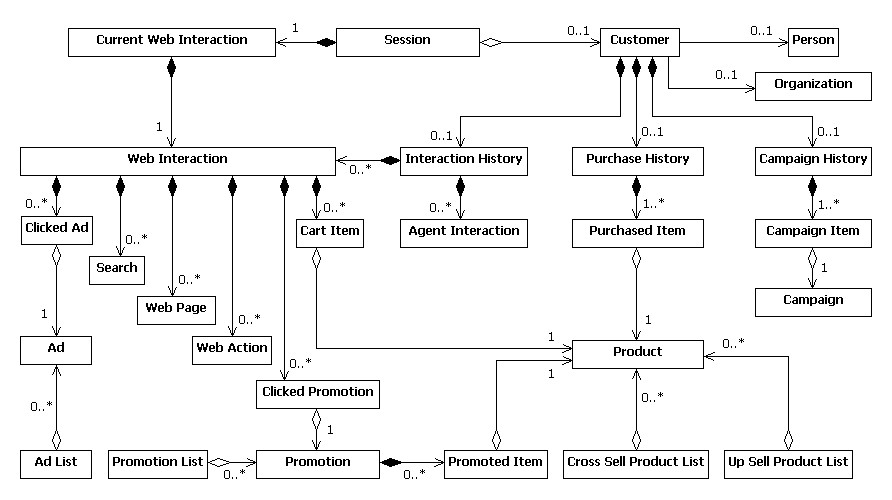
Notation
The diagram shows the standard notation used in UML class diagrams, with each directed line representing a relationship from element A to element B, as follows:
A line with no diamond represents an association between elements A and B.
A line with a clear diamond represents an aggregation, with element A "owning" element B. However, with aggregation, removing an instance of element A does not remove the corresponding B element instances.
A line with a filled diamond represents a composition, with element A "owning" element B. For a composition, removing an instance of element A also removes the corresponding B element instances.
The multiplicity of a relationship restricts how many element B instances the relationship may have. The restriction denotes either a precise limit, such as 1 or 0..1, or an open-ended upper limit, such as "zero or more" or "one or more."
For example:
A Web Interaction may have many Web Pages. Deleting a particular Web Interaction automatically deletes the corresponding Web Pages.
A Cart Item has one Product. Deleting the Cart Item does not delete the corresponding Product.
System-Oriented Entities
The Session Entity is a built-in Oracle RTD Entity for maintaining session attribute values.
The following Entities are used for dynamic choice retrieval from external data sources: Ad List, Promotion List, Cross Sell Product List, and Up Sell Product List.
Entities Outline
The Current Web Interaction Entity is a session attribute that keeps track of the current user interaction with the client system.
The Current Web Interaction Entity references the Web Interaction Entity, that itself keeps track of the following data:
Clicked advertisements, using the Clicked Ad Entity
Clicked promotions, using the Clicked Promotion Entity
Searches performed, using the Search Entity
Actions performed, using the Web Action Entity
Visited Web pages, using the Web Page Entity
Items added to the shopping cart, using the Cart Item Entity
The Customer Entity is a session attribute that contains details of the customer profile as well as past customer behavior.
A customer can be a Person or an Organization.
The Customer may have historical information, in Purchase History, Campaign History, and Interaction History. Past customer interactions could be either or both of the following:
Self-service Web-based interactions, using the Web Interaction Entity
Interactions through agents, using the Agent Interaction Entity
After a Customer Id has been identified and supplied to Oracle RTD by the Identify Customer Informant, Oracle RTD retrieves data from external data sources for the Customer Entity and for its associated entity attributes.
In addition to the Entity attributes that are normally mapped to a data source directly, derived attributes are also included, which obtain their values via Java functions that utilize the applicable raw data extracted from data sources as inputs.
This section describes the following Entities:
(Key = Web Session Id)
Table 3-45 Session Entity
| Attribute | Array | Type | Show In DC | Use for Analysis | Comments |
|---|---|---|---|---|---|
|
Customer |
No |
Customer |
Yes |
Yes |
None |
|
Current Web Interaction |
No |
Current Web Interaction |
Yes |
Yes |
None |
|
Rank Offers |
No |
Rank Offers |
No |
No |
Utilized when ranking offers directly from an Offer Advisor instead of read from a data source. |
|
Supplied Product Id |
No |
String |
No |
No |
Utilized when ranking offers directly from an Offer Advisor instead of read from a data source. |
The Ad Entity is used in conjunction with the Ad List Entity and is used for the dynamic choice associated to the Ad Choice group.
The Ad List Entity is used in conjunction with the Ad Entity and is used for the dynamic choice associated to the Ad Choice group.
The Agent Interaction Entity contains attributes related to agent interactions that have taken place with a customer. This Entity is used to create an array of agent interactions within the Interaction History Entity, which in turn is associated to the Customer Entity.
Table 3-48 Agent Interaction Entity
| Attribute | Array | Type | Show In DC | Use for Analysis | Comments |
|---|---|---|---|---|---|
|
Interaction Id |
No |
String |
No |
No |
None |
|
Agent Id |
No |
String |
No |
No |
None |
|
Agent Location |
No |
String |
No |
No |
None |
|
Customer Location |
No |
String |
No |
No |
None |
|
Interaction Channel |
No |
String |
No |
No |
None |
|
Interaction Date |
No |
None |
No |
No |
None |
|
Interaction Duration |
No |
Integer |
No |
No |
None |
|
Interaction Reason |
No |
String |
No |
No |
None |
|
Interaction Status |
No |
String |
No |
No |
None |
|
Interaction Type |
No |
String |
No |
No |
None |
|
Time Of Day |
No |
String |
No |
No |
None |
The Campaign Entity contains attributes related to campaigns that have been associated to a customer. This Entity is associated to the customer via the Campaign Item and Campaign History entities.
The Campaign History Entity contains attributes related to campaigns that have been associated to a customer. This Entity is associated to the Customer Entity and also contains the Campaign Items Entity.
Table 3-50 Campaign History Entity
| Attribute | Array | Type | Show In DC | Use for Analysis | Comments |
|---|---|---|---|---|---|
|
Last Campaign Category |
No |
String |
Yes |
Yes |
Default Value based on the Get Last Campaign function |
|
Last Campaign Date |
No |
Date |
Yes |
Yes |
Default Value based on the Get Last Campaign Date function |
|
Last Campaign Delivery Method |
No |
String |
Yes |
Yes |
Default Value based on the Get Last Campaign Delivery Method function |
|
Last Campaign Name |
No |
String |
Yes |
Yes |
Default Value based on the Get Last Campaign Name function |
|
Last Campaign Type |
No |
String |
Yes |
Yes |
Default Value based on the Get Last Campaign Type function |
|
Days Since Last Campaign |
No |
Integer |
Yes |
Yes |
Default Value based on the Get Days Since Last Campaign |
|
Campaign Items |
Yes |
Campaign Item |
Yes |
Yes |
The Campaign Items attribute is an array attribute based on the Campaign Item Entity. |
The Campaign Item Entity contains attributes related to campaigns that have been associated to a customer. This Entity is associated to the customer via the Campaign History Entity and contains the Campaign Entity.
The Cart Item Entity contains attributes related to the products that a customer has put in their shopping cart in their web session. The Cart Item Entity contains the Product Entity, and is itself embedded in the Web Interaction Entity.
The Clicked Ad Entity contains attributes related to the ads which a customer may have clicked during their web session. The Clicked Ad Entity contains the Ad Entity, and is itself embedded in the Web Interaction Entity.
The Clicked Promotion Entity contains attributes related to the ads which a customer may have clicked during their web session. The Clicked Promotion Entity contains the Promotion Entity, and is itself embedded in the Web Interaction Entity.
The Cross Sell Product List Entity is used in conjunction with the Products Entity (instantiated as Cross Sell Products), and is used for the dynamic choice associated to the Cross Sell Offers Choice group.
Table 3-55 Cross Sell Product List Entity
| Attribute | Array | Type | Show In DC | Use for Analysis | Comments |
|---|---|---|---|---|---|
|
Product Id |
No |
String |
No |
No |
None |
|
Cross Sell Products |
Yes |
Product |
No |
No |
The Cross Sell Products attribute is an array attribute based on the Product Entity. |
|
Cross Sell Products - Product Id |
No |
String |
No |
No |
None |
The Current Web Interaction Entity contains attributes related to what a customer is doing during their current web session. The Current Web Interaction Entity contains its own attributes as well as attributes from the Web Interaction Entity.
See Section 3.6.27.1, "Derivation of Web Interaction Attributes in Referencing Entities" for details of how the Web Interaction attributes Interaction Date, Start Time, and Total Duration in Minutes are derived.
Table 3-56 Current Web Interaction Entity
| Attribute | Array | Type | Show In DC | Use for Analysis | Comments |
|---|---|---|---|---|---|
|
Interaction Id |
No |
String |
Yes |
Yes |
None |
|
Current Page |
No |
String |
Yes |
Yes |
None |
|
Current Page Type |
No |
String |
Yes |
Yes |
None |
|
Current Viewed Product Id |
No |
String |
Yes |
Yes |
None |
|
Last Added Product Id |
No |
String |
Yes |
Yes |
None |
|
Previous Page |
No |
String |
Yes |
Yes |
None |
|
Previous Page Type |
No |
String |
Yes |
Yes |
None |
|
Time Spent on Previous Page |
No |
Integer |
Yes |
Yes |
None |
|
Web Interaction |
No |
Web Interaction |
Yes |
Yes |
None |
The Customer Entity contains attributes related to the profile of the customer. The Customer Entity contains its own attributes and links in the Campaign History, Interaction History, Organization, Person, and Purchase History Entities.
Table 3-57 Customer Entity
| Attribute | Array | Type | Show In DC | Use for Analysis | Comments |
|---|---|---|---|---|---|
|
Customer Id |
No |
String |
No |
No |
Key |
|
Address City |
No |
String |
Yes |
Yes |
None |
|
Address Country |
No |
String |
Yes |
Yes |
None |
|
Address Postal Code |
No |
String |
Yes |
Yes |
None |
|
Address Region |
No |
String |
Yes |
Yes |
None |
|
Address State Province |
No |
String |
Yes |
Yes |
None |
|
Credit Hold |
No |
String |
Yes |
Yes |
None |
|
Life Time Value Score |
No |
Double |
Yes |
Yes |
None |
|
Offline Churn Propensity |
No |
Double |
Yes |
Yes |
None |
|
Phone Area Code |
No |
String |
Yes |
Yes |
None |
|
Preferred Language |
No |
String |
Yes |
Yes |
None |
|
Start Date |
No |
Date |
Yes |
Yes |
None |
|
Status |
No |
String |
Yes |
Yes |
None |
|
Target Market Segment |
No |
String |
Yes |
Yes |
None |
|
Tenure |
No |
Integer |
Yes |
Yes |
None |
|
Total Credit Limit |
No |
Double |
Yes |
Yes |
None |
|
Type |
No |
String |
Yes |
Yes |
Default Value determined by Get Customer Type function. |
|
Campaign History |
No |
Campaign History |
Yes |
Yes |
The Campaign History attribute is based on the Campaign History Entity. See Campaign History Entity for attribute breakdown. |
|
Interaction History |
No |
Interaction History |
Yes |
Yes |
The Interaction History attribute is based on the Interaction History Entity. See Interaction History Entity for attribute breakdown. |
|
Organization |
No |
Organization |
Yes |
Yes |
The Organization attribute is based on the Organization Entity. See Organization Entity for attribute breakdown. |
|
Person |
No |
Person |
Yes |
Yes |
The Person attribute is based on the Person Entity. See Person Entity for attribute breakdown. |
|
Purchase History |
No |
Purchase History |
Yes |
Yes |
The Purchase History attribute is based on the Purchase History Entity. See Purchase History Entity for attribute breakdown. |
The Interaction History Entity contains attributes that record what a customer has done in the past regarding previous interactions. The Interaction History Entity contains derived attributes from both previous Agent Interactions and previous Web Interactions.
See Section 3.6.27.1, "Derivation of Web Interaction Attributes in Referencing Entities" for details of how the Past Web Interactions attributes Interaction Date, Start Time, and Total Duration in Minutes are derived.
Table 3-58 Interaction History Entity
| Attribute | Array | Type | Show In DC | Use for Analysis | Comments |
|---|---|---|---|---|---|
|
Agent Interaction Reasons In Past 30 Days |
Yes |
String |
Yes |
Yes |
Default determined by Get Agent Interaction Reasons In Past Days function |
|
Agent Interaction Types in Past 30 Days |
Yes |
String |
Yes |
Yes |
Default determined by Get Agent Interaction Types In Past Days function |
|
Days Since Last Agent Interaction |
No |
Integer |
Yes |
Yes |
Default determined by Get Days Since Last Agent Interaction function |
|
Days Since Last Interaction |
No |
Integer |
Yes |
Yes |
Default determined by Maximum function |
|
Days Since Last Web Interaction |
No |
Integer |
Yes |
Yes |
Default determined by Get Days Since Last Web Interaction function |
|
Interaction Types In Past 30 Days |
No |
String |
Yes |
Yes |
Default determined by Get Interaction Types function |
|
Last Agent Interaction Status |
No |
String |
Yes |
Yes |
Default determined by Get Last Agent Interaction Status function |
|
Last Agent Interaction Type |
No |
String |
Yes |
Yes |
Default determined by Get Last Agent Interaction Type function |
|
Last Interaction Type |
No |
String |
Yes |
Yes |
Default determined by Get Last Interaction Type function |
|
Number of Agent Interactions In Past 30 Days |
No |
Integer |
Yes |
Yes |
Default determined by Get Number Of Agent Interaction in Past Days function |
|
Number of Agent Interactions In Past 90 Days |
No |
Integer |
Yes |
Yes |
Default determined by Get Number Of Agent Interaction in Past Days function |
|
Number of Agent Interactions In Past Year |
No |
Integer |
Yes |
Yes |
Default determined by Get Number Of Agent Interaction in Past Days function |
|
Number of Web Interactions In Past 30 Days |
No |
Integer |
Yes |
Yes |
Default determined by Get Number Of Web Interaction in Past Days function |
|
Number of Web Interactions In Past 90 Days |
No |
Integer |
Yes |
Yes |
Default determined by Get Number Of Web Interaction in Past Days function |
|
Number of Web Interactions In Past Year |
No |
Integer |
Yes |
Yes |
Default determined by Get Number Of Web Interaction in Past Days function |
|
Performed Web Actions In Past 30 Days |
Yes |
String |
Yes |
Yes |
Default determined by Get Performed Web Actions in Past Days function |
|
Past Agent Interactions |
Yes |
Agent Interaction |
No |
No |
None |
|
Past Web Interactions |
Yes |
Web Interaction |
No |
No |
None |
The Organization Entity contains attributes related to the profile of an Organization. The Organization Entity is linked to the session through the Customer Entity.
Table 3-59 Organization Entity
| Attribute | Array | Type | Show In DC | Use for Analysis | Comments |
|---|---|---|---|---|---|
|
Annual Gross Profit |
No |
Double |
Yes |
Yes |
None |
|
Annual Revenue |
No |
Double |
Yes |
Yes |
None |
|
Business Partner Flag |
No |
String |
Yes |
Yes |
None |
|
Established Service |
No |
Integer |
Yes |
Yes |
None |
|
Line Of Business |
No |
String |
Yes |
Yes |
None |
|
Number of Employees |
No |
Integer |
Yes |
Yes |
None |
|
Number Of Years Established |
No |
Integer |
Yes |
Yes |
None |
|
Size |
No |
String |
Yes |
Yes |
None |
|
Type |
No |
String |
Yes |
Yes |
None |
The Person Entity contains attributes related to the profile of a Person. The Person Entity is linked to the session through the Customer Entity.
Table 3-60 Person Entity
| Attribute | Array | Type | Show In DC | Use for Analysis | Comments |
|---|---|---|---|---|---|
|
Age |
No |
Integer |
Yes |
Yes |
None |
|
Annual Income |
No |
Double |
Yes |
Yes |
None |
|
Credit Score |
No |
Integer |
Yes |
Yes |
None |
|
Education Level |
No |
String |
Yes |
Yes |
None |
|
Ethnicity |
No |
String |
Yes |
Yes |
None |
|
Gender |
No |
String |
Yes |
Yes |
None |
|
Marital Status |
No |
String |
Yes |
Yes |
None |
|
Net Worth |
No |
Double |
Yes |
Yes |
None |
|
Number Of Children |
No |
Integer |
Yes |
Yes |
None |
|
Profession |
No |
String |
Yes |
Yes |
None |
The Product Entity contains attributes related to a generic Product. The Product Entity is used as a reference entity under the Cart Item, Cross Sell Product List, Promoted Item, Purchased Item, and Up Sell Product Entities.
Table 3-61 Product Entity
| Attribute | Array | Type | Show In DC | Use for Analysis | Comments |
|---|---|---|---|---|---|
|
Product Id |
No |
String |
No |
No |
Key |
|
Category |
No |
String |
Yes |
Yes |
None |
|
Name |
No |
String |
Yes |
Yes |
None |
|
Popularity Rank |
No |
Integer |
Yes |
Yes |
None |
|
Product Line |
No |
String |
Yes |
Yes |
None |
|
Type |
No |
String |
Yes |
Yes |
None |
|
Unit Price |
No |
Double |
Yes |
Yes |
None |
The Promoted Item Entity contains attributes related to a Promoted Item. The Promoted Item Entity is used in conjunction with the Promotion Entity, which can contain multiple promoted Items.
The Promotion Entity is used in conjunction with the Promotion List Entity, and is used for the dynamic choice associated to the Promotions Choice group.
Table 3-63 Promotion Entity
| Attribute | Array | Type | Show In DC | Use for Analysis | Comments |
|---|---|---|---|---|---|
|
Promotion Id |
No |
String |
No |
No |
None |
|
Category |
No |
String |
No |
No |
None |
|
Days Left |
No |
Integer |
No |
No |
Default Value set by Get Days Left function |
|
Duration In Days |
No |
Integer |
No |
No |
Default Value set by Get Duration In Days function |
|
Effective Date |
No |
Date |
No |
No |
None |
|
Expiry Date |
No |
Date |
No |
No |
None |
|
Name |
No |
String |
No |
No |
None |
|
Period |
No |
String |
No |
No |
None |
|
Type |
No |
String |
No |
No |
None |
|
Promoted Items |
Yes |
Promoted Item |
No |
No |
The Promoted Items attribute is based on the Promoted Item Entity. See Promoted Item Entity for attribute breakdown. |
The Promotion List Entity is used in conjunction with the Promotion Entity, and is used for the dynamic choice associated to the Promotions Choice group.
The Purchased Item Entity contains attributes related to a purchased item. This Entity is associated to the Customer Entity through the Purchase History Entity.
The Purchased History Entity contains attributes related to a customer's past purchases. This Entity is associated to the session via the Customer Entity.
Table 3-66 Purchase History Entity
| Attribute | Array | Type | Show In DC | Use for Analysis | Comments |
|---|---|---|---|---|---|
|
Days Since Last Purchase |
No |
Integer |
Yes |
Yes |
Default Value set by Get Days Since Last Purchase function |
|
Last Purchase Amount |
No |
Double |
Yes |
Yes |
Default Value set by Get Last Purchase Amount function |
|
Last Purchased Product |
No |
String |
Yes |
Yes |
Default Value set by Get Last Purchased Product function |
|
Last Purchased Product Line |
No |
String |
Yes |
Yes |
Default Value set by Get Last Purchased Product Line function |
|
Product Lines Owned |
Yes |
String |
Yes |
Yes |
Default Value set by Get Product Lines Owned function |
|
Total Amount Spent |
No |
Double |
Yes |
Yes |
Default Value set by Get Total Amount Spent function |
|
Total Amount Spent in Last 90 Days |
No |
Double |
Yes |
Yes |
Default Value set by Get Total Amount Spent In Last 90 Days function |
|
Purchased Items |
Yes |
Purchased Item |
Yes |
Yes |
The Purchased Items array attribute is based on the Purchased Item Entity. See Purchased Item Entity for attribute breakdown. |
The Rank Offers Entity is used to store arrays of different offer types that are passed to the Inline Service via an Advisor. After it is filled by the Advisor input, the Entity is then used to populate the corresponding dynamic choice.
The Search Entity is used to store attributes related to search strings performed by a customer. This Entity is used by the Web Interaction Entity as an array attribute.
The Up Sell Product List Entity is used in conjunction with the Products Entity (instantiated as Up Sell Products), and is used for the dynamic choice associated to the Up Sell Offers Choice group.
The Web Action Entity is used to store attributes related to actions performed by a customer while on the web. This Entity is used by the Web Interaction Entity as an array attribute.
The Web Interaction Entity contains attributes related to a generic Web Interaction. This Entity is used as a reference entity under for the Current Web Interaction Entity as well as an array attribute (Past Web Interactions) under the Interaction History Entity.
See Section 3.6.27.1, "Derivation of Web Interaction Attributes in Referencing Entities" for details of how the Interaction Date, Start Time, and Total Duration in Minutes attributes are used in the Current Web Interaction Entity and the Interaction History Entity.
Table 3-71 Web Interaction Entity
| Attribute | Array | Type | Show In DC | Use for Analysis | Comments |
|---|---|---|---|---|---|
|
Interaction Id |
No |
String |
No |
No |
Key |
|
Clicked Ads |
Yes |
Clicked Ad |
Yes |
Yes |
The Clicked Ads attribute is an array attribute based on the Clicked Ad Entity. See the Clicked Ad Entity for attribute breakdown. |
|
Clicked Promotions |
Yes |
Clicked Promotion |
Yes |
Yes |
The Clicked Promotions attribute is an array attribute based on the Clicked Promotion Entity. See the Clicked Promotion entity for attribute breakdown. |
|
Interaction Date |
No |
Date |
Yes |
Yes |
None |
|
Origin To Website |
No |
String |
Yes |
Yes |
None |
|
Performed Actions |
Yes |
Web Action |
Yes |
Yes |
The Performed Actions attribute is an array attribute based on the Web Action Entity. See the Web Action Entity for attribute breakdown. |
|
Performed Searches |
Yes |
Search |
Yes |
Yes |
The Performed Searches attribute is an array attribute based on the Search Entity. See the Search Entity for attribute breakdown. |
|
Shopping Cart Items |
Yes |
Cart Item |
Yes |
Yes |
The Shopping Cart Items attribute is an array attribute based on the Cart Item Entity. See the Cart Item Entity for attribute breakdown. |
|
Start Time |
No |
Date |
No |
No |
Attribute used to derive the Web Interaction attribute Total Duration in Minutes when used in the Current Web Interaction Entity. |
|
Time Of Day |
No |
String |
Yes |
Yes |
None |
|
Total Duration in Minutes |
No |
String |
Yes |
Yes |
None |
|
Visited Pages |
Yes |
Web Page |
Yes |
Yes |
The Visited Pages attribute is an array attribute based on the Web Page Entity. See the Web Page Entity for attribute breakdown. |
|
Web User Location |
No |
String |
Yes |
Yes |
None |
When the Current Web Interaction Entity and the Interaction History Entity reference the Web Interaction Entity, special considerations apply to the derivation of certain attributes, as follows:
Table 3-72 Derivation of Web Interaction Attributes in Referencing Entities
| Web Interaction Attribute | As used in the Current Web Interaction Entity attribute Web Interaction | As used in the Interaction History Entity attribute Past Web Interactions |
|---|---|---|
|
Interaction Date |
NA |
Retrieved from the external data source using Web Interaction mapping |
|
Start Date |
Initialized by Informant Initiate Session with the Current Time |
Not initialized |
|
Total Duration in Minutes |
Computed as the difference between Web Interaction-Start Time and Current Time |
Retrieved from the external data source using Web Interaction mapping |
The Web Page Entity is used to store attributes related to the attributes of a web page that a customer has visited while on the web. This Entity is used by the Web Interaction Entity as an array attribute.
This section describes the functions used in the Base E-Commerce Inline Service.
Table 3-74 Base E-Commerce Inline Service Functions
| Function | Inputs | Outputs | Area Utilized In | Comments |
|---|---|---|---|---|
|
Get Ad List |
None |
Advertisements (Array of Ad) |
Used for Advertisements dynamic choices. See corresponding functions: Set Session Rank Offers. |
This function is used to return array of Ad Entity for Advertisement dynamic choice. The result is either ranked advertisements array supplied as incoming parameter of Advisors or array of advertisements loaded using data source mapping. |
|
Get Agent Interaction Reasons In Past Days |
Past Agent Interactions (Array of Agent Interaction), Days (Integer) |
Interaction Reasons (Array of String) |
Used for deriving values for Interaction History Entity. |
This function returns array of interaction reason in past given days. |
|
Get Agent Interaction Types In Past Days |
Past Agent Interactions (Array of Agent Interaction), Days (Integer) |
Interaction Types (Array of String) |
Used for deriving values for Interaction History Entity. |
This function returns array of interaction types in past given days. |
|
Get Campaign Names In Past Days |
Campaign Items (Array of Campaign Item), Days (Integer) |
Campaign Names (Array of String) |
Used for deriving values for Campaign History Entity |
This function returns array of campaign names delivered in past given days. |
|
Get Choice Likelihood |
Model Name (String), Choice (Choice) |
Likelihood (Double) |
Used for scoring in Abandonment, Web Actions, Web Site Duration choice groups |
This function returns likelihood for a given inputted choice that is part of a Choice Model (as opposed to a choice even model). As inputs, the user must pass in a choice and the model name that choice is part of. |
|
Get Cross Sell Product List |
Product Id (String) to be used as base product for cross sell |
Cross Sell Products (Array of Product) |
Used for Cross Sell dynamic choices. See corresponding functions: Set Session Rank Offers. |
This function is used to return array of Product Entity for Cross Sell dynamic choice. The result is either ranked products array supplied as incoming parameter of Advisors or array of cross sell products loaded using data source mapping. |
|
Get Customer Type |
Person (Person), Organization (Organization) |
Customer Type (String) |
Used by Customer Entity. |
This function is used to determine customer type. |
|
Get Days Left |
Expiration Date (Date) |
Number of Days Left (Integer) |
Used by Promotion Entity. |
This function calculates the number of days from now to expiryDate. |
|
Get Days Since Last Agent Interaction |
Past Agent Interactions (Array of Agent Interaction) |
Number of Days (Integer) |
Used by Interaction History Entity. |
This function calculates the number of days from last agent interaction to now. |
|
Get Days Since Last Campaign |
Campaign Items (Array of Campaign Item) |
Number of Days (Integer) |
Used by Campaign History Entity. |
This function calculates the number of days from last campaign to now. |
|
Get Days Since Last Purchase |
Purchased Items (Array of Purchased Item) |
Number of Days (Integer) |
Used by Purchase History Entity. |
This function calculates the number of days from last purchase to now. |
|
Get Days Since Last Web Interaction |
Past Web Interactions (Array of Web Interaction) |
Number of Days (Integer) |
Used by Interaction History Entity. |
This function calculates the number of days from last web interaction to now. |
|
Get Duration In Days |
Start Date (Date), End Date (Date) |
Number of Days (Integer) |
Used by Promotion Entity and various other functions. |
This function calculates the number of days from start date to end date. |
|
Get Duration In Minutes |
Start Time (Date), End Time (Date) |
Number of Minutes (Integer) |
NA. |
This function calculates the number of minutes from start time to end time. |
|
Get Gender |
Male (Boolean) |
Gender In Text (String) |
Used by Customer Entity. |
This function determines the gender of a person. This converts the given gender type from boolean to string. In Male case, genderMale is boolean value=true fetched from data source. |
|
Get Interaction Types In Past Days |
Past Agent Interactions (Array of Agent Interaction), Past Web Interactions (Array of Web Interaction), Days (Integer) |
Interaction Type in Text (String) |
Used by Interaction History Entity. |
This function returns interaction type in past given days. |
|
Get Last Agent Interaction Status |
Past Agent Interactions (Array of Agent Interaction) |
Last Status (String) |
Used by Interaction History Entity |
This function returns last agent interaction status. |
|
Get Last Agent Interaction Type |
Past Agent Interactions (Array of Agent Interaction) |
Last Type (String) |
Used by Interaction History Entity |
This function returns last agent interaction type. |
|
Get Last Campaign Category |
Campaign Items (Array of Campaign Item) |
Category (String) |
Used by Campaign History Entity. |
This function returns last campaign category. |
|
Get Last Campaign Delivery Method |
Campaign Items (Array of Campaign Item) |
Delivery Method (String) |
Used by Campaign History Entity. |
This function returns last campaign delivery method. |
|
Get Last Campaign Name |
Campaign Items (Array of Campaign Item) |
Name (String) |
Used by Campaign History Entity. |
This function returns last campaign name. |
|
Get Last Campaign Type |
Campaign Items (Array of Campaign Item) |
Type (String) |
Used by Campaign History Entity. |
This function returns last campaign type. |
|
Get Last Interaction Type |
Days Since Last Agent Interaction (Integer), Days Since Last Web Interaction (Integer) |
Interaction Type (String) |
Used by Interaction History Entity. |
This function returns last interaction type. Return value will be Agent, Web, or Both. |
|
Get Last Purchase Amount |
Purchased Items (Array of Purchased Item) |
Purchase Amount (Double) |
Used by Purchase History Entity. |
This function returns last purchase amount. |
|
Get Last Purchased Product |
Purchased Items (Array of Purchased Item) |
Product Name (String) |
Used by Purchase History Entity. |
This function returns last purchased product name. |
|
Get Last Purchased Product Line |
Purchased Items (Array of Purchased Item) |
Product Line (String) |
Used by Purchase History Entity. |
This function returns last purchased product line. |
|
Get Number Of Agent Interaction In Past Days |
Past Agent Interactions (Array of Agent Interaction), Days (Integer) |
Count (Integer) |
Used by Interaction History Entity. |
This function counts number of agent interactions in past given days. |
|
Get Number Of Web Interaction In Past Days |
Past Web Interactions (Array of Web Interaction), Days (Integer) |
Count (Integer) |
Used by Interaction History Entity. |
This function counts number of web interactions in past given days. |
|
Get Performed Web Action Names In Past Days |
Past Web Interactions (Array of Web Interaction), Days (Integer) |
Action Names (Array of String) |
Used by Interaction History Entity. |
This function returns array of web action names performed in past given days. |
|
Get Product Lines Owned |
Purchased Items (Array of Purchased Item) |
Product Lines (Array of String) |
Used by Purchase History Entity. |
This function returns product lines of customer owned. |
|
Get Promotion List |
None |
Promotions (Array of Promotion) |
Used for Promotion dynamic choices. See corresponding functions: Set Session Rank Offers. |
This function is used to return array of Promotion Entity for Promotion dynamic choice. The result is either ranked promotion array supplied as incoming parameter of Advisors or array of promotions loaded using data source mapping. |
|
Get Specific Choice Likelihood |
Model Name (String), Choice Name (String) |
Likelihood (Double) |
None. See similar function: Get Choice Likelihood |
This function returns likelihood for a given inputted choice that is part of a Choice Model (as opposed to a choice even model). As inputs, the user must pass in the value for the Name attribute assigned to the choice and the model name that choice is part of. |
|
Get Total Amount Spent |
Purchased Items (Array of Purchased Item) |
Amount (Double) |
Used by Purchase History Entity. |
This function sums up the amount of customer spent so far. |
|
Get Total Amount Spent in Last 90 Days |
Purchased Items (Array of Purchased Item) |
Amount (Double) |
Used by Purchase History Entity. |
This function sums up the amount of customer spent in past 90 days. |
|
Get Total Duration In Minutes |
Start Time (Date) |
Number of Minutes (Integer) |
Used by Web Interaction Entity. |
This function calculates number of minutes between the given start time and now. |
|
Get Up Sell Product List |
Product Id (String) to be used as base product for up sell |
Up Sell Products (Array of Product) |
Used for Up Sell dynamic choices. See corresponding functions: Set Session Rank Offers. |
This function is used to return array of Product Entity for Up Sell dynamic choice. The result is either ranked products array supplied as incoming parameter of Advisors or array of up sell products loaded using data source mapping. |
|
Get Year |
Date (Date) |
Year (Integer) |
Used by Customer Entity. |
This function returns the year part of Date. |
|
Is Web Support Type Eligible |
Web Support Types Choice (Web Support Types Choice) |
Eligible (Boolean) |
Used by Web Support Types Choice Group. |
This function returns the eligibility of a Web Support Types Choice. |
|
Maximum |
X (Integer), Y (Integer) |
Maximum (Integer) |
Used by Interaction History Entity. |
This function returns the greater parameter. |
|
Minutes To Now |
Start Time (Date) |
Minutes (Integer) |
Used by Total Duration In Minutes function |
This function returns time between given time in the past and now. |
|
Multiply |
a (Double, b (Double) |
Result (Double) |
Used by various RTD elements |
This function multiplies the given parameters. |
|
Property Reflect |
NA |
NA |
NA |
This function is used for testing. This dumps the values of session attributes. |
|
Select Product Id |
None |
Product Id (String) |
Used as base product for Up Sell and Cross Sell dynamic choices. |
This function determines what Product Id to be used as base Product Id for Up Sell or Cross Sell. |
|
Set Choice Event Model |
Choice Event Model Name (String), Choice Name (String), Choice Event (String) |
None |
Used by Web Support Feedback informant. |
This function is used to store all of the logic needed to set the Choice Models tied to the Choice Groups. |
|
Set Choice Model |
Choice Model Name (String), Choice Name (String) |
None |
Used by Customer Action and Close Session informants. |
This function is used to store all of the logic needed to set the Choice Models tied to the Choice Groups. |
|
Set Session Rank Offers |
Offers (Array of String) |
None |
Used by all offer-oriented advisors to set the optionally supplied string array of keys into session for later use as dynamic choice source. See corresponding functions: Get Ad List, Get Promotion List, Get Cross Sell Product List, Get Up Sell Product List. |
This procedure is used to parse and set Rank Offers before decision selection. |
|
Years To Now |
Start Time (Date) |
Years (Integer) |
Used by Customer Entity. |
This function calculates the number of years from given date to now. |