 Business Object Relationship Modelling
Business Object Relationship ModellingThis chapter discusses:
BORM (business object relationship modeling) architecture.
Address books for business objects.
Business object searches.
Basic data tables.
Business object profiles.
Note. Select the Library tab on the PeopleSoft Customer Connection website to view a detailed data model diagram of the business object relationship model.
 Business Object Relationship Modelling
Business Object Relationship ModellingThis section discusses:
BORM architecture.
Business object components.
Roles.
Relationships.
Customers and business contacts.

 BORM Architecture
BORM Architecture
The business object relationship model (BORM) provides a flexible architecture for establishing and maintaining the relationships that form the foundation of the business model. You can support business-to-business and business-to-consumer models within a single implementation of the BORM.
A business object is any entity for which you store data and that participates in one or more business relationships. The primary key on the business object record, the BO_ID, acts as a pointer to the entity records. This design enables you to create and maintain relationships between different entities without regard to their various key structures.
Business objects participate in relationships with other business objects according to their assigned roles. Business object types categorize business objects and enable you to define roles for each type. The business object record also provides a common field (BO_NAME) for naming different entities that participate in relationships. For a relationship to be meaningful to users, you should associate a name with each relationship participant.
You can add organization-specific entities to the system and manage relationships for these new entities in the core PeopleSoft Enterprise Customer Relationship Management (PeopleSoft Enterprise CRM) applications with little or no application customization.

 Business Object Components
Business Object Components
PeopleSoft Enterprise Customer Relationship Management (CRM) delivers a set of transactions, or components, for creating business objects:
Company
Partner Company
Site
Person
Worker
Every business object that you create in a system component has a type of either Organization or Individual. The Organization business objects are either companies, partners, or sites; and the Individual business objects are persons. The Person business object can represent any or all of the following: a consumer, a contact, or a worker, depending on the role that is associated with it.
Note. You can create a worker directly within the Worker component or by adding the Worker role to a Person business object.
See Also
Defining Company Business Objects
Defining Person Business Objects
Defining Site Business Objects
Defining Ad Hoc Business Objects

 Roles
RolesYou must associate a business object with a role before it can participate in a relationship. In the business object relationship model, the roles that a business object can play are tracked in the Business Object Role table (BO_ROLE). Delivered roles are associated with company, partner, consumer, site, contact, and worker business objects. You can define additional roles.
In most cases, the way that you create the business object determines its role. For example, when you create a business object in the Company component, the Company role is automatically assigned to it.
See Also
Defining Role Types and Role Categories
Working with the Relationship Viewer

 Relationships
RelationshipsBusiness object relationship records (BO_REL) capture a connection between two business objects, each playing a specific role. You create relationships to track and view information about customers. For example, relationships can show the corporate structure of a company and the contacts that you work with at each of the corporate sites.
To establish a relationship between two business objects, you first define relationship type records (BO_REL_TYPE), which define the rules of the relationship, including the role that a business object must have to participate in the relationship, and the number of business objects that can participate in a specific relationship role.
Company, partner, site, person, and worker business objects participate in the delivered relationship types. You can define additional relationship types to support business needs.
See Also
Defining Relationship Types and Relationship Categories
Working with the Relationship Viewer

 Customers and Business Contacts
Customers and Business Contacts
In the BORM, customers are the company, site, and consumer business objects. When you define any customer to the system, a record is created in the Business Contact (BC) table. This record enables you to define sold to, ship to, or bill to options for customer business objects. You can manage contact information based on the purchasing options—sell to, ship to, or bill to options—that are assigned to the business object.
See Defining Purchasing Options for Companies, Consumers, and Sites.
A key performance indicator represents a customer's overall performance on some criterion, which is usually revenue-generated. Key performance indicators are useful to establish and keep successful relationships with customers—for example, to determine which customers are eligible for special values or promotions.
PeopleSoft Enterprise Performance Management uses customer information that you define as performance criteria to calculate and determine one single key performance indicator. You can represent a key performance indicator value as anything that is meaningful to business users— for example, a category such as gold, silver, or bronze or a calculated number value.
When the key performance indicator value is available in Performance Management, CRM can access it by using enterprise integration. When available, this information is displayed in the Assessment field on the component details page.
See Also
Defining Site Business Objects
Defining Name and Address Information for Business Objects
Mapping Message Data to PeopleSoft Enterprise CRM Records and Fields
Understanding Enterprise Integration Technology
PeopleSoft Enterprise Components for CRM 9 PeopleBook
PeopleSoft Enterprise Scorecard 9 PeopleBook
 Contact Information for Business Objects
Contact Information for Business ObjectsAddress Book entries are logical groupings to the primary contact methods, or communication channels, for a business object. A contact info entry is similar to a rolodex card and can contain a postal address, one or more email addresses, and up to four phone, fax, or pager numbers. Each business object can have one or more contact info entries set up for different purposes or locations. For example, a consumer might have an contact info entry for both home and work.
When you implement the Customer Relationship Management system, you designate how many contact info entries are available for each organization and individual business object type. At run time, users of the system can select which entry is the primary contact information for the business object and can update the contact methods that is associated with each entry. The primary information appears on component pages.
See Also
Defining Name and Address Information for Business Objects
Defining Site Business Objects
Defining Person Business Objects
 Business Object Searches
Business Object SearchesBusiness object searches:
Enable Customer Relationship Management users to locate specific business objects for display or update.
Are called from system prompts and the Business Object Search component.
Return a set of selected business objects that meet the search criteria.
Delivered system data includes a set of search definitions that support functionality in the PeopleSoft core applications. You can modify these search definitions or create additional definitions.
See Also
Working with Predefined Business Object Search and Quick Create Data
 Basic Data Tables
Basic Data TablesThe basic data tables contain a subset of information from the BORM tables. These tables assist with integration between the different CRM products. Currently, PeopleSoft Online Marketing and the external import functionality use these tables. The basic data tables give these other PeopleSoft products an efficient and quick way to obtain the information that they need for their business requirements.
During installation, the basic data tables are automatically synchronized with the information that is in the BORM. After that, the system keeps the BORM tables and the basic data tables in sync.
This diagram illustrates the relationship between CRM basic data tables and the BORM:
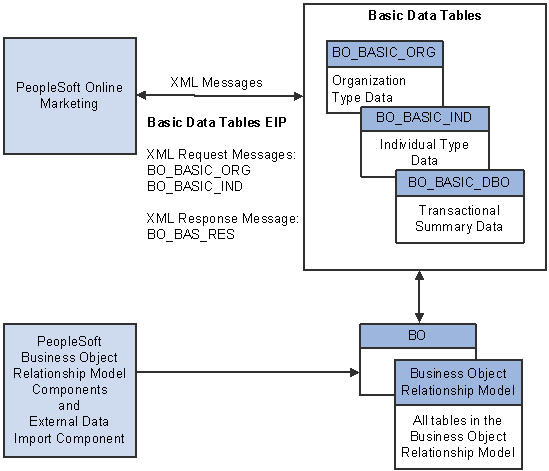
Basic Data Tables
When you create a business object and save it in the BORM, a subset of this information is passed to the basic data tables. If the Customer Data Hub and Data Quality Management products are installed and a customer is inactivated in the BORM as the result of a merge, the record for the inactivated customer is removed from the basic data tables.
PeopleSoft Online Marketing retrieves information directly from the basic data tables and updates information on the basic data tables by using XML messages. This information is also passed to the BORM tables, which keeps the BORM tables and the basic data tables in sync.
The external data import process also updates the basic data tables if audience information is attached to the import template.
See Also
Importing Data Into PeopleSoft Enterprise CRM
PeopleSoft Enterprise Online Marketing 9 PeopleBook
 Business Object Profiles
Business Object ProfilesProfile fields provide a configurable way for marketers to define and collect customer information, such as color preference, brand preference, or shipping preference, through online marketing. Profile data is defined and stored separately from the BORM but is related to a business object by its BO_ID key.
Customer Relationship Management components enable you to view and update business object profiles for a business object. You can also use profile fields as business object search criteria.
See Also
Working with Business Object Profiles