







|
The following sections provide a brief overview of the BEA Tuxedo ATMI Workstation component:
The Workstation component of the BEA Tuxedo system allows application clients to reside on a machine that does not have a full server-side installation, that is, a machine that does not support any administration or application servers. As shown in the following figure, all communication between a Workstation client—an application client running on a Workstation component—and the server application takes place over the network.
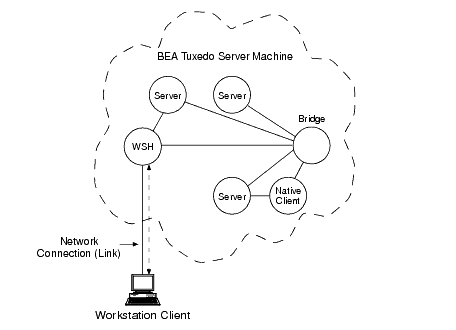
| Note: | A Workstation client communicates with a server application through a workstation handler (WSH) process. |
A Workstation client, whether run on a Windows or UNIX system, has access to most of the client ATMI, although a Workstation client does not have all the access privileges available to a native client (that is, a client running on the same machine on which the server program is running). However, both types of clients can do the following:
tmadmin() command (for details, see tmadmin(1) in BEA Tuxedo Command Reference)
Workstation clients do not have access to all the functionality available to native clients. For example, unlike a native client, a Workstation client cannot join an application as tpsysadm, which means that the client cannot subsequently subscribe to an event that issues a service call.
To integrate a Workstation client into a BEA Tuxedo application, you must define any required and desired parameters for that client in the application configuration file. For details, see Setting Up Workstation Clients in Setting Up a BEA Tuxedo Application.


|