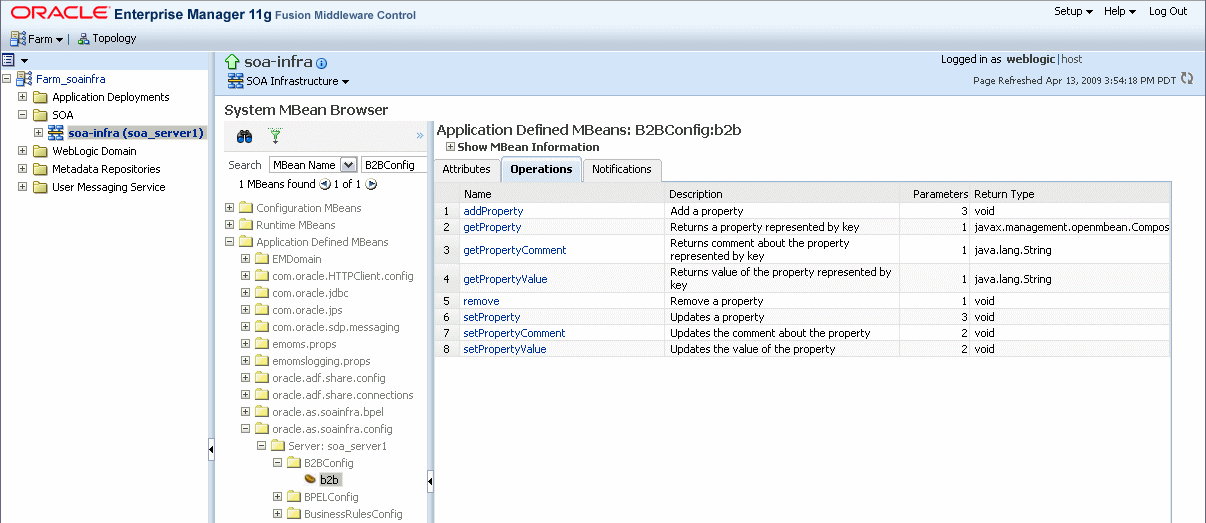30 Configuring Oracle B2B
This chapter describes how to configure Oracle B2B using Oracle Enterprise Manager Fusion Middleware Control.
This chapter includes the following topic:
30.1 Configuring B2B Server Properties
You can configure the following:
-
Enable Metrics
The default is to enable EM metrics, which includes data on the top 5 recently active document types, top 5 recently active trading partners, and inbound and outbound endpoints.
Note:
You do not need to restart the server after changing this property.To configure B2B server properties using Oracle Enterprise Manager Fusion Middleware Control:
-
Expand the SOA node.
-
Select the SOA infrastructure, for example, soa-infra (soa_server1).

Description of the illustration b2b_mon_binding1.gif
-
From the SOA Infrastructure menu, select SOA Administration > B2B Server Properties.
-
Select Enable Metrics to view data on the B2B Bindings and SOA Composite pages.
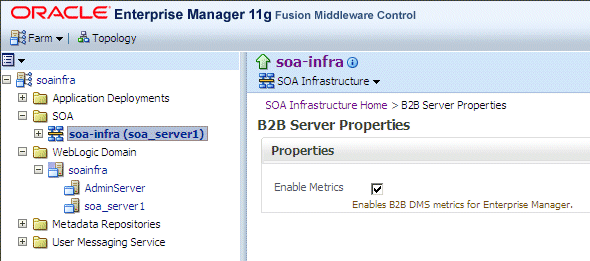
Description of the illustration b2b_config_server2.gif
For information on using Oracle B2B, which enables the secure and reliable exchange of business documents between an enterprise and its trading partners, see Oracle Fusion Middleware User's Guide for Oracle B2B.
30.2 Configuring B2B Operations
You can configure the properties of B2B operations by setting values using the System MBean Browser, as shown in Figure 30-1.
To specify B2B operation properties:
-
Using the Oracle Enterprise Manager Fusion Middleware Control Console, expand the SOA folder in the navigator, and click the soa-infra node.
-
From the SOA Infrastructure menu, choose Administration and then System MBean Browser.
The System MBean Browser page is displayed.
-
Expand the node oracle.as.soainfra.config in the left pane.
The Server:soa_server1 node is displayed.
-
Expand the Server:soa_server1 node.
The B2BConfig node is displayed.
-
Expand the B2BConfig node.
The b2b MBean is displayed.
-
Click the b2b MBean.
The properties of the MBean are displayed in the right pane.
-
Click the Operations tab.
-
Click a property in the list. The operation parameters appear, displayed as a table.
-
Change the property values, as required, and click Invoke.