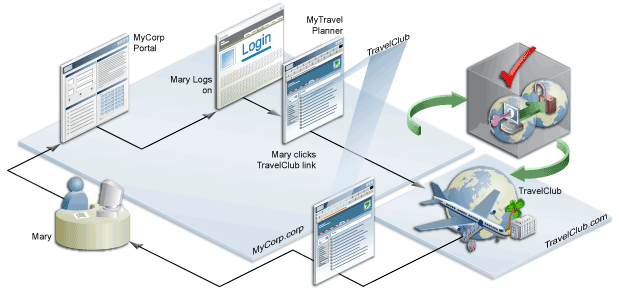
How does Oracle Identity Federation appear to a user?
In this example, MyCorp and TravelClub have
established a federated relationship. TravelClub is a partner organization providing access to travel
services for employees of MyCorp corporation.
Mary, an employee of MyCorp, is planning a business trip. She accesses MyCorp's employee portal in her browser and logs in, and selects MyTravel Planner. The portal returns her personal page. Mary selects a link in the MyTravel Planner for TravelClub. TravelClub requests authentication for Mary from MyCorp, which returns the necessary identity information to the travel site. Mary is then automatically authenticated to the TravelClub site. TravelClub returns a page with Mary's travel account information.
When Mary is done, she can log out of both her TravelClub and MyCorp sessions using a single global logout feature at the MyCorp home page.