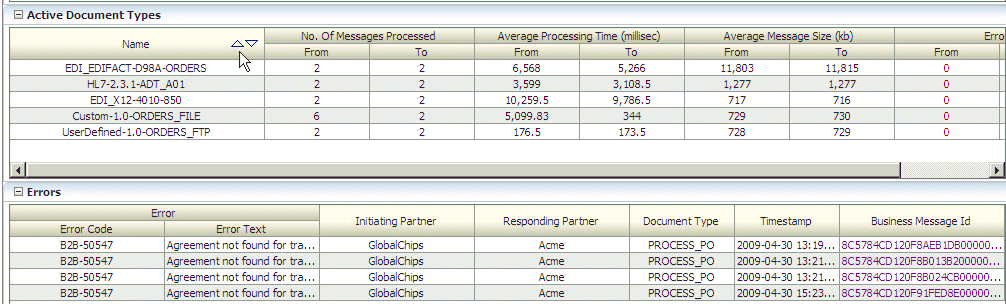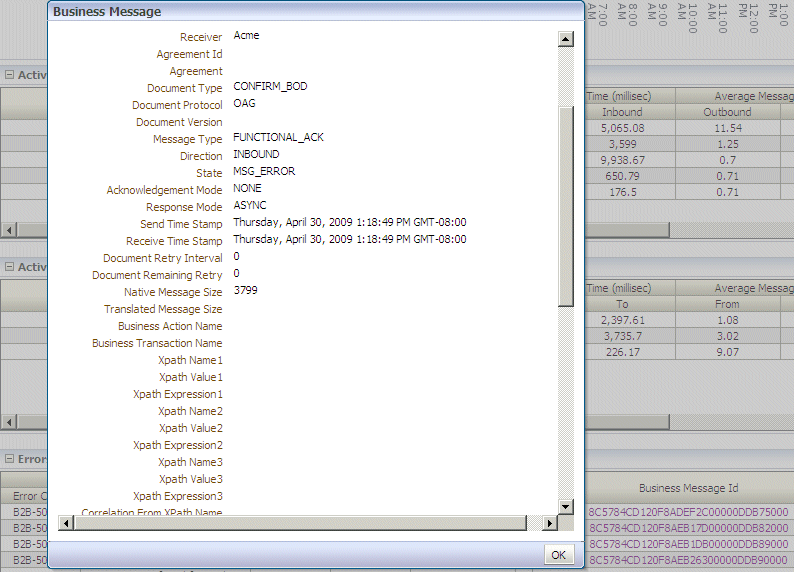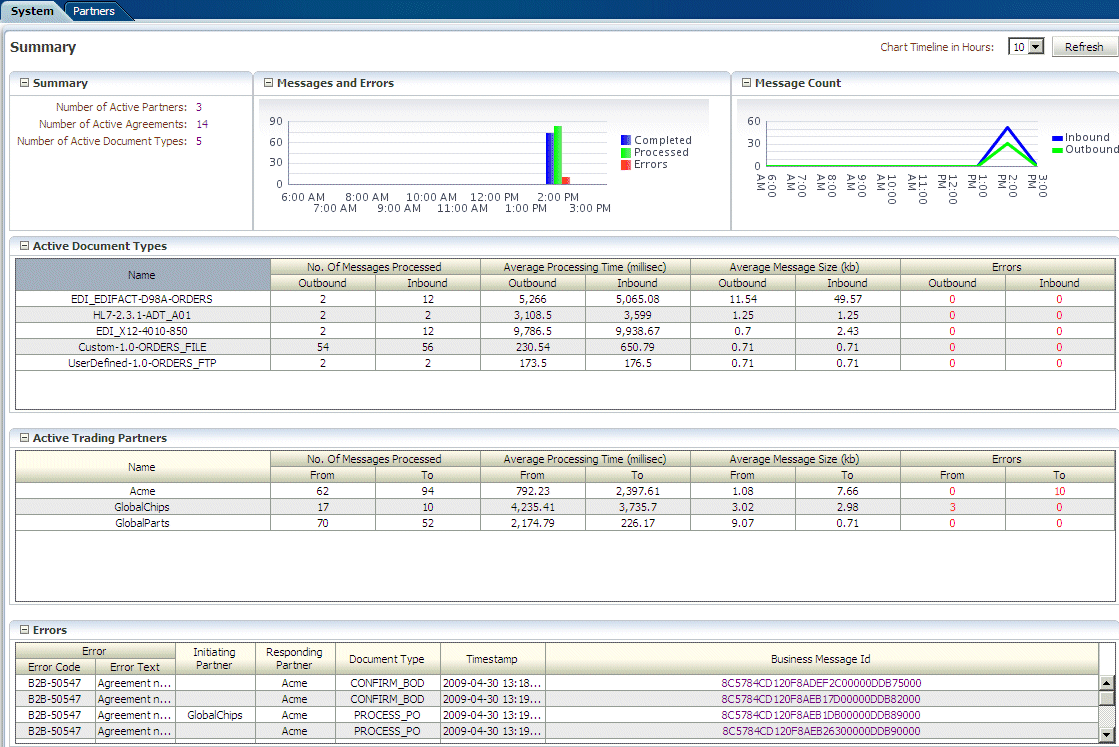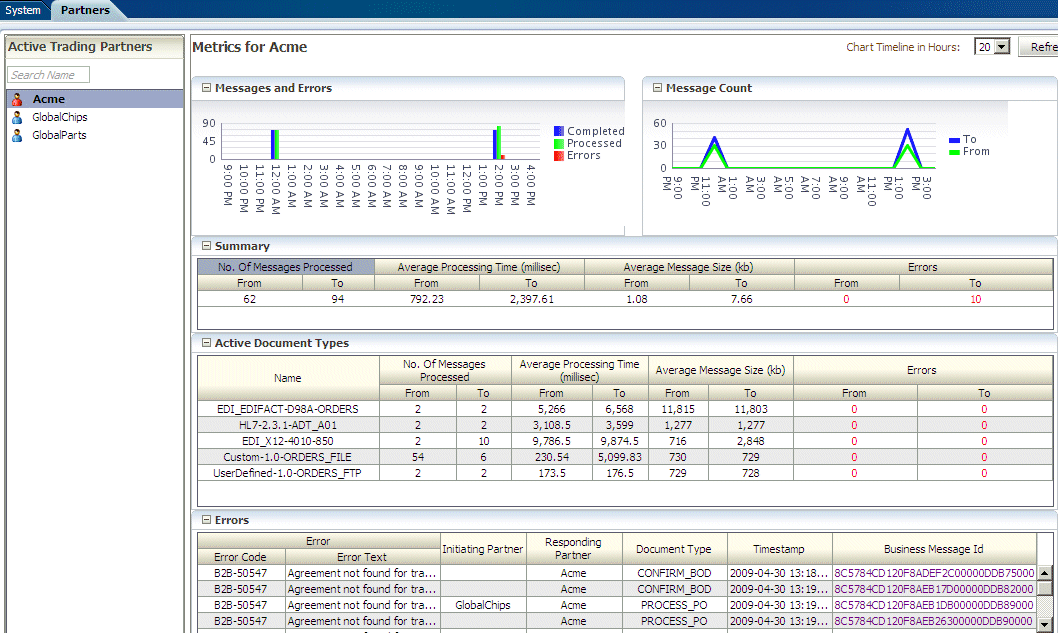17 Using B2B Metrics
Oracle B2B metrics provide system-level and partner-level status on B2B run-time data. This includes status on messages and errors, message counts, active document types and trading partners, and error messages.
This chapter contains the following topics:
17.1 Introduction to B2B Metrics
Use the Metrics tab to view current run-time data in the repository. The Metrics tab reflects changes that occur in the run-time repository (for example, purging the run-time instance data).
Metrics data shown in the Messages and Errors chart and the Message Count chart, shown in Figure 17-1, display data for the last 10 hours or the last 20 hours.
Figure 17-1 The Messages and Errors Chart and Message Count Chart
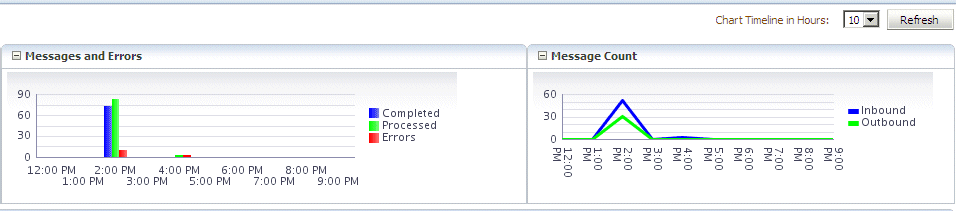
Description of "Figure 17-1 The Messages and Errors Chart and Message Count Chart"
The metrics tables show all data from the time the first message was received. Current data is available by using the Refresh button. In contrast, changes are not immediately reflected in Oracle Enterprise Manager Fusion Middleware Control, which is based on DMS metrics collected from the Weblogic managed server node. Enterprise Manager also shows limited information (the top 5 partners, the top 5 documents) and the data is available only from the last restart of the server. See Oracle Fusion Middleware Administrator's Guide for Oracle SOA Suite for more information.
Most fields in the active document types, active trading partners, and errors tables can be sorted in ascending or descending order, as shown in Figure 17-2.
This is useful to identify the largest average message size or to group all the responding partner error messages, for example. You can resize columns to see any text that may be obscured. For error text, place the mouse over the text to see the entire message. The business message IDs in the Errors area link to business message details, as shown in Figure 17-3.
17.2 B2B System Metrics
Figure 17-4 shows system metrics summary data.
Table 17-1 describes the information on the System metrics tab.
| Area | Description |
|---|---|
|
Summary |
Active partners are partners for which at least one agreement has been deployed. Active agreements are agreements that have been deployed and are in the active state. Active document types are document types that have been included in deployed and active agreements. |
|
Messages and Errors |
Processed messages = Completed messages + Errored messages Details of the errored messages are listed under Errors. |
|
Message Count |
Active messages are shown in this trend of inbound and outbound message quantity over time. |
|
Active Document Types |
Active document types are document types that have been included in active agreements. Details of the errors are listed under Errors. Messages processed include completed plus errored messages, that is, active messages. |
|
Active Trading Partners |
Active trading partners are partners for which an agreement has been deployed and is in an active state. The host trading partner is included in the list. Messages processed include completed plus errored messages, that is, active messages. |
|
Errors |
Error message text is available from the Java resource bundle. The business message IDs link to business message details. |
17.3 B2B Partner Metrics
Figure 17-5 shows metrics summary data for a selected trading partner.
Table 17-2 describes the information on the Partners metrics tab.
Table 17-2 B2B Partner Metrics
| Area | Description |
|---|---|
|
Messages and Errors |
Processed messages = Completed messages + Errored messages Details of the errored messages are listed under Errors. |
|
Message Count |
Active messages are shown in this trend of inbound and outbound message quantity over time. |
|
Summary |
The number of messages processed, the average processing time, the average message size, and the number of errors are quantified. |
|
Active Document Types |
Active document types are document types that have been included in active agreements. Details of the errors are listed under Errors. Messages processed include completed plus errored messages, that is, active messages. |
|
Errors |
Error message text is available from the Java resource bundle. The business message IDs link to business message details. |