







|
In the development phase, you can add log in and log out functionality to your portal applications using Workshop for WebLogic.
Part II includes the following chapters:
You can also use the isUserInRole method (or tag) to verify role membership for a specific user within your application logic. This type of programmatic security, coded into portlets, books, and pages, enables you to customize a user’s path through a portal and perform fine-grained entitlement-checking.
You can use the isAccessAllowed method (or tag) to allow or deny access to a specific application resource within your application logic. This is the same method that is automatically called by the runtime framework to determine access to portal resources.
The decisions you made during the architecture phase shape what you do in the development phase.
Consider setting up a common development environment for the development phase and the staging phase. You can use the staging phase as a staging environment to add users and groups to test the functionality you created in the development phase. You might move iteratively between these two phases, developing and then testing what you created. The users and groups you add in the staging environment might be different than the users and groups you use in the production system.
If you have moved on to the production phase and then go back to make changes that affect the development phase, you must redeploy your portal application in order to view your changes.
For a detailed description of the development phase of the portal life cycle, see the WebLogic Portal Overview. The portal life cycle is shown in the following graphic:
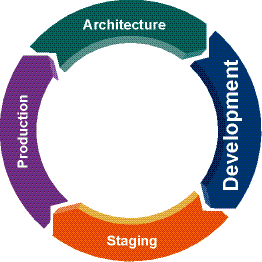


|