This page last changed on Feb 26, 2008.
eDocs Home > BEA AquaLogic Data Services Platform Documentation > Data Services Developer's Guide > Contents
ALDSP Start Menu Artifacts
The ALDSP Start menu provides easy access to components used to develop ALDSP data services. Access is from the Windows Start menu:
Start > ALDSP
ALSDP Start Menu
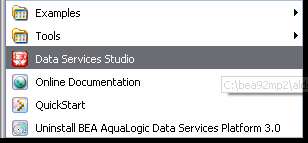
The following table describes the menu options available from the main ALDSP menu.
ALDSP Start Menu Options
| Option |
Usage |
||
|---|---|---|---|
Examples 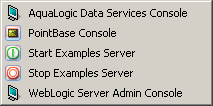 |
Provides access to the Examples Menu. |
||
| Tools |
Provides access to the WebLogic Configuration Wizard where you can create a new ALDSP-based domain or extend an existing domain to support ALDSP.
|
||
| Data Services Studio | ALDSP Eclipse-based IDE |
||
| Eclipse | Eclipse used by ALDSP. May be the version of Eclipse installed with ALDSP or the default version in you did not choose to install Eclipse with ALDSP (custom install). |
||
| Online Documentation | The ALDSP e-docs home page. |
||
| QuickStart |
Provides links to help get started with installed BEA products |
||
| SmartUpdate |
Used in conjunction with your BEA Support ID to download any applicable patches and maintenance packs. |
||
| Uninstall BEA AquaLogic |
Uninstalls ALDSP. |
Examples Menu
The ALDSP Examples menu provides access to server, console, and database operations used by the RTLApp sample application.
ALDSP Examples Menu
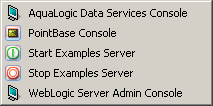
The following table describes the ALDSP Examples menu options.
ALDSP Examples Menu Options
| Option |
Usage |
||
|---|---|---|---|
| AquaLogic Data Services Console | Provides access to the HTML ALDSP Administration Console.
|
||
| PointBase Console | Provides access to the PointBase Console. The PointBase database drives the sample data in the RTLApp demo. |
||
| Start Examples Server | Starts the examples server provided with ALDSP. The server can also be started from within Eclipse. |
||
| Stop Examples Server | Stops the examples server provided with ALDSP. The server can also be stopped from within Eclipse. | ||
| WebLogic Server Admin Console | Provides access to the WebLogic Admin Console where some ALDSP data sources are identified and some security configuration is managed. |