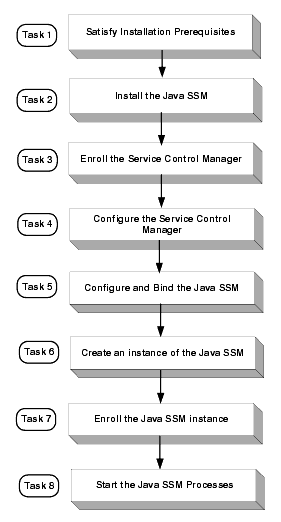Installing the Java Security Service Module
|
|
Overview
This section covers the following topics:
Introduction
The BEA AquaLogic Enterprise Security Java Security Service Module (SSM) provides an application programming interface (API) that allows you to inject security into your applications. These interfaces support the most commonly required security functions and are organized into services that are logically groups by functionality. Further, the interfaces allow you to develop security and management services in other application environments.
This guide describes how install the Java Security Service Module. It also lists the system requirements and prerequisites, including hardware and software requirements.
Installation Overview
To install the Java SSM, perform the following tasks (see Figure 1-1):
- Ensure that the installation prerequisites are met. For prerequisites, see Installation Prerequisites.
- Install the Java Security Service Module. For instructions, see Installing.
- Enroll the Service Control Manager. For instructions, see Enrolling the Service Control Manager.
- Configure the Service Control Manager. For instructions, see Configuring a Service Control Manager.
- Configure and bind the Java SSM. For instructions, see Configuring and Binding a Java Security Service Module.
- Create and instance of the Java SSM. For instructions, see Creating an Instance of the Java Security Service Module.
- Enroll the instance of the Java SSM. For instructions, see Enrolling the Instance of the Security Service Module
- Start the Java SSM processes. For instructions, see Starting and Stopping Processes.
Figure 1-1 Installation Process Overview