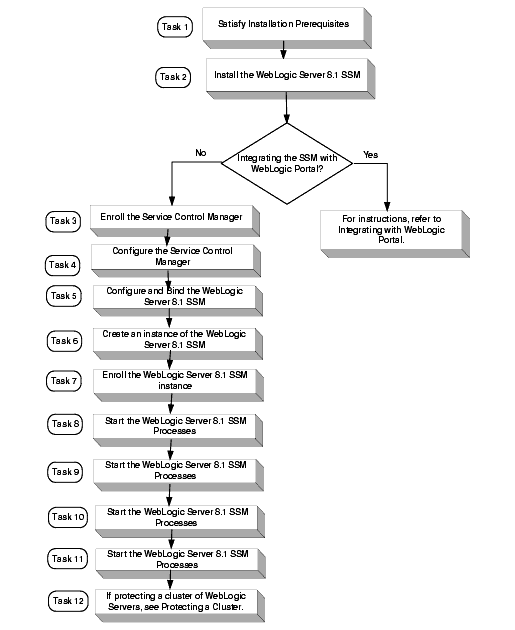Installing WebLogic Server v8.1 Security Service Module
|
|
Overview
This section covers the following topics:
Introduction
The BEA AquaLogic Enterprise Security WebLogic Server 8.1 Security Service Module (SSM) is a security enhancement product that supports BEA WebLogic Server version 8.1 (with Service Pack 4 or 5). Further, the Security Service Module ties the application server into the AquaLogic Enterprise Security Administration Server so that all application server administrative security activities are performed through the Administration Sever. The Administration Server with the Security Service Module add-on supports enterprise-level security by making security for WebLogic Server host applications an integral part of the enterprise policy.
This guide describes how install the WebLogic Server 8.1 SSM. It also lists the system requirements and prerequisites, including hardware and software requirements.
Installation Overview
To install the WebLogic Server 8.1 SSM, perform the following tasks (see Figure 1-1):
- Ensure that the installation prerequisites are met. For prerequisites, see Installation Prerequisites.
- Install the WebLogic Server 8.1 SSM. For instructions, see Installing.
- Enroll the Service Control Manager. For instructions, see Enrolling the Service Control Manager.
- Configure the Service Control Manager. For instructions, see Configuring a Service Control Manager.
- Configure and bind the WebLogic Server 8.1 SSM. For instructions, see Configuring and Binding a WebLogic 8.1 Server Security Service Module.
- Create and instance of the WebLogic Server 8.1 SSM. For instructions, see Creating an Instance of the WebLogic 8.1 Security Service Module.
- Enroll the instance of the WebLogic Server 8.1 SSM. For instructions, see Enrolling the Instance of the Security Service Module
- Create a WebLogic Server domain. For instructions, see Location of the WebLogic Server Domain.
- Modify the startWebLogic file. For instructions, see Modifying the startWebLogic File.
- Define security properties. For instructions, see Defining Security Properties.
- Start the WebLogic Server 8.1 SSM processes. For instructions, see Starting and Stopping Processes.
- If you want to protect a cluster of WebLogic Servers, see Protecting a Cluster of WebLogic Servers.
Note: If you want to integrate the WebLogic Server 8.1 SSM with WebLogic Portal, refer to Integrating with WebLogic Portal and skip the remaining tasks.
Figure 1-1 Installation Process Overview