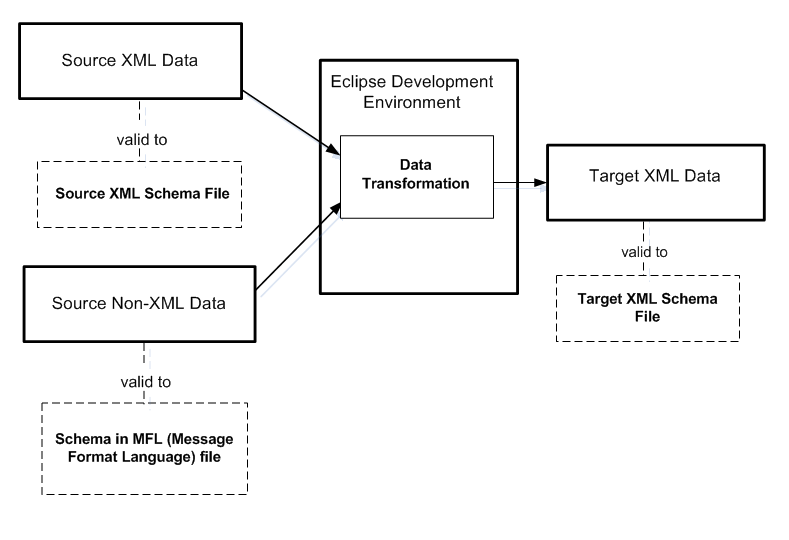Transforming Data Using the XQuery Mapper
|
|
XQuery Mapper Overview
This section provides a brief introduction to the BEA XQuery Mapper. It provides an overview of data transformation and XQuery mapper concepts.
This section includes the following topics:
Data Transformation
The XQuery Mapper provides a graphical environment for data transformation. Data is transformed from one format to another and the resulting output is a query. The query is written in the XQuery language, which is defined by the World Wide Web Consortium (W3C). For more information about the W3C and the XQuery language, see http://www.w3.org/Consortium/.
BEA XQuery Mapper
The XQuery Mapper is a plug-in within the Eclipse development environment. Therefore, to use the XQuery Mapper, Eclipse must be installed and launched. Eclipse and the XQuery Mapper are provided as part of the product installation. For information about starting the XQuery Mapper, see Launching the XQuery Mapper.
Using the XQuery Mapper, XML and non-XML data can be transformed from one format to another. For example, XML that is valid against one schema can be converted to XML that is valid against a different schema. The source and target data of a transformation can be XML or MFL (Message Format Language.) MFL documents are created using the Format Builder tool. For more information, see the Format Builder Online Help.
A data transformation can have multiple input types but only one target type. For example, data can be transformed from two sources to one target, as shown in the following figure.
Figure 1-1 Data Transformation Overview
What Happened to DTF Files?
In the BEA WebLogic Integration 8.1 release, data transformations were created in BEA WebLogic Workshop IDE and stored in Data Transformation Files (also known as DTF files). These transformation files contained a single data transformation, which represented the mapping and conversion of data from one format to another.
In this release, data transformations are created using the XQuery Mapper and the resulting query is an XQuery file (saved with the.xq extension).