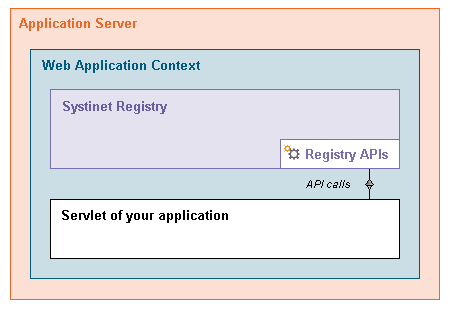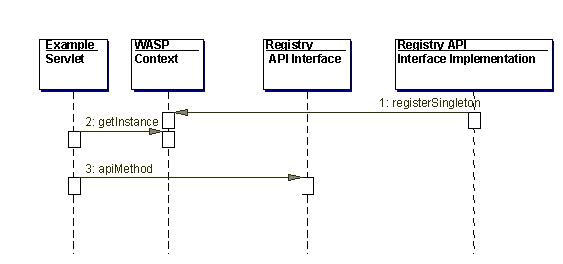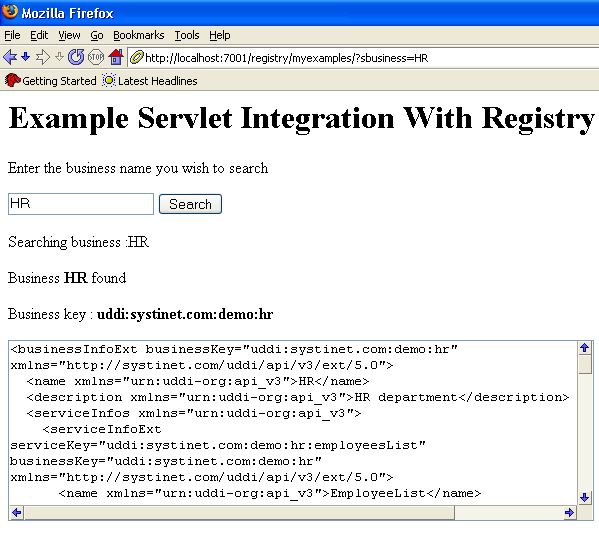Accessing Backend APIs Locate
This section will show you how to integrate BEA AquaLogic Service Registry with your application. Your application can be deployed as a servlet to the same context of the application server as the registry. In this case, the servlet of your application can access instances of BEA AquaLogic Service Registry APIs as shown in Figure 5.
The sequence of steps that precedes access to the BEA AquaLogic Service Registry API is shown in Figure 6.
BEA AquaLogic Service Registry's API implementations are registered in the WASP context during the boot of the registry.
The example servlet deployed in the WASP context calls the getInstance() method with the required UDDI Registry interface as a parameter to obtain a reference of the interface implementation.
The example servlet can call the API methods of BEA AquaLogic Service Registry.
![[Note]](../images/note.gif) | Note |
|---|---|
We assume BEA AquaLogic Service Registry is ported to WebLogic in the registry context using registry.war. For more information on porting BEA AquaLogic Service Registry to WebLogic, please see WebLogic in the Installation Guide. | |
Follow these steps to create and deploy the example servlet:
Create the example servlet class shown in Example 5.
Compile the ExampeServlet.java using:
javac -classpath %REGISTRY_HOME%\dist\uddiclient_api_v3.jar; %REGISTRY_HOME%\dist\uddiclient_core.jar; %REGISTRY_HOME%\lib\wasp.jar; %REGISTRY_HOME%\lib\servlet.jar ExampleServlet.javaUpdate the web application archive file registry.war
Copy ExampleServlet.class to the directory Web-inf\classes\com\systinet\example\servlet inside the registry.war.
Add the example servlet definition to Web-inf\web.xml inside the registry.war as shown in Example 6.
From the directory REGISTRY_HOME\dist, copy uddiclient_api_v3.jar and uddiclient_core.jar files to Web-inf\lib inside the registry.war
Redeploy the registry.war to the WebLogic server.
The example servlet will be available at http://localhost:7001/registry/myexamples.
You can test it as shown at Figure 7.
Example 5. ExampleServet.java
package com.systinet.example.servlet;
import org.idoox.wasp.Context;
import org.idoox.wasp.InstanceNotFoundException;
import org.systinet.uddi.InvalidParameterException;
import org.systinet.uddi.client.v3.UDDIException;
import org.systinet.uddi.client.v3.UDDI_Inquiry_PortType;
import org.systinet.uddi.client.v3.struct.*;
import javax.servlet.ServletException;
import javax.servlet.http.HttpServlet;
import javax.servlet.http.HttpServletRequest;
import javax.servlet.http.HttpServletResponse;
import java.io.IOException;
import java.io.PrintWriter;
import java.util.Iterator;
public class ExampleServlet extends HttpServlet {
public void doGet(HttpServletRequest request, HttpServletResponse response)
throws IOException, ServletException {
try {
String searchedBusiness = request.getParameter("sbusiness");
if (searchedBusiness == null) searchedBusiness = "";
response.setContentType("text/html");
PrintWriter out = response.getWriter();
out.println("<HTML>");
out.println("<HEAD>");
out.println("<H1>Example Servlet Integration With Registry</H1>");
out.println("<P>Enter the business name you wish to search");
out.println("<FORM METHOD=GET ACTION=/registry/myexamples/>");
out.println("<INPUT NAME=sbusiness SIZE=20 VALUE=" + searchedBusiness + ">");
out.println("<INPUT TYPE=SUBMIT VALUE=Search>");
out.println("</FORM>");
// get UDDI API V3 Inquiry implementation
UDDI_Inquiry_PortType inquiry =
(UDDI_Inquiry_PortType) Context.getInstance(UDDI_Inquiry_PortType.class);
// prepare find_business call
Find_business find_business = new Find_business();
if (searchedBusiness.length() > 0) {
find_business.addName(new Name(searchedBusiness));
out.println("<P>Searching business :" + searchedBusiness);
// call find_business
BusinessList businessList = inquiry.find_business(find_business);
// process the result
BusinessInfoArrayList businessInfoArrayList
= businessList.getBusinessInfoArrayList();
if (businessInfoArrayList == null) {
out.println("<P><B>Nothing found</B>");
} else {
out.println("<P>Business <B>"+searchedBusiness+"</B> found");
for (Iterator iterator =
businessInfoArrayList.iterator(); iterator.hasNext();) {
BusinessInfo businessInfo = (BusinessInfo) iterator.next();
out.println("<P>Business key : <B>" +
businessInfo.getBusinessKey()+"</B>");
out.println("<P><TEXTAREA ROWS=10 COLS=70>");
out.println(businessInfo.toXML());
out.println("</TEXTAREA");
}
}
}
out.println("</HTML>");
} catch (InvalidParameterException e) {
System.out.println("_InvalidParameterException "+e.getMessage());
} catch (InstanceNotFoundException e) {
System.out.println("_InstanceNotFoundException "+e.getMessage());
} catch (UDDIException e) {
System.out.println("_UDDIException "+e.getMessage());
}
}
}