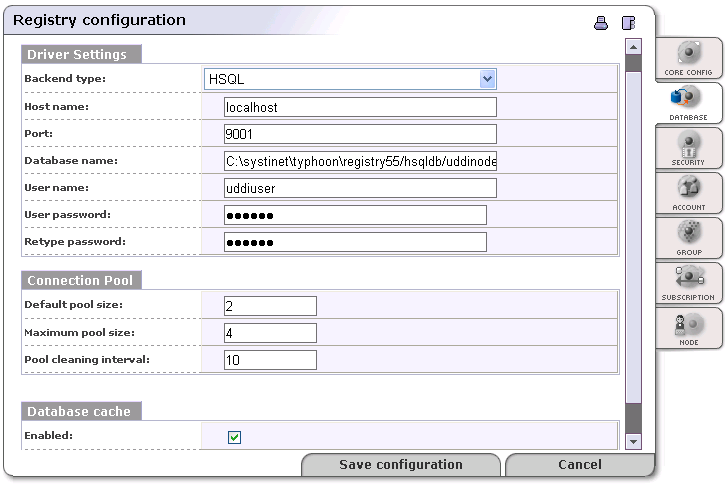Database Locate
This section details how to set up the database connection. The default values are set according to the database chosen at installation. For details, please see Table 1, “Default Ports for Supported Database Servers”.
![[Note]](../images/note.gif) | Note |
|---|---|
Database installation, that is, creating the database schema and loading basic data, is described in the Installation Guide. | |
- Backend type *
A menu of databases from which to select the vendor of your database.
- Hostname *
Database host name or IP address, for example, dbserver.mycompany.com
- Port *
Database port number. For default values see Table 1, “Default Ports for Supported Database Servers”. Note that if you are using the HSQL database, it is embedded in the same JVM and therefore the port number is ignored in this case.
- Database Name *
Database name; for example, uddinode
- User Name *
User name; uddiuser by default
- User Password *
Database user password;uddi by default
- Default pool size
Count of concurrent database connections initialized at start time
- Max pool size
Maximum count of concurrent database connections. Each request books one connection until the request is served. If all connections are booked and new request comes in, the connection pool creates a new connection till the maximum count is reached. If this maximum is reached and new request comes in, this request must wait for a free connection to be released by a previous request.
- Pool cleaning interval
How often database connections are closed over the default count. This value represents time in hours.
- Database cache
This is used for performance optimization.