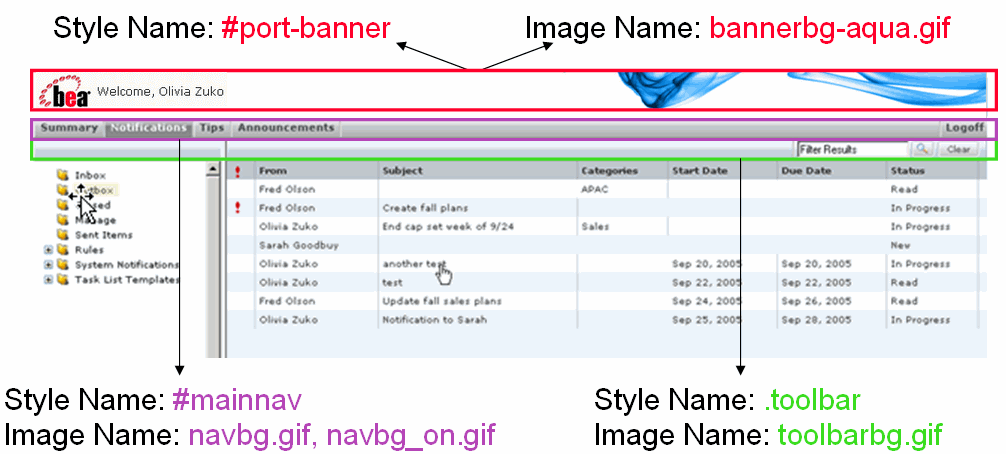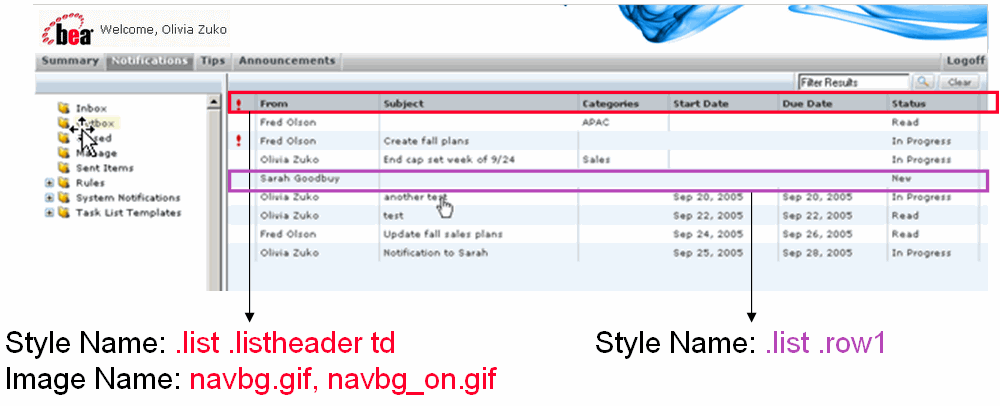This script outputs the google search URL required for search on edocs documentation.
This script outputs the banner required for edocs documentation.
This script outputs the google search parameters required for search on edocs documentation.
This script outputs the product breadcrumb required for edocs documentation.
>
Administrator Guide
> Customizing the User Interface
Administrator Guide
Customizing the User Interface
You can change the look of the HiPer for Retail user interface (UI) by customizing a few styles and images used in the following HiPer for Retail style sheets:
<Image_Service_Home>\plumtree\common\custom\retail\css\mainstyle.css <Image_Service_Home>\plumtree\common\custom\retail\css\portlets.css
Banner, Navigation, and Toolbar
Figure 4-1 shows some of the styles and images used to display the banner, navigation and toolbar in HiPer for Retail.
Object Lists
Figure 4-2 shows some of the styles and images used to display the HiPer for Retail object lists.