
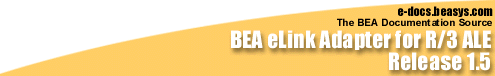

|
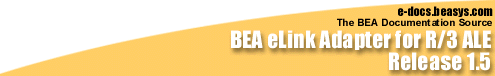
|
|
|
|
eLink Adapter for R/3 ALE User's Guide
This document provides instructions for installing and configuring the BEA eLink Adapter for R/3 ALE product on a UNIX or Windows NT system.
Introducing BEA eLink Adapter for R/3 ALE
About BEA eLink Adapter for R/3 ALE
SAP R/3 Environment Integration Issues
BEA Enterprise Application Integration Solution
Business Applicability and Scalability
Integrating Applications with R/3
Usage Scenarios for ALE Integration
Integrating R/3 and Non-R/3 Systems
Communicating Among R/3 Logical Systems
Information Flow for ALE Integration
Intermediate Documents (IDOCs)
ALE eLink to R/3 Services (CR3_SUBMIT and CR3_IDOC_IN)
FML32 Field Definitions for eLink to R/3 IDOCs
Information Flow for eLink to R/3 IDOCs
Splitting eLink to R/3 IDOC Packets
Load Balancing High Volumes of eLink to R/3 IDOCs
Managing Transactional Integrity for eLink to R/3 IDOCs
About the TID Log File Used for eLink to R/3 IDOCs
Processing TIDs with eLink to R/3 IDOCs
Handling Problems with eLink to R/3 IDOCs
Information Flow for R/3 to eLink IDOCs
Splitting R/3 to eLink IDOC Packets Into Individual IDOCs
Queuing R/3 to eLink IDOCs Into Multiple Queues
About the Destination Map File
Examples of Using a Destination Map File
Managing Data-Depending Routing (DDR)
Load Balancing High Volumes of R/3 to eLink IDOCs
Registering Multiple Program IDs
Managing Transactional Integrity for R/3 to eLink IDOCs
About the TID Log File Used for R/3 to eLink IDOCs
Processing TIDs with R/3 to eLink IDOCs
Handling Problems with R/3 to eLink IDOCs
Determining the Installation Node
Installing BEA eLink Adapter for R/3 ALE
Installing on a Windows NT System
Configuring the ALE eLink to R/3 Server
Configuring the UBB File for ALE eLink to R/3
Defining the ALE eLink to R/3 Server and Environment File
Defining ALE eLink to R/3 Services
Setting Environment Variables for ALE eLink to R/3
Environment Variables for ALE eLink to R/3
Sample Environment File for ALE eLink to R/3 (cr3alein.env)
Setting Up the eLink to R/3 Connection to R/3
Configuring Queues for ALE eLink to R/3
Specifying the TID File for ALE eLink to R/3
Splitting eLink to R/3 IDOC Packets Containing Multiple IDOCs
Configuring Logging for ALE eLink to R/3
Configuring Load Balancing for eLink to R/3 IDOCs
Configuring the ALE R/3 to eLink Client
Starting the ALE R/3 to eLink Client
Using the Startup Script for ALE R/3 to eLink
Command Line Options for ALE R/3 to eLink
Setting Environment Variables for ALE R/3 to eLink
Sample Startup Script for ALE R/3 to eLink (cr3aleout.bat)
Configuring Queues for ALE R/3 to eLink
Setting the Default Data-Dependent Routing Value
Configuring a Destination Map File
Splitting R/3 to eLink IDOC Packets
Specifying the TID File for ALE R/3 to eLink
Configuring Logging for ALE R/3 to eLink
Configuring Load Balancing for R/3 to eLink
Configuring Multiple Program IDs
Setting Up Queues for eLink to R/3 IDOCs
Defining the TMQUEUE and TMQFORWARD Servers in the UBB File
Setting Up Queues for R/3 to eLink IDOCs
Configuring the TID File Manager
How the TID File Manager Works
Configuring eLink to R/3 Connections
Setting Environment Variables for the eLink to R/3 Connection
Specifying the Location of the sideinfo File
Configuring R/3 to eLink Connections
Troubleshooting Connection Problems

|
|
|
Copyright © 2000 BEA Systems, Inc. All rights reserved.
|