


|

|
|
|
|
Configuring R/3 Connections
This topic describes how to configure your BEA eLink Adapter for R/3 ALE installation for eLink-to-R/3 and R/3-to-eLink communication with R/3. It includes the following main sections:
Configuring eLink-to-R/3 Connections
The eLink-to-R/3 server uses the sideinfo method of connecting to R/3. The following topics describe how to configure eLink-to-R/3 connections:
The eLink-to-R/3 server uses the sideinfo method of connecting to R/3. The sideinfo file is an ASCII text file that specifies the connection point for external programs to communicate with the R/3 application server. See your SAP R/3 documentation for more information about the sideinfo file.
The sideinfo file is associated with the parameters provided to the eLink-to-R/3 server when it is started. A sample sideinfo file comes with BEA eLink Adapter for R/3 ALE, but you must configure this sample file for your particular R/3 environment and BEA eLink Adapter for R/3 ALE installation. Errors in this file will prevent the eLink-to-R/3 server from connecting to R/3.
Contents of the sideinfo File
The following table describes the attributes in the sideinfo file:
|
Attribute |
Description |
|---|---|
|
DEST |
Connection identifier. You must set this to the name of your SAP application server. The name is case sensitive, so pay close attention to the case of the letters in the application server name. The eLink-to-R/3 server uses this identifier to determine the R/3 application server to connect to. The eLink-to-R/3 server gets the identifier name from the CR3_DESTINATION environment variable that is defined in the server start-up script. The identifier links its setting to the connection. |
|
LU |
TCP/IP name of the node on which the R/3 application server is running. The eLink-to-R/3 server will open a TCP/IP socket to the R/3 application node. The LU can be specified as the full TCP/IP name or as an alias. This name or alias must match exactly what is specified in the hosts file, or it must be translated by the directory name service. Test this by using the ping command and the exact string used in the LU line item (ping node). |
|
TP |
Name of the R/3 user presentation connection socket (the network socket to which the SAPGUI connects). This name is configured in R/3 and is specific to the instance of R/3. The last two characters in the name specify the instance number. This name must appear in the services file on the node on which eLink-to-R/3 is running, and the value of the socket number must match the same number in the services file on the R/3 application server. |
|
PROTOCOL |
This will always be I when using the BEA eLink Adapter for R/3 ALE. |
|
GWHOST |
Node name for the R/3 Gateway. As with the LU attribute, it must be translated correctly into a TCP/IP address (test it by using the ping command to ping the node). The gateway host is usually the same node as the R/3 application server, although this is not required. The R/3 Gateway process might reside on a different node. If the gateway must be moved, then the gateway identifier must be changed in the R/3 profile. Be sure to check with the R/3 system manager to ensure that this value matches the gateway location. |
|
GWSERV |
Name of the TCP/IP socket that is the R/3 Gateway connection. All processes connecting to R/3 in the background use this socket number as an entry point. As with the TP attribute, this name must be defined in the services file on the node on which the eLink-to-R/3 server is running, and the definition must match the definition of the R/3 application server. |
In an R/3 environment with multiple R/3 application servers, this list of attributes is simply repeated for different node names, different instances of R/3, and possibly different gateways.
Sample Settings
The following listing shows sample settings in a sideinfo file:
Listing 6-1 Sample Settings for sideinfo File
DEST=SAPNODE
LU=nodename
TP=sapdp00
PROTOCOL=I
GWHOST=nodename
GWSERV=sapgw00
Specifying the Location of the sideinfo File
The sideinfo file is usually located in the directory where the eLink-to-R/3 server is running (for example, the TUXEDO appdir). If you cannot use this location in your environment (for example, a number of other processes also connect to R/3 and use the same sideinfo information), then you can avoid duplicating the file by assigning the SIDE_INFO environment variable to a path containing the sideinfo table, as shown in the following examples:
UNIX C shell (csh):
setenv SIDE_INFO <your eLink app directory>/sideinfo
Windows NT:
set SIDE_INFO=<your eLink app directory>\sideinfo
The sideinfo file must have protections set so that all processes can read it.
For the eLink-to-R/3 server, this environment variable is defined in the server start-up script. See Setting Environment Variables for eLink-to-R/3 in Configuring ALE Integration, for more information.
Configuring R/3-to-eLink Connections
The R/3-to-eLink server uses the register mode method of connecting to R/3. When the R/3-to-eLink server is started, it connects to R/3 and registers with a specific Program ID. This Program ID is defined in the RFC destination, as defined in transaction SM59. When an RFC is executed with the specified destination, the request is passed to the server registered on the Program ID. If no server is registered, then an error occurs. The server must be started and registered on the Program ID before the RFC is executed.
To register with R/3, the following information is passed to R/3-to-eLink automatically:
|
Setting |
Description |
|---|---|
|
Program-Id |
Program ID (text string). It must match the program-id defined in transaction SM59. |
|
Gateway Host Name |
Name of the host running the SAP gateway server. It must match the GWHOST parameter specified in the sideinfo file. |
|
Gateway Service Name |
Service name of the SAP gateway server. It must match the GWSERV parameter specified in the sideinfo file. |
Troubleshooting Connection Problems
R/3 provides extensive help in isolating and testing connection problems involving the R/3 Gateway. The R/3 gateway is sometimes called the CPIC gateway because the CPIC protocol is the lowest-level protocol used on the TCP/IP socket when connecting to R/3. RFCs are essentially layered on CPIC.
To troubleshoot connection problems:
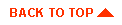
|
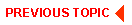
|
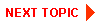
|
|
|
|
Copyright © 2000 BEA Systems, Inc. All rights reserved.
|