The previous chapter showed you how to retrieve objects with JDO queries.
But how do you control which fields and relations of those objects
are fetched immediately, and which are loaded lazily? Similarly, when
you use the PersistenceManager to lookup an object
by JDO identity, or when you traverse a persistent relation, how does the
JDO implementation decide which fields to populate? The answer lies in
fetch groups.
Section 5.4, “Field Element” introduced the default fetch
group. This is the metadata-defined set of fields that load by default
whenever you retrieve an object. Section 5.5, “Fetch Group Element”
showed you how to define additional custom fetch groups for additional
control. By specifying the set of active fetch groups at runtime, you
control the persistent fields that are populated immediately, versus those
that are populated lazily. The interface you use to specify the
set of active fetch groups is the FetchPlan.
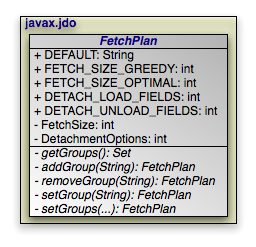
PersistenceManager, Query,
and Extent
instances expose their fetch plans though their respective
getFetchPlan methods.
public FetchPlan getFetchPlan ();
The PersistenceManager's plan dictates the set of
active fetch groups used when loading objects by JDO identity, or when
traversing persistent relations. When a new query is created through
the PersistenceManager's newQuery
or newNamedQuery methods, the
query inherits the fetch plan settings from the
PersistenceManager.
As you expect, Query and Extent
plans apply to the objects loaded through the execution of
the query or iteration of the extent. You can modify a
Query or Extent's fetch plan
independently of the owning
PersistenceManager's plan; changes to one do not
affect the other.
![[Note]](img/note.gif) | Note |
|---|---|
Kodo extends the standard |
public static final String DEFAULT = "default"; public Collection getGroups (); public FetchPlan addGroup (String group); public FetchPlan removeGroup (String group); public FetchPlan setGroup (String group); public FetchPlan setGroups (Collection groups); public FetchPlan setGroups (String[] groups);
FetchPlan defines several methods for manipulating
the set of active fetch groups, and a single getGroups
accessor to retrieve an immutable view of the set.
Each mutator returns a reference to the FetchPlan
instance for method chaining.
The DEFAULT constant represents the default fetch group.
public static int FETCH_SIZE_GREEDY = -1; public static int FETCH_SIZE_OPTIMAL = 0; public int getFetchSize (); public FetchPlan setFetchSize (int size);
The fetch size is a hint to the implementation on how to process result
sets. FETCH_SIZE_GREEDY eagerly loads all result
objects. FETCH_SIZE_OPTIMAL leaves the result set
processing strategy up to the JDO implementation. And any positive number
N instructs the JDO runtime to process results as you
access them in batches of N.
![[Note]](img/note.gif) | Note |
|---|---|
Kodo excels at large result set handling. Under the proper settings, Kodo can even process result sets consisting of more objects than can fit into JVM memory. |
Example 12.1. Using the FetchPlan
PersistenceManager pm = ...;
Query query = pm.newQuery (Magazine.class, "publisher.name == 'Random House'");
query.getFetchPlan ().setFetchSize (50).addGroup ("search-results");
List mags = (List) query.execute ();
for (Iterator itr = mags.iterator (); itr.hasNext ();)
processMagazine ((Magazine) itr.next ());
In addition to controlling the active fetch groups, the fetch plan
allows you to control the PersistenceManager's
detach behavior. We covered detachment in
Section 8.7, “Detach and Attach Functionality”.
public static int DETACH_LOAD_FIELDS; public static int DETACH_UNLOAD_FIELDS; public int getDetachmentOptions (); public void setDetachmentOptions (int flags);
The bit flags above control what state is available in your detached
objects. By default (flags = 0), the set of fields
available in a detached instance is determined is the set of fields that
were loaded when the original object was detached. The
DETACH_LOAD_FIELDS flag instructs the JDO implementation to
load the fields in your active fetch groups before detaching,
guaranteeing that these fields will be available in the detached
instance. The DETACH_UNLOAD_FIELDS flag, on the
other hand, ensures that fields outside of your active fetch groups
will not be available in the detached
instance, even if they were loaded in the original managed object.
You can combine these flags using bitwise operators.
Example 12.2. Using Detachment Options
PersistenceManager pm = ...;
pm.getFetchPlan ().setDetachmentOptions (FetchPlan.DETACH_LOAD_FIELDS
| FetchPlan.DETACH_UNLOAD_FIELDS);
![[Note]](img/note.gif) | Note |
|---|---|
Kodo's extended
Kodo currently does not support the |