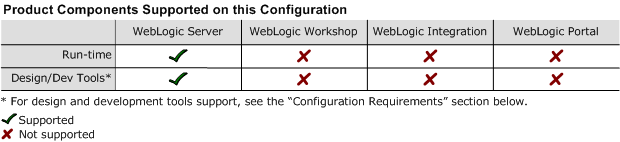8.1 Supported Configurations: Novell SUSE LINUX Enterprise Server 8 on PowerPC
|
|
|
Novell SUSE LINUX Enterprise Server 8 on PowerPC, POWER3 and POWER4 with WebLogic Server 8.1 SP2
This section provides the following information:
Related Information
- For information about supported database configurations, Web servers, and browsers, plus support for interoperability tools and WebLogic Platform product support information, see WebLogic Platform 8.1 Supported Configurations.
- For details about Novell SUSE LINUX 8, visit:
http://www.novell.com/linux/suse/index.html
Configuration Requirements
Known Issues
This section provides workarounds for the following issues:
- The IIOP Thin client is not supported on pSeries due to dependencies on the JVM. Only Thin client applications are affected by this issue. To work around this limitation, use two machines:
- Run WebLogic Server on Novell SUSE LINUX Enterprise Server on a pSeries machine with PowerPC, POWER3 or PowerPC, POWER4.
- Run your Thin client on a machine with a different operating system.
- The IBM SDK 1.4.1 is JAXP 1.2 compliant. For some implementations based on JAXP 1.1, the SDK built-in XML parsers do not work.
Use the WebLogic Server built-in XML parsers, instead. For example, when you are running applications supported by JAXP 1.1, specify the following system properties:
-Djavax.xml.parsers.SAXParserFactory=weblogic.xml.jaxp.RegistrySAXParserFactory-Djavax.xml.parsers.DocumentBuilderFactory=weblogic.xml.jaxp.RegistryDocumentBuilderFactory-Djavax.xml.transform.TransformerFactory=weblogic.xml.jaxp.RegistrySAXTransformerFactory
Note: For information about running the IBM SDK 1.4.1 on Linux on an IBM pSeries machine, see:
http://www-106.ibm.com/developerworks/java/jdk/linux140
For more information about known issues with this release, see the Release Notes for WebLogic Server 8.1:
http://download.oracle.com/docs/cd/E13222_01/wls/docs81/notes/index.html
Download and Installation Instructions
This section provides procedures for the following tasks:
- Downloading IBM SDK 1.4.1 SR1
- Downloading and Installing WebLogic Server 8.1 SP2 and Supplemental JAR File
Downloading IBM SDK 1.4.1 SR1
To download IBM SDK 1.4.1 SR1 (cxppc321411-20030930 build), complete the following procedure:
Downloading and Installing WebLogic Server 8.1 SP2 and Supplemental JAR File
To download the installer for WebLogic Server 8.1 SP2 and the supplemental JAR file for 8.1 SP2, complete the following procedure:
- Go to the BEA download site:
http://commerce.bea.com - Novell SUSE LINUX Enterprise Server (SLES) 8 for IBM pSeries-specific installer for WebLogic Server 8.1 SP2:
pj_server812_generic.jar - Supplemental JAR file for WebLogic Server 8.1 SP2:
wls81sp2_plinux_supp.jar - Install WebLogic Server 8.1 SP2 by completing the console-mode installation procedure for
.jarfiles available in Installing WebLogic Platform athttp://download.oracle.com/docs/cd/E13196_01/platform/docs81/install/console.html: