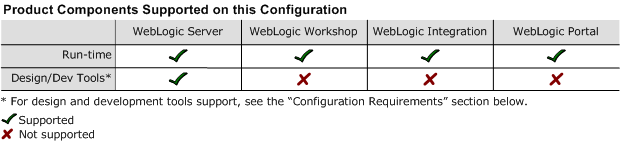8.1 Supported Configurations: Microsoft Windows x64
|
|
Windows Server 2003 x64 on AMD64 and EM64T with 8.1 SP6
This section provides the following information:
Related Information
- For information about supported database configurations, Web servers, and browsers, plus support for interoperability tools and WebLogic Platform product support information, see WebLogic Platform 8.1 Supported Configurations.
- For details about Windows Server 2003 Standard, Enterprise, and Datacenter x64 Editions, see the following Microsoft Web site:
http://www.microsoft.com.
Configuration Requirements
Known Issues
Issue: When a cluster domain is set up on a multihomed machine, and the name of the machine, rather than the machine's IP address, is used for the Administration Server, the managed servers do not start.
Workaround: While setting up the cluster domain, specify the machine's IP address, rather than its name, as the administration server.
For more information about known issues with this release, see WebLogic Platform Release Notes:
http://download.oracle.com/docs/cd/E13196_01/platform/docs81/relnotes/relnotes.html
Download and Installation Instructions
To install WebLogic Platform 8.1 SP6 on a Microsoft Windows(64-bit Xeon, AMD64) configuration:
- Click on "BEA WebLogic" link to go to "BEA WebLogic Product Family" page. Then click on "BEA WebLogic Platform 8.1SP6".
- From the list of installers for WebLogic Platform 8.1 SP6 or WebLogic Server 8.1 SP6, select "Microsoft Windows(64-bit Xeon, AMD64)"
- Install WebLogic Server/Platform using the instructions available at Starting the Installation Program in Graphical Mode on Windows Platforms. For detailed instructions, see Installing BEA WebLogic Platform:
http://commerce.bea.com