







|
The following sections describe WebLogic RFID Edge Server architecture:
The WebLogic RFID Edge Server has the following components:
The main subcomponents within the RFID Edge Server are:
An ECSpec describes a particular combination of readers, filters, and reporting options, defined by an application. ECSpecs may be defined programmatically using the ALE API (via the SOAP listener), or using command-line tools provided with WebLogic RFID Edge Server.
The management agent also provides real-time telemetry, including the number of tags read, the read cycle time, and when the read cycles occurred. Real-time telemetry is useful in diagnosing the overall health of the RF environment in which readers operate.
The Administration Console is software typically deployed at a centralized enterprise site, where operations staff can use it to:
For detailed information about the Administration Console, see Using the RFID Edge Server Administration Console.
You need one or more RFID readers to use RFID Edge Server. RFID Edge Server supports the most widely used RFID readers, which are listed in the RFID Readers Reference.
You configure RFID readers through the RFID Administration Console. See Using the RFID Edge Server Administration Console. For readers that require more specific configuration prior to use with RFID Edge Server, also see the RFID Readers Reference.
If you do not have a reader, you can use the reader simulator software provided with WebLogic RFID Edge Server. Out of the box, it runs on any workstation and simulates a ThingMagic Mercury4 reader; with minor editing it can simulate a Printronix reader. The reader simulator is useful for software evaluation, application development, and debugging. See Using the Reader Simulator.
By gathering unique identification data at many detection locations, the RFID Edge Server provides item-level detection for literally billions of items. To handle this process effectively, the RFID Edge Server must:
All access to data from RFID readers is made using the ALE engine of the WebLogic RFID Edge server. The RFID Edge Server uses single-layer filtering at a low level in the architecture. The filtering is generic enough to support different readers and different application needs, and it returns information in a standardized format. The standardized interface for client applications is the ALE API. The ALE API allows applications to specify exactly the type of information required from a raw stream of RFID data, such as:
Applications all send requests to the filtering layer and the filtering layer subsequently provides reports back to the applications.
The following figure shows a functional overview of WebLogic RFID Edge Server.
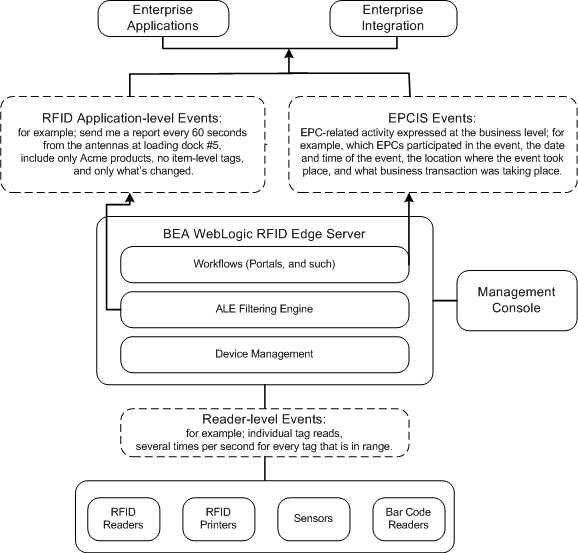
WebLogic RFID Edge Server provides the following key functions and features:
Key functionality of WebLogic RFID Edge Server includes establishing and maintaining network connections to RFID devices, insuring that they are properly configured, retrying connections in the event of failure, and exchanging device read and write events with the ALE engine. For devices with built-in Ethernet capability, WebLogic RFID Edge Server interfaces with the network using the device's own proprietary protocol (every device manufacturer defines its own protocol, sometimes a different protocol for different models within the same product family). For devices having only a serial connection (such as, RS-232, RS-485), a serial-to-Ethernet converter is used.
WebLogic RFID Edge Server also allows you to receive information about other RFID devices and control them by communicating with a programmable logic controller (PLC), a specialized industrial computer used for automation of real-world processes.
Applications interact with the Edge Server through the ALE API. The ALE interface provides a high-level, declarative way for applications to obtain RFID data, without requiring application programmers to interact directly with RFID readers or perform any low-level real-time processing or scheduling operations. For detailed information about the ALE interface, see Programming with the ALE and ALEPC APIs and the ALE and ALEPC Javadoc.
EPCglobal Tag Data Standards—This document is available on the EPCglobal Web site at http://www.epcglobalinc.org.


|