









|
The following sections describe how to use the sample C# application provided with the SDK. The sample application is free for you to use and modify for your own purposes. You can use this application as a starting point for developing your own applications.
The following sample is provided with BEA WebLogic RFID Edge Mobile SDK:
To compile and run the sample application, you need to install the Microsoft Visual Studio .NET 2003 or Microsoft Visual Studio 2005, and the BEA WebLogic RFID Edge Mobile SDK software.
For detailed information about system requirements, prerequisite software, and how to install BEA WebLogic RFID Edge Mobile SDK, see Installing BEA WebLogic RFID Edge Mobile SDK.
Use Microsoft Visual Studio to open the sample solution and associated projects to build the sample application.
For example, for the BEA Mobile Tag Read sample application, perform the following:
BEA_MOBILE_SDK_HOME\samples\BEAMobileTagRead
For details on running the BEAMobileTagRead sample application, see Configuring and Running the BEA Mobile Tag Read Sample Application in Installing BEA WebLogic RFID Edge Mobile SDK.
For a tutorial walk through of a sample, see:
BEAMobileTagRead: UML Diagrams
Figure 4-1 illustrates the relationships among the classes of the BEA Mobile Tag Read sample application.

The BEAMobileTagReadForm class is the main application class supporting the user interface and application logic. This class contains the following methods:
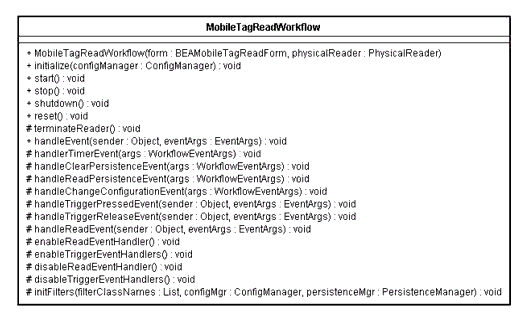
The BEAMobileTagReadForm.MobileTagReadWorkflow nested class provides the concrete implementation of the AbstractWorkflow class and encapsulates the business logic for the tag read workflow. This class contains the following methods:

The ConfigForm class provides support for the Edit Config dialog. This class contains the following methods:
Figure 4-2 illustrates the messages involved from workflow initialization to tag read processing in the BEA Mobile Tag Read sample application.
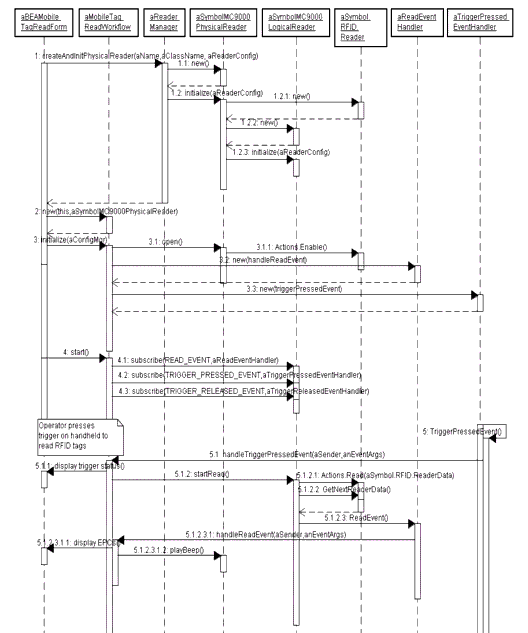
In the above sequence diagram, the BEA Mobile Tag Read sample application creates the device specific physical reader and the applicable workflow instance. The application calls initialize() on the workflow instance to perform initialization. The application calls start() on the workflow instance to enable the mobile device and setup the appropriate event handlers. The application processes events (read events, trigger events) and displays the desired data and status in the user interface.
The BEAMobileTagRead sample application shows how to do the following:
The MobileTagReadWorkflow in the BEAMobileTagRead sample application uses read event and trigger event handlers to start, process, and stop tag reads. In MobileTagReadWorkflow.initialize(), the following C# lines of code instantiate the required event handlers:
// Create handler for read event notifications
m_readEventHandler = new EventHandler(handleReadEvent);
// Create handler for trigger pressed event notifications
m_triggerPressedEventHandler = new EventHandler(handleTriggerPressedEvent);
// Create handler for trigger released event notifications
m_triggerReleasedEventHandler = new EventHandler(handleTriggerReleasedEvent);
MobileTagReadWorkflow.start() enables the event handlers via LogicalReader.subscribe() for the specific event type and event handler. MobileTagReadWorkflow.stop() disables the event handlers via LogicalReader.unsubscribe() for the specific event type and event handler.
When the trigger is pressed on the mobile device, the MobileTagReadWorkflow.handleTriggerPressedEvent() method is invoked, which then starts tag reads via MobileTagReadWorkflow.startRead(). The internal implementation of MobileTagReadWorkflow.startRead() publishes a ReadEvent event.
The MobileTagReadWorkflow.handleReadEvent() method is invoked to handle the ReadEvent. The implementation of MobileTagReadWorkflow.handleReadEvent() obtains the read buffer via the LogicalReader.ReadBuffer property and displays the EPC-formatted tag reads in the main UI. A beep is played for each tag read via PhysicalReader.playBeep().
When the trigger is released on the mobile device, the MobileTagReadWorkflow.handleTriggerReleasedEvent() method is invoked, which then disables the tag reads.
In BEAMobileTagReadForm.initApp(), the MobileTagReadWorkflow is instantiated, initialized and started by the following C# lines of code:
// Create workflow
m_workflow = new MobileTagReadWorkflow(this, physicalReader);
// Initialize workflow
m_workflow.initialize(ConfigManagerImpl.Instance);
// Start workflow
m_workflow.start();
Events are handled in BEAMobileTagReadForm through delegation to the workflow. For example, when the user selects "Send Persisted Events" on the main UI, the BEAMobileTagReadForm.SendPersistedMenu_Click() method is invoked, which then processes the event via Workflow.handleEvent().
The BEAMobileTagReadForm.OnClosing() method is called when the application is closing. The implementation of BEAMobileTagReadForm.OnClosing()calls Workflow.stop() and Workflow.shutdown() to stop and shutdown the workflow, respectively.
In MobileTagReadWorkflow.initFilters(), each configured filter is created, initialized, and added to the filter list by the following C# lines of code:
foreach (string filterClassName in filterClassNames)
{// Create filter
Filter filter = WorkflowConfig.createFilterClassInstance( filterClassName);
// Initialize filter
filter.initialize(configManager, persistenceManager, null);
m_filters.Add(filter);
};
In MobileTagReadWorkflow.applyFilters(), the configured filters are applied to the specified ObjectEvent by the following lines:
IList objectEvents = new ArrayList();
objectEvents.Add(objectEvent);
foreach (Filter filter in m_filters)
{objectEvents = filter.execute(objectEvents);
}
In MobileTagReadWorkflow.processReadData(), each ObjectEvent is persisted to the configured persistence store by using the PersistenceManager class as follows:
m_persistenceManager.persist(objectEvent);
To process a "Send Persisted Reads" action from the main UI, the MobileTagReadWorkflow.handleReadPersistenceEvent() method is invoked to read persisted EPCIS events into memory and send them to configured EPCIS capture destinations via the following C# lines of code:
IList epcisEvents = m_persistenceManager.Data;
foreach (EPCISEvent epcisEvent in epcisEvents)
{try
{// Send EPCIS capture event
m_epcisCapture.capture(epcisEvent);
}
catch(EPCISCaptureException ece)
{...
}
};
In MobileTagReadWorkflow.initialize(), workflow-specific configuration data is obtained by using the ConfigManagerImpl class as illustrated in the following C# lines of code:
// Get workflow config data
IList workflowNames = configManagerImpl.WorkflowConfig.getWorkflowNames();
m_workflowConfigData = configManagerImpl.WorkflowConfig.getWorkflowConfigData((string)workflowNames[0]);
In MobileTagReadWorkflow.processReadData(), the EPC tag URI string is obtained by using the EPC class as follows in C#:
tagReport.EPC.TagURI.ToString();
In MobileTagReadWorkflow.createObjectEvent(), an ObjectEvent instance is created by the following C# lines of code:
EPCISEventData.ObjectEventData objectEventData = new EPCISEventData.ObjectEventData();
// Set event time
objectEventData.m_eventTime = ((TagReport)tagReports[0]).Timestamp;
// Create list of EPC URIs
IList epcURIs = new ArrayList();
for (int i=0; i<tagReports.Count; i++)
{TagReport tagReport = (TagReport)tagReports[i];
epcURIs.Add(tagReport.EPC.TagURI);
}
objectEventData.m_epcURIs = epcURIs;
// Set EPCIS data
EPCISEventData.EPCISData epcisData = new EPCISEventData.EPCISData();
epcisData.m_action = m_epcisCaptureConfig.EPCISAction;
epcisData.m_readPointURI = m_epcisCaptureConfig.CurrentReadPointURI;
epcisData.m_businessLocationURI = m_epcisCaptureConfig.CurrentBusinessLocationURI;
epcisData.m_businessStepURI = m_epcisCaptureConfig.CurrentBusinessStepURI;
epcisData.m_dispositionURI = m_epcisCaptureConfig.CurrentDispositionURI;
// Set business transaction data
IList businessTransactions = null;
if (m_epcisCaptureConfig.CurrentBusinessTransactions != null)
{businessTransactions = new ArrayList();
businessTransactions.Add(m_epcisCaptureConfig. CurrentBusinessTrasnaction);
}
epcisData.m_businessTransactions = businessTransactions;
objectEventData.m_epcisData = epcisData;
return m_epcisCapture.createObjectEvent(objectEventData);
In MobileTagReadWorkflow.processReadData(), an EPCIS event is sent to configured destinations using the EPCISCapture interface as follows in C#:
try
{// Send EPCIS capture event
m_epcisCapture.capture(epcisEvent);
}
catch(EPCISCaptureException ece)
{...
}


|