


|

|
|
|
|
| | | |
Setting Up the BEA SNMP Agent Integrator
The following sections provide information about the optional BEA SNMP Agent Integrator and describe the procedure to install the BEA SNMP Agent Integrator:
About the BEA SNMP Agent Integrator
The SNMP architecture is extended to enable a single master agent to communicate with subagents, enabling multiple agents to cooperate in managing diverse hardware and software components on a single host. This master agent functionality is provided by the BEA SNMP Agent Integrator component.
The optional BEA SNMP Agent Integrator is an intelligent master agent, and an important part of the BEA SNMP Agent product. The extended SNMP Manager/Agent model is shown in the following figure.
Figure 4-1 SNMP Manager/Agent Model
The BEA SNMP Agent Integrator enables you to: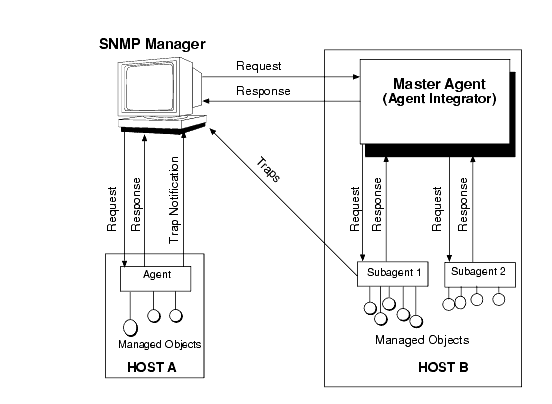
All communication between the agents and the SNMP manager is handled through the BEA SNMP Agent Integrator master agent.
User-defined rules enable the BEA SNMP Agent Integrator to check for the occurrence of significant system events and send alarms or execute programs when the events are detected. Communication over the network occurs only when an event is detected or when polling activity from the manager is started or stopped.
The BEA SNMP Agent Integrator uses the SMUX protocol defined in RFC 1227 to respond to the SMUX subagents and fans out requests from an SNMP-compliant system or network management station to the appropriate subagent.
The DPI master agent uses SNMP to respond to requests from network managers. The DPI master agent can, therefore, be configured to communicate through the BEA SNMP Agent Integrator in the same manner as other peer SNMP agents.
This feature is particularly useful for off-loading polling to the BEA SNMP Agent Integrator to manage a distributed system whose components are spread over a number of computers. To the BEA SNMP Agent Integrator, the managed resources appear as if they are on a single computer. For more information, see Using the BEA SNMP Agent Integrator for Polling.
SNMP requests received by the BEA SNMP Agent Integrator are fanned out to the appropriate peer SNMP agent or SMUX subagent, and the responses from the agents or subagents are passed on to the SNMP manager by the BEA SNMP Agent Integrator.
This enables multiple SNMP agents, SMUX subagents, and other master agent/subagent architectures that use SNMP to communicate to an SNMP manager to coexist on a single managed node. The various agents all appear to the SNMP manager as a single SNMP agent. Master agents that communicate with subagents using SMUX, DPI, or other master agent/subagent architecture appear to the BEA SNMP Agent Integrator as just another peer agent.
About the SNMP Multiplexing Protocol
A typical protocol used for communication between an SNMP master agent and subagents is the SNMP multiplexing (SMUX) protocol, defined in RFC 1227. It may still be necessary to use one or more old-style monolithic agents that do not allow for a master agent/subagent architecture. Yet no standardized solution has emerged for the coexistence of non-SMUX SNMP agents on a single host. Master agents that "speak" SMUX protocol to subagents are typically able to communicate only with SMUX-compliant subagents, and cannot coexist with non-SMUX SNMP agents running on the same host.
The BEA SNMP Agent Integrator, however, can run on the same node with SNMP agents and SMUX subagents. The BEA SNMP Agent Integrator can also run on the same node with other master agent/subagent architectures, such as Distributed Program Interface (DPI) or EMANATE, so long as the master agent uses SNMP to respond to management requests. The DPI master agent simply appears to the BEA SNMP Agent Integrator as another SNMP agent. The multiple SNMP agents, SMUX subagents, and other subagents communicate with SNMP managers through the BEA SNMP Agent Integrator and appear as a single SNMP agent to any SNMP manager.
In its communication with SMUX subagents (and DPI master agents and monolithic SNMP agents), the BEA SNMP Agent Integrator acts as a proxy for the SNMP manager. Thus multiple agents and subagents from any vendor can cooperate in the management of system components.
The BEA SNMP Agent Integrator distributes requests from the manager to specific SNMP agents or subagents, receives the responses from the individual agents, and forwards those responses back to the manager. The following figure shows the BEA SNMP Agent Integrator master agent controlling two master agents (one SMUX master agent and one DPI master agent); while each of these, in turn, controls two subagents. The BEA SNMP Agent Integrator also directly controls one monolithic SNMP agent and a SMUX subagent.
Figure 4-2 BEA SNMP Agent Integrator Master/Subagent Architecture
Configuring the BEA SNMP Agent Integrator
The BEA SNMP Agent Integrator uses the following environment variables:
Once you have set up BEA SNMP Agent according to the instructions in Setting Up BEA SNMP Agent on a Managed Node, perform the following step to set up and use the BEA SNMP Agent Integrators:
The peer SNMP agents can be on the same managed node (IP address) as the BEA SNMP Agent Integrator, or they can be on remote nodes. Access to the objects managed by the peer SNMP agents is defined through NON_SMUX_PEER entries in the beamgr.conf configuration file. Each entry defines or moves a branch of the OID tree that is accessible via that agent. This task is described in Using Multiple SNMP Agents.
Since a DPI master agent speaks SNMP, it appears to the BEA SNMP Agent Integrator as just another peer SNMP agent. Setting up access to DPI subagents is thus done the same way as setting up access to peer SNMP agents, as described in Step 1.
You can modify a SMUX subagent's management scope—for example, to avoid conflicts with other agents—by specifying OID_CLASS entries in the beamgr.conf configuration file. By default, a SMUX subagent automatically indicates the section of the OID tree for which it is responsible when it registers with the BEA SNMP Agent Integrator master agent. The syntax for OID_CLASS entries is defined in Configuration Files.
This step is necessary only if you want to use the BEA SNMP Agent Integrator to off-load polling from the management station. Polling rules are defined through RULE_ACTION entries in the beamgr.conf configuration file. Polling is automatically active when the BEA SNMP Agent Integrator starts. BEA SNMP Agent Integrator local polling can be de-activated or re-activated from a management station using SNMP Set commands. BEA SNMP Agent Integrator polling rules, and how to start and stop polling, are described in Using the BEA SNMP Agent Integrator for Polling.
Configure the management system for BEA SNMP Agent Integrator traps. Some configuration is required on your SNMP-compliant management framework to make use of SNMP trap notifications that are generated by the BEA SNMP Agent Integrator.
The exact set of steps you need to perform vary depending upon which management system you are using. Typically, some configuration or mapping is required to get the management system to perform a desired action (such as turning an icon red) when a trap is received. Consult your management system documentation for specific instructions.
You may want to modify the following fields in the BEA SNMP Agent beamgr.conf configuration file:
These entries are supported by the BEA SNMP Agent Integrator in the MIB-II snmp group.
If you are using a BEA SNMP agent as a SMUX subagent to manage Tuxedo or WLE applications, configure the BEA SNMP Agent Integrator timeout to at least 30 seconds. To do this, add a BEA_PEER_MAX_WAIT entry to the BEA SNMP Agent beamgr.conf configuration file as follows:
BEA_PEER_MAX_WAIT 30
Another way you can set the timeout value is to set the environment variable BEA_PEER_MAX_WAIT to 30. For C shell on UNIX systems, for example, use this command:
prompt> setenv BEA_PEER_MAX_WAIT 30
Starting the BEA SNMP Agent Integrator and Subagents on a Windows System
To start the BEA SNMP Agent Integrator and SMUX subagents on a Windows system, follow these steps:
On the Windows taskbar, choose Start->Settings->Control Panel->Services (or Start->Programs->Administrative Tools->Services on a Windows 2000 system) to display the Services window.
A BEA SNMP agent (tux_snmpd, wle_snmpd) is installed as a Windows service named tux64_snmpd, tux65_snmpd, tux71_snmpd, wle42_snmpd, wle51_snmpd, tux8_snmpd, or some other logical agent name if additional BEA SNMP agents were installed.
Note: For any tux_snmpd or wle_snmpd process started as a non-SMUX peer agent (-s option specified at startup), you must start that process before starting the BEA SNMP Agent Integrator. The starting order for BEA SNMP Agent is as follows: start all non-SMUX peer agents, then the BEA SNMP Agent Integrator, and then all SMUX subagents.
Starting the BEA SNMP Agent Integrator and Subagents on a UNIX System
To start the BEA SNMP Agent Integrator and SMUX subagents on a UNIX system, log in as root and start the following programs in the specified order:
Note: For any tux_snmpd or wle_snmpd process started as a non-SMUX peer agent (-s option specified at startup), you must start that process before starting the BEA SNMP Agent Integrator. The starting order for BEA SNMP Agent is as follows: start all non-SMUX peer agents, then the BEA SNMP Agent Integrator, and then all SMUX subagents.
Stopping the BEA SNMP Agent Integrator and Subagents on a Windows System
To stop the BEA SNMP Agent Integrator or one or more subagents on a Windows system, follow these steps:
Stopping the BEA SNMP Agent Integrator and Subagents on a UNIX System
To stop the BEA SNMP Agent Integrator or one or more subagents on a UNIX system, issue the following command:
prompt> stop_agent logical_agent_name | all [logical_agent_name]
For all SNMP agents other than tux_snmpd and wle_snmpd, the logical_agent_name is always the name of the executable. If you specify all, all SNMP agents are stopped.
Running Multiple BEA SNMP Agent Products on the Same System
The different products comprising the BEA SNMP Agent 2.1 family of products are identified in the following table.
On a Windows system, SNMP agents (tux_snmpd, wle_snmpd) from only one BEA SNMP Agent product (Tuxedo v8.0, Tuxedo v7.1, Tuxedo v6.5, ...) may be running at any given time, and may be managed by one and only one instance of the BEA SNMP Agent Integrator (snmp_integrator). The BEA SNMP Agent Integrator executable comes from the product running on that Windows system.
On a UNIX system, SNMP agents (tux_snmpd, wle_snmpd) from multiple BEA SNMP Agent products (Tuxedo v8.0, Tuxedo v7.1, Tuxedo v6.5, ...) may be running at any given time, and may be managed by one and only one instance of the BEA SNMP Agent Integrator (snmp_integrator). The BEA SNMP Agent Integrator executable may come from any of the products running on that UNIX system.
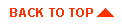
|
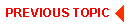
|
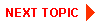
|
|
|
|
Copyright © 2001 BEA Systems, Inc. All rights reserved.
|