









|
This section contains information to help you prepare to install Oracle Tuxedo Mainframe Adapter for SNA software. To ensure successful installation and operation of the TMA SNA software, complete the tasks described in this section.
This section contains the following topics:
| Note: | All references to ATMI files, functions, and documentation apply to Tuxedo files, functions, and documentation. |
You must consider configuration as you prepare to install the TMA SNA software. The normal TMA SNA environment includes two properly configured components: the Tuxedo Mainframe Adapter for SNA Gateway and the Communications Resource Manager (CRM). The type of network connectivity you are working with determines which type of CRM installation and configuration is required.
When the Tuxedo Mainframe Adapter for SNA Gateway and CRM are installed on the same machine with the CRM configured as a Tuxedo server, the installation is referred to as a local (combined) configuration. When these components are installed on different UNIX, Windows, or mainframe platforms, the installation is referred to as a distributed (or remote) configuration. The diagrams in the following sections show examples of the TMA SNA components in three types of configurations.
Local configuration consists of the application, which is the Tuxedo Mainframe Adapter for SNA Gateway and the CRM with the necessary libraries needed to communicate with the stack on the same UNIX platform. In this case, the UNIX platform is HP-UX 11.23 because this is the only non-mainframe UNIX platform that the CRM supports. This configuration uses the IBM proprietary SNA protocol for transactions with the mainframe via the stack. This configuration requires a one-to-one relationship between the local Tuxedo Mainframe Adapter for SNA Gateway and the CRM.
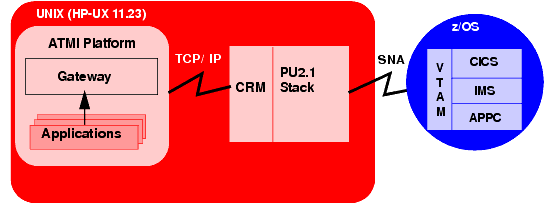
In a distributed configuration, the CRM is installed on a different platform than the Tuxedo Mainframe Adapter for SNA Gateway and applications.
One type of distributed configuration separates applications and the Tuxedo Mainframe Adapter for SNA Gateway from the CRM by installing the CRM to the z/OS mainframe. This configuration eliminates the need for a third-party stack on the UNIX machine. This configuration requires a one-to-one relationship between the local Tuxedo Mainframe Adapter for SNA Gateway and the remote CRM.
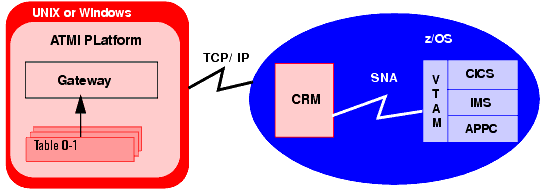
Another type of distributed configuration separates applications and the Tuxedo Mainframe Adapter for SNA Gateway from the CRM on different UNIX or Windows-based platforms. In this case, the platform for the CRM would be HP-UX 11.23 on Itanium because HP-UX 11.23 on Itanium is the only non-mainframe UNIX platform that the CRM supports. This configuration uses Transmission Control Protocol/Internet Protocol (TCP/IP) connectivity between the TMA SNA Gateway and the CRM, as well as the SNA connectivity to the mainframe environment(s). This configuration provides the flexibility to deploy the ATMI platform separately from the CRM in installations that require the ATMI platform on an operating system other than the one on which the SNA stack is running. This configuration also requires a one-to-one relationship between the local Tuxedo Mainframe Adapter for SNA Gateway and the remote CRM.
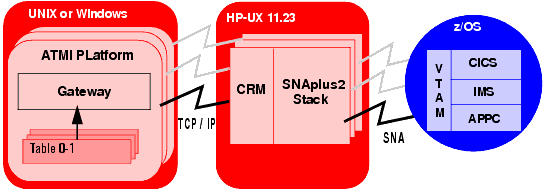
Whether your TMA SNA software is installed on Windows, UNIX, or a mainframe, make sure your system meets the appropriate requirements and that supporting software is operating correctly. The following sections describe mainframe and non-mainframe requirements, and verification of supporting software installations.
| Note: | Because TMA SNA interacts with mainframe applications, involve your mainframe system support personnel early in the process of planning and installing your TMA SNA software. Different individuals may be responsible for Multiple Virtual System (MVS), Virtual Telecommunications Access Method (VTAM), Information Management System (IMS), and Customer Information Control System/Enterprise Systems Architecture (CICS TS). Make sure everyone is involved. |
Whether the CRM component of TMA SNA is located on the mainframe environment or not, mainframe configurations affect how TMA SNA software functions. Prepare the mainframe to conduct operations within the Tuxedo Mainframe Adapter for SNA/ATMI platform environment by:
Refer to the Oracle Tuxedo Mainframe Adapter for SNA CRM Administration Guide for detailed information about these tasks.
A non-mainframe environment is a UNIX or Windows machine running the TMA SNA software. The software is fully bidirectional, supporting the local system as either a client or server. This environment consists of the following components:
| Note: | The Tuxedo ATMI platform is not required if you are installing only the CRM on HP-UX 11.23. |
The following software should be installed and configured prior to installing the TMA SNA software for UNIX or Windows:
Refer to the Tuxedo Mainframe Adapter for SNA Release Notes for a list of supported SNA stacks.
| Note: | Refer to the SNA stack vendor’s documentation on configuring your environment. A properly configured SNA protocol stack is required for the CRM to communicate with the mainframe application. |
simpapp or bankapp.Refer to the corresponding product installation documentation for installation and configuration information. Some specific configuration tasks must be completed before you install TMA SNA.
Upon completion of these tasks, continue to Installing the Tuxedo Mainframe Adapter for SNA Software for instructions on installing the Tuxedo Mainframe Adapter for SNA software.


|