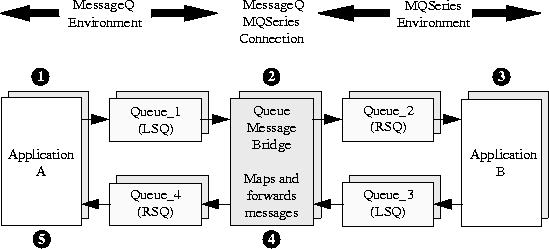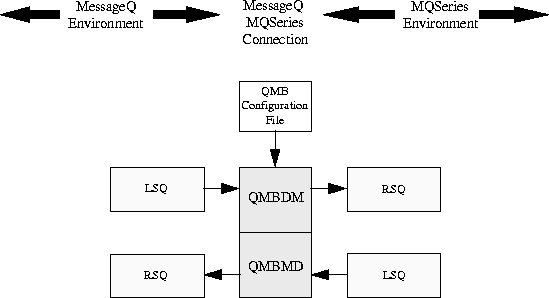In addition to these basic functions, the messaging system may offer advanced features such as message recovery, selective messaging, message broadcasting, and application development tools.
On MessageQ systems, the API is called the PAMS API. For more information, see the MessageQ Programmer's Guide. On MQSeries systems, the API is called the message queuing interface (MQI). For more information, see the MQSeries Message Queue Interface Technical Reference Manual.
The BEA MessageQ Product
MessageQ software is a message queuing system for heterogeneous computing environments that eliminates the need to learn system-level communications software for sending and receiving messages. MessageQ software offers a common mechanism for message exchange, called the MessageQ message queuing bus, that provides a single attachment point for all applications to send and receive messages.
After the application attaches to the MessageQ message queuing bus, it can send and receive messages from applications running on any supported platform. MessageQ software runs on most UNIX systems, OpenVMS, and Windows NT. All platforms use a common MessageQ API.
MessageQ software uses a client/server architecture to implement distributed communications. A client is a software module that, while performing its function, requests services of a server. A server is a software module that responds to the client's request by providing a specific set of functions to the client.
The configuration of each MessageQ environment requires a message routing system, or message server, to distribute messages between remote nodes. A MessageQ client can exchange messages locally, or remotely with other applications on the message queuing bus through a message server.
For a complete explanation on how to install, configure, and use MessageQ, see the MessageQ documentation for your MessageQ Server product.
The IBM MQSeries Product
IBM MQSeries products enable applications to use message queuing to participate in message-driven processing. With message-driven processing, applications can communicate across the same or different platforms using the appropriate message queuing product. With MQSeries products, all applications use the same kinds of messages and communication protocols are hidden from the applications.
Message-driven processing requires that application design be divided into separate, discrete, functional modules. Each module must have well-defined input and output parameters and be coded as an application program. The program's input and output parameters can be interchanged between other application programs by placing their values in messages, which are then sent to queues.
Using the appropriate MQSeries programming mechanisms, an application program can start executing as a result of one or more messages arriving on a queue. If required, the program can terminate when all messages in a queue have been processed. Message-driven processing allows you to build or modify applications more quickly than with some other application design styles.
MQSeries implements a common application programming interface, called the message queuing interface (MQI), across all supported platforms.
For more information on MQSeries, refer to the IBM MQSeries technical documentation for the platform that you are using.
How Message Queuing Systems Work
Message queuing systems work by enabling applications to communicate without having applications talk directly with each other. Messages are placed on message queues for a target application to read. The target application reads the message and responds appropriately.
Figure 1-1 shows how a typical message queuing system, which has a simple request/reply paradigm, sends messages.
Figure 1-1 Typical Message Queuing System

Note the following about Figure 1-1: