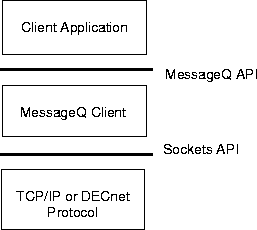The MVS Client connection to the message queuing bus is provided by a network connection between the MessageQ MVS Client library and a CLS process in the remote MessageQ server group. Figure 4-1 shows the relationship of the MVS Client and CLS to the MessageQ message queuing bus.
Figure 4-1 MessageQ Client and Server Components
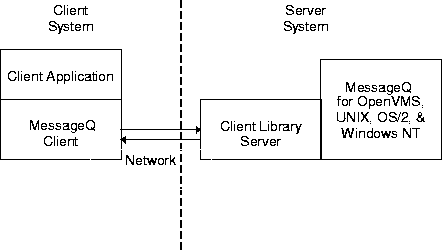
The CLS acts as a remote agent to perform MessageQ messaging functions in the MessageQ Server group on behalf of the MVS Client. The MVS Client library establishes a network connection to the CLS when an application initiates an attach queue operation. The connection to the CLS is closed when the application performs a detach queue operation.
How the MVS Client uses MessageQ Function Calls
All MessageQ API functions supported by the MVS Client are processed using the following sequence of events: