









|
The following sections provide an overview of BEA Jolt 10.0 and present the prerequisites and preparatory information for installing the BEA Jolt 10.0 software components:
BEA Jolt is a Java class library and API that enables remote Java clients to access existing BEA Tuxedo ATMI services. As shown in the following figure, BEA Jolt extends the functionality of existing Tuxedo ATMI applications to include intranet- and Internet-wide availability.
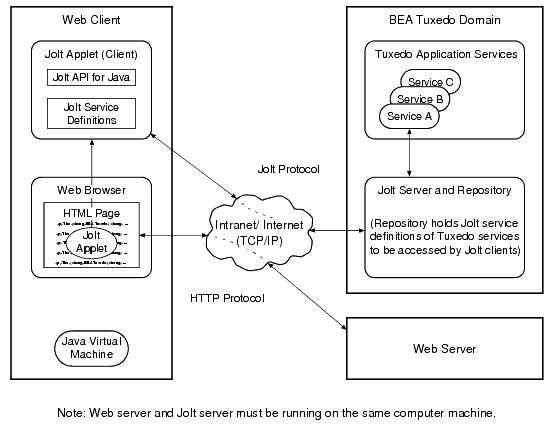
The preceding figure shows one of five types of Jolt client personalities supported by BEA Jolt, all of which are briefly described in BEA Jolt Client Personalities.
BEA Jolt consists of the following components for enabling secure, reliable access to servers inside corporate firewalls, and for creating Java-based client programs that access Tuxedo ATMI services:
As shown in the following figure, the Jolt server implementation consists of one or more Jolt Server Handlers, one or more Jolt Server Listeners, and one and only one Jolt Repository Server, all running on the same BEA Tuxedo server machine.
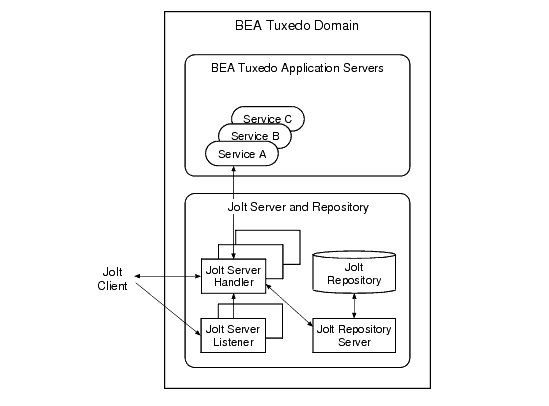
A Jolt server listens for network connections from Jolt clients, translates Jolt messages, multiplexes multiple Jolt clients into a single process, and submits and retrieves requests to and from a Tuxedo ATMI application. As with all Tuxedo system executables, the Jolt server components reside in the tux_prod_dir/bin directory, where tux_prod_dir represents the directory in which the BEA Tuxedo 10.0 distribution is installed.
A Jolt Server Listener (JSL) is a listening process, running on the Tuxedo server, that accepts connection requests from Jolt clients and assigns connections to a Jolt Server Handler also running on the Tuxedo server. It also manages the pool of Jolt Server Handler processes, starting them in response to load demands.
A Jolt Server Handler (JSH) is a gateway process, running on the Tuxedo server, that handles communications between Jolt clients and the Tuxedo ATMI server application. A JSH process resides within the administrative domain of the application and is registered in the local Tuxedo bulletin board as a client.
Each JSH process can manage multiple Jolt clients. A JSH multiplexes all requests and replies with a particular Jolt client over a single connection.
The Jolt Repository Server (JREPSVR), running on the Tuxedo server, retrieves Jolt service definitions from the Jolt Repository and returns the service definitions to the Jolt Server Handler. The Jolt Repository Server also provides user support for updating or adding Jolt service definitions to the Jolt Repository.
The Jolt Repository, located on the Tuxedo server, is a central repository that contains definitions of Tuxedo ATMI services. These Jolt repository definitions are used by Jolt at run time to access Tuxedo services. You can export services to a Jolt client application or unexport services by hiding the definitions from the Jolt client. Using the Repository Editor, you can test new and existing Tuxedo services independently of the client applications.
Jolt Internet Relay routes messages from a Jolt client to a Jolt Server Listener (JSL) or Jolt Server Handler (JSH). It eliminates the need for the JSL, JSH, and Tuxedo application to run on the same machine as the Web server. The Jolt Internet Relay consists of the following components:
A standalone program that routes Jolt messages from Jolt clients to the JSL or JSH via the Jolt Relay Adapter (JRAD). Jolt Relay is not a Tuxedo system server or client process, and it is not dependent on the BEA Tuxedo system software version.
A Tuxedo system server that operates as a back-end relay for Jolt Relay. The JRAD may or may not be located on the same Tuxedo host machine and server group to which the JSL server is connected.
The following figure illustrates the Jolt Internet Relay connection path.
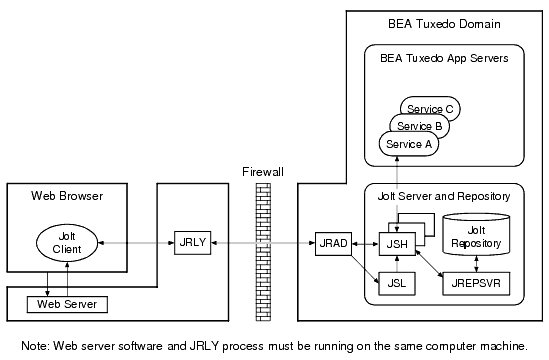
A Jolt server can connect directly to intranet Jolt clients and can connect indirectly to Internet Jolt clients through the Jolt Internet Relay, all at the same time. Jolt Internet Relay is transparent to Jolt servers and Jolt clients.
The JRLY executable (jrly) resides in the tux_prod_dir/udataobj/jolt/relay directory, whereas the JRAD executable resides in the tux_prod_dir/bin directory.
The Jolt class library consists of Java class files that implement the Jolt API. These classes enable Java clients to invoke BEA Tuxedo ATMI services. The Jolt class library provides functions to set, retrieve, manage, and invoke communication attributes, notifications, network connections, transactions, and services.
The Jolt class library files reside in the tux_prod_dir/udataobj/jolt directory and are stored in the following JAR files:
To view the content of a Jolt JAR file, ensure that the path to the JDK 1.3 (or higher) software is included at the front of your PATH variable, go to the tux_prod_dir/udataobj/jolt directory, and enter the following command:
prompt> jar -tvf filename.jar
prompt> jar -tvf jolt.jar
0 Thu Aug 08 07:19:02 EDT 2002 META-INF/
68 Thu Aug 08 07:19:02 EDT 2002 META-INF/MANIFEST.MF
547 Thu Aug 08 07:19:00 EDT 2002
bea/jolt/ApplicationException.class
741 Thu Aug 08 07:19:00 EDT 2002 bea/jolt/BData.class
951 Thu Aug 08 07:19:00 EDT 2002 bea/jolt/ByteArrayUtil.class
.
.
.
JoltBeans provides a JavaBeans-compliant interface to BEA Jolt. JoltBeans are Bean components that can be used in JavaBeans-enabled integrated development environments (IDEs) to construct Jolt clients.
JoltBeans consists of two sets of Java Beans: JoltBeans toolkit (a JavaBeans-compliant interface to BEA Jolt that includes the JoltServiceBean, JoltSessionBean, and JoltUserEventBean) and Jolt GUI beans, which consist of Jolt-aware Abstract Window Toolkit (AWT) and Swing-based beans. The separation of BEA Jolt into these components permits the transactional and Internet components of client/server applications to be implemented separately with the security and scalability required for large-scale Internet and intranet services.
In addition to using BEA Jolt to build client applets and applications that remotely invoke existing and new Tuxedo applications, Java programmers can use BEA Jolt to build HTTP servlets to perform server-side Java tasks in response to HTTP requests. This latter type of Jolt connectivity enables simple Web clients to access Tuxedo application services through any Web application server that supports generic servlets.
BEA Jolt supports the following types of Java client personalities:
jolt.jar (and possibly other Jolt class packages except joltjse.jar, and joltwls.jar) on the machine running the Jolt applet.jolt.jar (and possibly joltadmin.jar) on the machine running the Jolt application.jolt.jar and joltjse.jar on the machine running the Web application server.A Jolt HTTP servlet uses Jolt session pool classes to invoke Tuxedo services on behalf of simple browser clients. Thus, the servlet handles all Jolt transactions on the Web server, which enables simple browser clients to invoke BEA Tuxedo services without directly connecting to the Jolt server and BEA Tuxedo.
jolt.jar, joltjse.jar, and joltwls.jar on the machine running BEA WebLogic Server.The Jolt client personality “WebLogic Connectivity for BEA Tuxedo” is also known as “BEA Jolt for BEA WebLogic Server.”
Running as a Java applet or as a standalone Java client application, BEA Jolt supports the following capabilities:
BEA Jolt automatically converts Java messages to native BEA Tuxedo data types and buffers, and converts BEA Tuxedo data types and buffers back to Java messages.
BEA Jolt supports the construction and use of Jolt session (connection) pools to increase efficiency, availability, and reliability.
BEA Jolt support an option to reset a Jolt session pool without stopping the Jolt client, in the event of session pool failure. For example, if the Tuxedo server crashes or the Jolt Server Handler shuts down, the Jolt session pool may be reset without stopping the Jolt client.
To accommodate the BEA Jolt 10.0 server (JSL, JSH, JREPSVR) and Jolt Internet Relay (JRLY, JRAD) components, your environment must provide 2 MB of disk space. For BEA Jolt 10.0 system requirements, including supported platforms, see BEA Tuxedo 10.0 Platform Data Sheets.
As stated in BEA Jolt Client Personalities, BEA Jolt 10.0 supports the following four client types:
The following table lists the requirements for the Jolt 10.0 applet and application client types.
The following table lists the requirements for the remaining three Jolt client types, all of which are implemented by HTML-based Jolt client classes running inside a Web server. The Web servers certified with BEA Jolt 10.0 are listed in the table.
For example installation instructions, see Installing BEA Jolt 10.0 with BEA WebLogic Server.
|
| Note: | JSE Connectivity for BEA Tuxedo is the name of the Jolt Web application server that simplifies the handling of servlets in a BEA Tuxedo application environment. JSE is short for Java Servlet Engine. |
BEA Jolt has the following client requirements:
Various implementations of Java tend to show minor differences in characteristics. BEA Jolt 10.0 is based on JDK 1.5.0_0_9.
The BEA Jolt class library is compatible with the browsers and JDK versions shown in the following table.
A BEA Jolt 10.0 client can interoperate with a BEA Jolt 1.2, 1.2.1, 8.0, 8.1, 9.0, or 9.1 server implementation, and the client is able to use the new features available with BEA Jolt 10.0.
A BEA Jolt 1.2, 1.2.1, 8.0, 8.1, 9.0, or 9.1 client can interoperate with a BEA Jolt 10.0 server implementation, but only the BEA Jolt 1.2, 1.2.1, 8.0, 8.1, 9.0, or 9.1 functionality is available to the BEA Jolt client, even though new functionality is added to the BEA Jolt server-side components when they are upgraded to BEA Jolt 10.0.
On Windows systems, BEA Jolt 10.0 automatically installs two Microsoft dynamic link libraries (DLLs), MSVCRT.DLL and MSVCRP71.DLL.
For more information about BEA Jolt, see the following documentation:


|