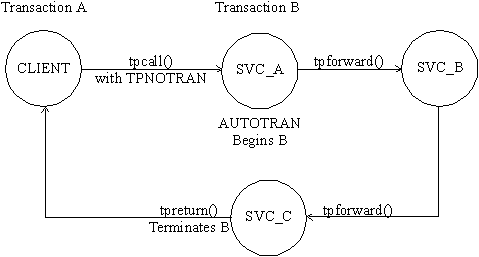001 #include <stdio.h> /* UNIX */
002 #include <string.h> /* UNIX */
003 #include <fml.h> /* TUXEDO */
004 #include <atmi.h> /* TUXEDO */
005 #include <Usysflds.h> /* TUXEDO */
006 #include <sqlcode.h> /* TUXEDO */
007 #include <userlog.h> /* TUXEDO */
008 #include "bank.h" /* BANKING #defines */
009 #include "bank.flds.h" /* bankdb fields */
010 #include "event.flds.h" /* event fields */
011
012
013 EXEC SQL begin declare section;
014 static long account_id; /* account id */
015 static long branch_id; /* branch id */
016 static float bal, tlr_bal; /* BALANCE */
017 static char acct_type; /* account type*/
018 static char last_name[20], first_name[20]; /* last name, first name */
019 static char mid_init; /* middle initial */
020 static char address[60]; /* address */
021 static char phone[14]; /* telephone */
022 static long last_acct; /* last account branch gave */
023 EXEC SQL end declare section;
024 static FBFR *reqfb; /* fielded buffer for request message */
025 static long reqlen; /* length of request buffer */
026 static char amts[BALSTR]; /* string representation of float */
027 code for OPEN_ACCT service
028 /*
029 * Service to close an account
030 */
031 void
032 #ifdef __STDC__
033 LOSE_ACCT(TPSVCINFO *transb)
034 #else
035 CLOSE_ACCT(transb)
036 TPSVCINFO *transb;
037 #endif
038 {
039 FBFR *transf; /* fielded buffer of decoded message */
040 /* set pointer to TPSVCINFO data buffer */
041 transf = (FBFR *)transb->data;
042 /* must have valid account number */
043 if (((account_id = Fvall(transf, ACCOUNT_ID, 0)) < MINACCT) ||
044 (account_id > MAXACCT)) {
045 (void)Fchg(transf, STATLIN, 0, "Invalid account number", (FLDLEN)0);
046 tpreturn(TPFAIL, 0, transb->data, 0L, 0);
047 }
048 /* Set transaction level */
049 EXEC SQL set transaction read write;
050 /* Retrieve AMOUNT to be deleted */
051 EXEC SQL declare ccur cursor for
052 select BALANCE from ACCOUNT where ACCOUNT_ID = :account_id;
053 EXEC SQL open ccur;
054 EXEC SQL fetch ccur into :bal;
055 if (SQLCODE != SQL_OK) { /* nothing found */
056 (void)Fchg(transf, STATLIN, 0, getstr("account",SQLCODE), (FLDLEN)0);
057 EXEC SQL close ccur;
058 tpreturn(TPFAIL, 0, transb->data, 0L, 0);
059 }
060 /* Do final withdrawal */
061 /* make withdraw request buffer */
062 if ((reqfb = (FBFR *)tpalloc("FML",NULL,transb->len)) == (FBFR *)NULL) {
063 (void)userlog("tpalloc failed in close_acct\n");
064 (void)Fchg(transf, STATLIN, 0,
065 "Unable to allocate request buffer", (FLDLEN)0);
066 tpreturn(TPFAIL, 0, transb->data, 0L, 0);
067 }
068 reqlen = Fsizeof(reqfb);
069 (void)Finit(reqfb,reqlen);
070 /* put ID in request buffer */
071 (void)Fchg(reqfb,ACCOUNT_ID,0,(char *)&account_id, (FLDLEN)0);
072 /* put amount into request buffer */
073 (void)sprintf(amts,"%.2f",bal);
074 (void)Fchg(reqfb,SAMOUNT,0,amts, (