


|

|
|
|
|
Preparing simpapp Files and Resources
This topic is a tutorial that leads you, step-by-step, through the process of developing and running a sample BEA Tuxedo ATMI application. The following flowchart summarizes the process. Click on each task for instructions on completing that task.
simpapp Development Process
Before You Begin Before you can run this tutorial, the BEA Tuxedo ATMI client and server software must be installed so that the files and commands referred to are available. If the installation has already been done by someone else, you need to know the pathname of the directory in which the software is installed (TUXDIR). You also need to have read and write permissions on the directories and files in the BEA Tuxedo directory structure so you can copy simpapp files and execute BEA Tuxedo commands. About This Tutorial The instructions for the simpapp tutorial are based on a UNIX system platform. While specific platform instructions for the UNIX operating system environment remain largely the same, instructions for performing tasks (such as copying simpapp files or setting environment variables) on non-UNIX platforms (such as Windows 2000) may be different. For this reason, the examples used in the tutorial may or may not provide reliable procedures for your platform. What You Will Learn After you complete this tutorial, you will be able to understand the tasks ATMI clients and servers can perform, edit a configuration file for your own environment, and invoke tmadmin to check on the activity of your application. You will understand the basic elements of all BEA Tuxedo applications—client processes, server processes, and a configuration file—and you will know how to use BEA Tuxedo system commands to manage your application.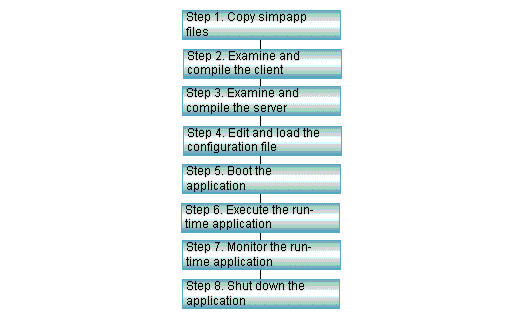

|

|

|
|
|
|
Copyright © 2001 BEA Systems, Inc. All rights reserved.
|