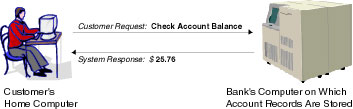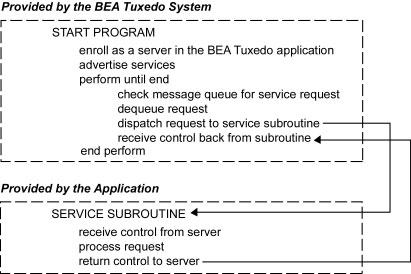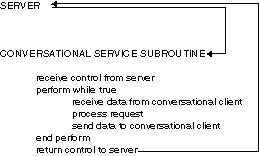Programming a Tuxedo ATMI Application Using C
|
|
Introduction to BEA Tuxedo Programming
This topic includes the following sections:
- BEA Tuxedo Distributed Application Programming
- Communication Paradigms
- BEA Tuxedo Clients
- BEA Tuxedo Servers
- BEA Tuxedo API: ATMI
BEA Tuxedo Distributed Application Programming
A distributed application consists of a set of software modules that reside on multiple hardware systems, and that communicate with one another to accomplish the tasks required of the application. For example, as shown in the following figure, a distributed application for a remote online banking system includes software modules that run on a bank customer's home computer, and a computer system at the bank on which all bank account records are maintained.
Figure 1-1 Distributed Application Example - Online Banking System
The task of checking an account balance, for example, can be performed simply by logging on and selecting an option from a menu. Behind the scenes, the local software module communicates with the remote software module using special application programming interface (API) functions.
The BEA Tuxedo distributed application programming environment provides the API functions necessary to enable secure, reliable communication between the distributed software modules. This API is referred to as the Application-to-Transaction Monitor Interface (ATMI).
- Send and receive messages between clients and servers, possibly across a network of heterogeneous machines
- Establish and use client naming and security features
- Define and manage transactions in which data may be stored in several locations
- Generically open and close a resource manager such as a Database Management System (DBMS)
- Manage the flow of service requests and the availability of servers to process them
Communication Paradigms
The following table describes the BEA Tuxedo ATMI communication paradigms available to application developers.
Table 1-1 Communication Paradigms
|
Request/response communication enables one software module to send a request to a second software module and wait for a response. Can be synchronous (processing waits until the requester receives the response) or asynchronous (processing continues while the requester waits for the response). This mode is also referred to as client/server interaction. The first software module assumes the role of the client; the second, of the server. Refer to Writing Request/Response Clients and Servers for more information on this paradigm. |
|
|
Conversational communication is similar to request/response communication, except that multiple requests and/or responses need to take place before the "conversation" is terminated. With conversational communication, both the client and the server maintain state information until the conversation is disconnected. The application protocol that you are using governs how messages are communicated between the client and server. Conversational communication is commonly used to buffer portions of a lengthy response from a server to a client. Refer to Writing Conversational Clients and Servers for more information on this paradigm. |
|
|
Application queue-based communication supports deferred or time-independent communication, enabling a client and server to communicate using an application queue. The BEA Tuxedo/Q facility allows messages to be queued to persistent storage (disk) or to non-persistent storage (memory) for later processing or retrieval. For example, application queue-based communication is useful for enqueuing requests when a system goes offline for maintenance, or for buffering communications if the client and server systems are operating at different speeds. Refer to Using the ATMI /Q Component for more information on the /Q facility. |
|
|
Event-based communication allows a client or server to notify a client when a specific situation (event) occurs. Events are reported in one of two ways:
Event-based communication is based on the BEA Tuxedo EventBroker facility. Refer to Writing Event-based Clients and Servers for more information on this paradigm. |
BEA Tuxedo Clients
A BEA Tuxedo ATMI client is a software module that collects a user request and forwards it to a server that offers the requested service. Almost any software module can become a BEA Tuxedo client by calling the ATMI client initialization routine and "joining" the BEA Tuxedo application. The client can then allocate message buffers and exchange information with the server.
The client calls the ATMI termination routine to "leave" the application and notify the BEA Tuxedo system that it (the client) no longer needs to be tracked. Consequently, BEA Tuxedo application resources are made available for other operations.
The operation of a basic client process can be summarized by the pseudo-code shown in the following listing.
Listing 1-1 Pseudo-code for a Request/Response Client
main()
{
allocate a TPINIT buffer
place initial client identification in buffer
enroll as a client of the BEA Tuxedo application
allocate buffer
do while true {
place user input in buffer
send service request
receive reply
pass reply to the user }
leave application
}
Most of the actions described in the above listing are implemented with ATMI functions. Others—placing the user input in a buffer and passing the reply to the user—are implemented with C language functions.
During the "allocate buffer" phase, the client program allocates a memory area, called a typed buffer, from the BEA Tuxedo run-time system. A typed buffer is simply a memory buffer with an associated format, for example, a C structure.
An ATMI client may send and receive any number of service requests before leaving the application. The client may send these requests as a series of request/response calls or, if it is important to carry state information from one call to the next, by establishing a connection to a conversational server. In both cases, the logic in the client program is similar, but different ATMI functions are required for these two approaches.
Before you can execute an ATMI client, you must run the buildclient command to compile it and link it with the BEA Tuxedo ATMI and required libraries. Refer to Writing Clients for information on the buildclient command.
BEA Tuxedo Servers
A BEA Tuxedo ATMI server is a process that provides one or more services to a client. A service is a specific business task that a client may need to perform. Servers receive requests from clients and dispatch them to the appropriate service subroutines.
Basic Server Operation
To build server processes, applications combine their service subroutines with a main() process provided by the BEA Tuxedo system. This system-supplied main() is a set of predefined functions. It performs server initialization and termination and allocates buffers that can be used to receive and dispatch incoming requests to service routines. All of this processing is transparent to the application.
The following figure summarizes, in pseudo-code, the interaction between a server and a service subroutine.
Figure 1-2 Pseudo-code for a Request/Response Server and a Service Subroutine
After initialization, an ATMI server allocates a buffer, waits until a request message is delivered to its message queue, dequeues the request, and dispatches it to a service subroutine for processing. If a reply is required, the reply is considered part of request processing.
The conversational paradigm is somewhat different from request/response, as illustrated by the pseudo-code in the following figure.
Figure 1-3 Pseudo-code for a Conversational Service Subroutine
The BEA Tuxedo system-supplied main() process contains the code needed to enroll a process as an ATMI server, advertise services, allocate buffers, and dequeue requests. ATMI functions are used in service subroutines that process requests. When you are ready to compile and test your service subroutines, you must link edit them with the server main() and generate an executable server. To do so, run the buildserver command.
Servers as Requesters
If a client requests several services, or several iterations of the same service, a subset of the services might be transferred to another server for execution. In this case, the server assumes the role of a client, or requester. Both clients and servers can be requesters; a client, however, can only be a requester. This coding model is easily accomplished using the BEA Tuxedo ATMI functions.
Note: A request/response server can also forward a request to another server. In this case, the server does not assume the role of client (requester) because the reply is expected by the original client, not by the server forwarding the request.
BEA Tuxedo API: ATMI
In addition to the C code that expresses the logic of your application, you must use the Application-to-Transaction Monitor Interface (ATMI), the interface between your application and the BEA Tuxedo system. The ATMI functions are C language functions that resemble operating system calls. They implement communication among application modules running under the control of the BEA Tuxedo system transaction monitor, including all the associated resources you need.
The ATMI is a reasonably compact set of functions used to open and close resources, begin and end transactions, allocate and free buffers, and support communication between clients and servers. The following table summarizes the ATMI functions. Each function is described in the BEA Tuxedo ATMI C Function Reference.
|
Programming a Multithreaded and Multicontexted ATMI Application |
|||
|
Set the current thread's context in a multicontexted process |
|||
|
Open a key handle for digital signature generation, message encryption, or message decryption |
|||
|
Mark a typed message buffer for generation of a digital signature |
|||
|
Mark a typed message buffer for generation of an encryption envelope |
|||
|
Access the digital signature and recipient information associated with a typed message buffer |
|||
|
Convert a typed message buffer into an exportable, machine-independent (externalized) string representation |
|||
|
Convert an externalized string representation back into a typed message buffer |