







|
The section describes a project generated from the Eclipse Wizard:
Generating a Communication Service project the creates the directory structure illustrated in Listing 4-1.
The base directory is the directory given in the Eclipse Wizard input field Identifier. It contains the following files:
build.propertie:, properties file for the build files:build.xml: the main file for the project, that is the build file for the Communication Service and references to any other plug-in specific build files in the project. See Main Build File. common.xm: properties, ant task and targets used by all build files in the project.The directories and files in bold in Listing 4-1 are generated when building the common parts of the Communication Service; the others are generated by the Eclipse Wizard.
<Eclipse Project Name>+- build.properties+- common.xml+- build.xml+- <Identifier given in Ecplise Wizard>| +-dist//Generated by target dist in <Eclipse Project Name>/build.xml
| | +-<Package name>.store_<version.jar// Example store configuration
| | +-wlng_at_<Identifier>.ear//Deployable in access tier
| | +-wlng_nt_<Identifier>.ear//Deployable in network tier
| +- common| | +- build.xml //Build file for the common parts of the communication service| | +-dist//Generated by target dist on
//<Eclipse Project Name>/common/build.xml| | | +- request_factory_skel //Skeletons for the RequestFactory,//one class for each service WSDL
| | | +-tmp//Used during build. Contains classes, source,
//definitions, WSDLs, templates, and more.| | | +-<Identifier>.war// Web Service implementation
| | | +-<Identifier>_callback.jar// Service callback EJB for
//the communication service| | | +-<Identifier>_callback_client.jar//Service call-back EJB used by
// the plug-in.
| | | +-<Identifier>_service.jar// Service EJB
// for the communication service
| | +- resources // Contains application.xml and weblogic-application.xml// for the access and network tier EAR files respectively.
// The files are packaged in the EAR files META-INF directory
| | +- src // Source directory for communication service common | | | +- <Package name>/plugin| | | | +- <Web Services interface>PluginFactory // One per interface // defined in the // Service WSDL files.If the check-box Include WLNG Exceptions was checked when generating the Communication Service, the following exception definitions are added to the Web Service:
The exceptions are added only to the service facade, not to the plug-in to network interface.
If the exceptions listed above are present in the original WSDL they are reused; if not they are added.
When creating a plug-in for a given Communication Service, the directory structure illustrated in Listing 4-2 is created under the top-level directory. The base directory depends on the type of Communication Service the plug-in belongs to, such as, for example, px21_multimedia_messaging, or px21_sms. It also depends on whether the plug-in is for an existing Communication Service or for a new one.
If the plug-in is for an existing Communication Service, it is generated under one of the following directories:
px30_audio_call for plug-ins for Parlay X 30 Audio Call px21_call_notification for Parlay X 2.1 Call Notificationpx30_call_notification for Parlay X 3.0 Call Notificationpx21_multimedia_messaging for Parlay X 2.1 Multimedia Messagingpx21_presence for Parlay X 2.1 Presenceews_push_message for Extended Web Services WAP Pushpx21_sms for Parlay X 2.1 Short Messagingews_susbcriber_profile for Extended Web Services Subscriber Profilepx21_terminal_location for Parlay X 2.1 Terminal Locationpx21_third_party_call for Parlay X 2.1 Third Party Callpx30_third_party_call for Parlay X 3.0 Thrid Party CallIf it is for a new Communication Service, the base directory is given in the Identifier entry field in the Eclipse Wizard.
The base directory contains the directory plugins, which contains subdirectories for each protocol that is being added. The names of the directories are the same as the name chosen for the Protocol field in the Eclipse Wizard.
Each of the sub-directories for a plug-in contains the following files:
build.xml: The build file for the plug-in, see Plug-in Build File.Each plug-in sub-directory also contains the directories:
confi: The directory that includes an instancemap that will be used by the InstanceFactory to create instances for the plug-in interface implementations.dist: The directory where the final deployable plug-in jar will end up. If a new plug-in skeleton is generated from the build file it will be generated here.resources: The directory that contains deployment descriptors for the plug-in.src: The directory that contains the generated plug-in code. storage: The directory that contains the configuration file for the Storage service.The directories and files in bold in Listing 4-2 are generated when building the plug-in, the others are generated by the Eclipse Wizard.
| +- plugins // Container directory for all plug-ins for // the communication service | | +- <Protocol> // One specific plug-in| | | +- build.xml // Build file for the plug-in | | | +-build// Used during the build process
| | | +- config // | | | | +- instance_factory | | | | | +- instancemap //Instance map | | | +-dist// Generated by target dist in build.xml for the plug-in
| | | | +-<Identifier>_<Protocol>_plugin.jar
| | | | +-<Package name>.store_<version>.jar
| | | +- resources // Contains parts of weblogic-extension.xml// for the network tier EAR file.
// the file is packaged in the EAR file’s META-INF directory
| | | +- src| | | | +- <Package name> // Directory structure reflecting // plug-in package name| | | | | +- management // Example MBean| | | | | | +- MyTypeMBean.java| | | | | | +- MyTypeMBeanImpl.java| | | | | +- <Web Services interface> // One per Service WSDL| | | | | | +- north| | | | | | | +- <Web Services interface>PluginImpl.java // Implmentation of the interface
| | | | | +- <Type>PluginInstance.java| | | | | +- <Type>PluginService.java// PluginService implementation
| | | +- storage //Example of a store configuration.| | | | +- wlng-cachestore-config-extensions.xmlWhen creating a SOAP2SOAP plug-in, the directory structure described in Plug-in is created under the top-level directory. In addition, the directories and files in Listing 4-3 are generated. The directories and files in bold are created when building the plug-in; the others are generated by the Eclipse Wizard.
| Note: | Only the deployable artifacts are relevant. The generated code for SOAP2SOAP type of plug-ins should not be modified. |
| +- plugins // Container directory for all plug-ins for // the communication service | | +- <Protocol> // One specific plug-in| | | +- build.xml // Build file for the plug-in | | | +-build// Used during the build process
| | | +- config // | | | | +- instance_factory | | | | | +- instancemap //Instance map | | | +-dist// Generated by target dist in build.xml for the plug-in
| | | | +-<Identifier>_<Protocol>_plugin.jar
| | | | +-<Package name>.store_<version>.jar//unused, empty
| | | +- resources // Contains parts of weblogic-extension.xml// for the network tier EAR file.
// the file is packaged in the EAR file’s META-INF directory
| | | +- src| | | | +- <Package name> // Directory structure reflecting // plug-in package name| | | | | +- client // Implementation of Web Service client| | | | | | +- <Web Services interface>_Stub.java| | | | | | +- <Web Services interface>.java| | | | | | +- <Web Services interface>Service_Impl.java| | | | | | +- <Web Services interface>Service.java| | | | | +- <Web Services call-back interface> // One per Call-back WSDL| | | | | | +- south| | | | | | | +- <Web Services interface>PluginSouth.java // Interface for network-triggered requests
| | | | | | | +- <Web Services interface>PluginSouthImpl.java // Implementation of the interface
| | | | | +- <Web Services interface> // One per Service WSDL| | | | | | +- north| | | | | | | +- <Web Services interface>PluginImpl.java // Implementation of the interface
| | | | | +- <Type>PluginInstance.java| | | | | +- <Type>PluginService.java// PluginService implementation
| | | | | +- schema // Java Representation of the schemas in the WSDLs| | | | | | +- <Package name> // Directory structure reflecting // namespace in WSDL| | | +- storage //Example of a store configuration. Empty.| | | +- wsdl // WSDLS and XML-to-Java mappings.| +- <Protocol Identifier_callback.war // Web Service implementation // for the SOAP2SOAP plug-inAs illustrated in Listing 4-3, a WAR file for the plug-in is generated. This WAR file contains the Web Service for network-triggered requests. It is only generated if there is a notification WSDL defined at generation-time. It will be packaged in the EAR for the Service Enabler.
The generated classes are listed below.
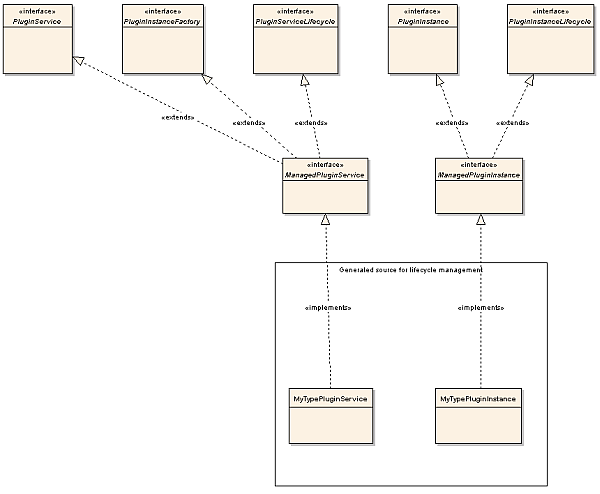
The interface a plug-in service needs to implement.
It extends the interfaces PluginService, PluginInstanceFactory and PluginServiceLifecycle.
The interface that defines the plug-in service when it is registered in the Plug-in Manager.
The factory that allows a plug-in service to create plug-in instances.
The interface that defines the lifecycle for a plug-in service. See States.
Implements com.bea.wlcp.wlng.api.plugin.ManagedPluginService.
Defines the life-cycle for a plug-in service, see States.
Also holds the data that is specific for the plug-in instance.
The actual class name is <Communication Service Type>PluginService. This class manages the life-cycle for the plug-in service, including implementing the necessary interfaces that make the plug-in deployable in Network Gatekeeper. It is also responsible for registering the north interfaces with the Plug-in Manager. At startup time it uses the InstanceFactory to create one instance of each plug-in service and at activation time it registers these with the Plug-in Manager. The InstanceFactory uses an instancemap to find out which class it should instantiate for each plug-in interface implementation. The instance map is found under the resource directory.
The ManagedPlugin skeleton implements the following methods related to life-cycle management and should be adjusted for the plug-in:
In addition, this class defines which address schemes the plug-in can handle, in private static final String[] SUPPORTED_SCHEMES.
Implements com.bea.wlcp.wlng.api.plugin.ManagedPluginInstance.
Defines the life-cycle for a plug-in instance, see States.
The actual class name is <Communication service Type>PluginInstance. This class manages the life-cycle for the plug-in instance including implementing the necessary interfaces that make the plug-in an instance in Network Gatekeeper.
It is also responsible for instantiating the classes that implement the traffic interfaces, and initializing stores to use and relevant MBeans.
See Interface: ManagedPluginInstance.
This is an empty implementation of the Plug-in North interface. This interface is generated based on the WSDL files that define the application-facing interface. This is the starting point for the plug-in implementation.
The following files will be generated in the directory under src/...../<service name>/north:
Below is an outline on what needs to be implemented in the plug-in skeleton.
The class contains a Java mapping of the methods defined in the Web Service. The methods are mapped one-to-one. The name of each method is the same as the name of the operation defined in the WSDL. The parameter is a class that mirrors the parameters in the input message in the Web Service request. The return type is a class that represents the output message in the Web Service Request.
The actual class name is <Communication service identifier>PluginFactory, such as, for example, NotificationManagerPluginFactory. This is a helper class used by the Service EJB. It serves two purposes:
The following files will be generated in the dist directory under request_factory_skel/src:
In addition to the generated classes for a regular plug-in, a SOAP2SOAP plug-in adds a few extra classes, because the network protocol is known.
| Note: | Only the deployable artifacts are relevant. The generated code for SOAP2SOAP type of plug-ins should not be modified. |
| Note: | See Managing and Configuring SOAP2SOAP Communication Services in the System Administrator’s Guide for information on how to configure and manage a SOAP2SOAP plug-in |
The following generated code is similar to the code generated for the non-SOAP2SOAP plug-ins:
These classes and interfaces are generated for each interface, based on the Service WSDLs:
Extends weblogic.wsee.jaxrpc.StubImp
Implements <Web Services Interface>
Used by the corresponding PluginNorth class.
Implemented by <Web Services Interface>_Stub.
Extends weblogic.wsee.jaxrpc.ServiceImpl.
Extends javax.xml.rpc.Service.
Defines the traffic interfaces.
In addition to the functionality in described in PluginInstance, in the PluginInstance generated for SOAP2SOAP plug-ins, the following occurs:
HTTPProxyManagement is described in section Managing and Configuring SOAP2SOAP Communication Services in Network Gatekeeper System Administrator’s Guide.
HeartbeatManagement is described in section Configuring Heartbeats in Network Gatekeeper System Administrator’s Guide.
In addition to the functionality described in PluginNorth, this class:
This class implements a Java representation of the Web Service implementation. It implements PluginSouth: see Interface: PluginSouth. When a network-triggered method is invoked, it:
The RequestFactory for a SOAP2SOAP plug-in has the same functionality as described in RequestFactory Skeleton, but instead of serving as a skeleton, it is an implementation. It contains an implementation of createRequestInfo(...) which means that the Plug-in Manager does no routing based on destination address.
The main build file for the Communication Service contains the following targets:
build_csc, builds the common parts of the Communication Service .build_plugins, builds the plug-ins for the Communicaiton Service .stage, copies the JARs for the plug-ins to the directory stage.make-facade, creates a deployable EAR for the access tier in the directory dist.make-enabler, creates a deployable EAR for the network tier in the directory dist.deploy-facade, deploys the service facade EAR to the access tier. undeploy-facade, undeploys the service facade EAR from the access tier.deploy-enabler, deploys the service enabler EAR from the network tier.undeploy-enabler, undeploys the service enabler EAR from the network tierclean, clears the directory dist.dist, calls the prepare,build_csc,build_plugins,stage,make-facade,make-enabler targets.| Note: | When using the deploy and undeploy targets, make sure to adapt the settings for user, password, adminurl, targets, and appversion in the parameters to wldeploy. By default Web Services Security is not enabled for new Communication Services. See section Setting up WS-Policy and JMX Policy in System Administrator’s Guide for instructions on how to configure this. |
The build file for the common parts of the Communication Service contains the following targets:
The build file for the plug-in contains the following targets:
compile, compiles the source code under the src directory and puts the class files under the build directory.jar, calls the compile target and then creates a plug-in jar file under the dist directory.instrument, weaves the aspects that should apply into the plug-in.build.schema, builds the schema file and the classes used by the storage service.dist, calls the clean, compile, jar and instrument, and build.schema targets.clean, deletes the build and dist directories.The build files use a set of ant tasks and macros, described below:
The ant tasks are defined in $PDS_HOME/lib/wlng/ant-tasks.jar
This ant task builds the common parts of the Communication Service. Below is a description of the attributes.
<cs_gen destDir="${dist.dir}"packageName="com.bea.wlcp.wlng.example"
name="say_hello"
serviceType="example"
company="BEA"
version="4.0"
contextPath="sayHello"
soapAttachmentSupport="false"
wlngHome="${wlng.home}" pdsHome="${pds.home}"><classpath refid="wls.classpath"/>
<classpath refid="wlng.classpath"/>
<servicewsdl file="${wsdl}/example_hello_say_service.wsdl"/></cs_gen>
This ant task builds a plug-in for a Communication Service. Below is a description of the attributes.
<plugin_gen destDir="${dist.dir}"packageName="com.bea.wlcp.wlng.example.bla"
name="say_hello"
serviceType="example"
esPackageName="com.bea.wlcp.wlng.example"
protocol="bla"
schemes=""
company="BEA"
version="4.0"
pluginifjar="${dist.dir}/say_hello/common/dist/say_hello_service.jar"><classpath refid="wls.classpath"/>
<classpath refid="wlng.classpath"/>
<servicewsdl file="${wsdl}/example_hello_say_service.wsdl"/></plugin_gen>
This ant task packages a Communication Service. Below is a description of the attributes.
<cs_package destfile="${cs.dist}/${enabler.ear.name}.ear"duplicate ="fail"
displayname="${enabler.ear.name}"> <descriptorfileset dir="${csc.dir}/resources/enabler/META-INF"includes="*.xml"/>
<descriptorfileset dir="${cs.name}/plugins"includes="*/resources/META-INF/*.xml"/>
<manifest>
<attribute name="Bundle-Name"
value="${enabler.ear.name}"/><attribute name="Bundle-Version"
value="${manifest.bundle.version}"/><attribute name="Bundle-Vendor"
value="${manifest.bundle.vendor}"/><attribute name="Weblogic-Application-Version"
value="${manifest.bundle.version}"/></manifest>
<fileset dir="${csc.dist}"><include name="*_service.jar"/>
</fileset>
<zipfileset dir="${cs.stage}"><include name="*plugin.jar"/>
</zipfileset>
</cs_package>
This ant macro annotates an MBean interface based on the JavaDoc. The macro is defined in the common.xml build file for the
The annotations are rendered as descriptive information by the Gatekeeper Administration console. Below is a description of the attributes.
<javadoc2annotation
tempDir="${plugin.generated.dir}/mbean_gen_tmpdir" destDir="${plugin.classes.dir}" sourceDir="${plugin.src.dir}"classpath="javadoc.classpath">
</javadoc2annotation>


|