


|

|
|
|
|

|
Welcome to the BEA WebLogic Personalization Server Developer's Guide! This guide describes:
|
|
Overview of Personalization Development
Personalization Server Run-Time Architecture
Foundation Classes and Utilities
Integration of External Components
Creating Personalized Applications with the Advisor
The Advisor Delivers Content to a Personalized Application
The Advisor Provides Information About User Classifications
You Can Use the Advisor in One of Two Ways
Creating Personalized Applications
with the Advisor JSP Tags
Classifying Users with the JSP <pz:div> Tag
Selecting Content with the <pz:contentQuery> JSP Tag
Matching Content to Users with the <pz:contentSelector> JSP Tag
Creating Personalized Applications with the Advisor Session Bean
Classifying Users with the Advisor Session Bean
Selecting Content with the Advisor Session Bean
Matching Content to Users with the Advisor Session Bean
Foundation Classes and Utilities
Dynamic Flow Determination and Handling
destinationdeterminer Property
Set Parameters for Your Portal or Application
Accessing Your Application via the Flow Manager
Using Flow Manager with a Web Application
Using Flow Manager with a non-Web Application
Personalization Request Object
Personalization Session Object
Utilities in commerce.util Package
How Do I Choose What Content Management Tools to Use?
Constructing Queries Using Java
Differences Between Content Management and Document Management
Configuring the Content Manager
Configuring the DocumentSchema EJB Deployment Descriptor
Configuring the DocumentManager EJB Deployment Descriptor
Configuring WebLogic Commerce Properties
Using the Show Document Servlet
Using Comparison Operators to Construct Queries
Using the BulkLoader to Load File-based Content
How the BulkLoader Finds Files
How the BulkLoader Finds Metadata Properties
Loading Internationalized Documents
Using Content Management JSP Tags
Creating a Portlet Application
Working Within the Portal Framework
Extending the PortalJspBase Class
Accessing Portal Session Information
Sending Requests Through the Flow Manager
Using URL Links in Your Portlet
Setting the Request Destination
Loading Content from an External URL
HTML Tables versus HTML Frames
Building a Custom Portal Step-by-Step
Creating the Framework for Your Custom Portal
Installing WebLogic Personalization Server
Setting Up the Portal Framework
Project 1: Customizing the Acme Logos
Project 2: Customizing the Choice of Portlets
Project 3: Customizing the Layout of Portlets
Project 4: Describing Your Users
Project 5: Building a Static Portlet
Project 6: Building a Simple Dynamic Portlet
Project 7: Building a Second Dynamic Portlet
Advanced Portlet Functionality
Project 8: Adding a Maximized URL
Project 9: Changing the Look of a Maximized Portlet
Project 10: Inter-portlet Communication
Using the HTTP Request Method to Communicate Between Portlets
Parameter Name Collisions Between Portlets
Several Sets Of Portlets Using The Http Request Method At Once
Other Customization Techniques
Personalization Advisor Functionality
Modifying the Portal Framework
Building Your Site Without the Portal Framework
Using the Catalog Application in a Portal
Deploying a Portal as a Web Application
Using E-Commerce Functionality Within a Portal
Reusing Pieces of the Demo Catalog Application in a Portal
Localizing Applications with the Internationalization Tags
How the Localization Tag Works
Displaying More than One Character Set on a Page
Steps for Localizing Your Application
Using the JSP Internationalization Framework with JavaScript
Using the JSP Internationalization Framework with Java Scriptlets
Localizing the BEA WebLogic Personalization Server
Resource Bundles Used in the WebLogic Personalization Server Tools
WebLogic Personalization Server Schema
The Entity-Relationship Diagram
The Tables Comprising the WebLogic Personalization Server
The SQL Scripts Used to Create the Database
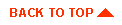
|
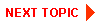
|
|
|
|
Copyright © 2000 BEA Systems, Inc. All rights reserved.
|