


|

|
|
|
|
Managing Workstation Clients (BEA Tuxedo Systems)
This chapter is specific to the BEA Tuxedo system. If you are using the BEA WebLogic Enterprise system and you need to configure remote clients or the Internet Inter-ORB Protocol (IIOP) Listener/Handler, see Chapter 12, "Managing Remote Client Applications (BEA WebLogic Enterprise Systems)" for more information.
This topic includes the following BEA Tuxedo sections:
Workstation Terms
What Is a Workstation Client?
The Workstation Extension of the BEA Tuxedo system allows application clients to reside on a machine that does not have a full server-side installation, that is, a machine that does not support any administration or application servers, or a Bulletin Board. All communication between the client and the application takes place over the network.
The client process can be running UNIX, MS-DOS, Windows, or OS/2. The client has access to the ATMI interface for clients. The networking behind the calls is transparent to the user. The client process registers with the system and has the same status as a native client. The client can do the following:
Note: A client process communicates with the native domain through the WSH rather than through a BRIDGE process.
Illustration of an Application with Two Workstation Clients
Figure 11-1 shows an example of an application with two WSCs connected. The client on the left is running on a UNIX system workstation, while the client on the right is running on an MS-DOS workstation. Both WSCs are communicating with the application through the WSH process. Initially, both joined by communicating with the WSL (indicated by the heavily dashed line).
The administrative servers and the application servers are located entirely on SITE1. Any request by a WSC to access the resource manager (RM) is sent over the network to the WSH. This process sends the request to the appropriate server and sends the reply back to the WSC.
The application is running in SHM mode. If the application was distributed over several nodes, the procedure would be very similar. The WSC would communicate with one WSH, and the request would be sent to a BRIDGE process, which would forward it to the correct node.
Note: As used in this book, the term "resource manager" refers to an entity that interacts with the BEA Tuxedo system and implements the XA standard interfaces. The most common example of a resource manager is a database. Resource managers provide transaction capabilities and permanence of actions; they are the entities accessed and controlled within a global transaction.
Figure 11-1 A Bank Application with Two Workstation Clients
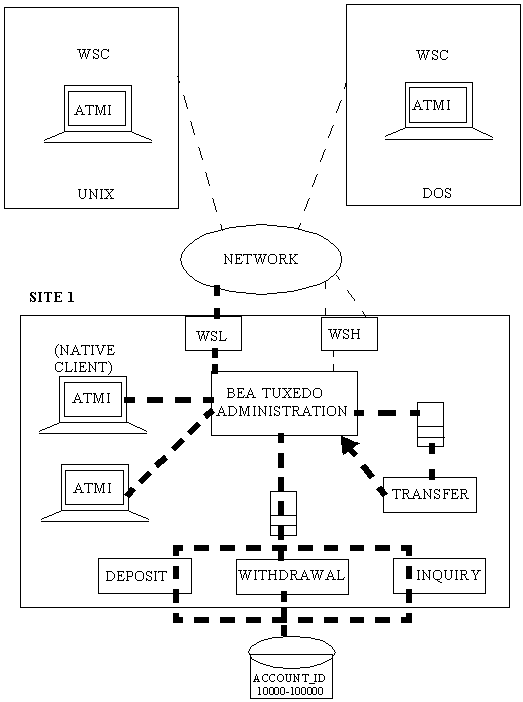
How the Workstation Client Connects to an Application
A Workstation client connects to an application in the following manner:
Setting Environment Variables
Eight environment variables can be used to pass information to the system. All are optional except TUXDIR and WSNADDR. Defaults are available for all except WSENVFILE:
Setting the Maximum Number of Workstation Clients
To join Workstation clients to an application, you must specify the MAXWSCLIENTS parameter in the MACHINES section of the UBBCONFIG file.
MAXWSCLIENTS is the only parameter that has special significance for the Workstation feature. MAXWSCLIENTS tells the BEA Tuxedo system at boot time how many accesser slots to reserve exclusively for Workstation clients. For native clients, each accesser slot requires one semaphore. However, the Workstation handler process (executing on the native platform on behalf of Workstation clients) multiplexes Workstation client accessers through a single accesser slot and, therefore, requires only one semaphore. This points out an additional benefit of the Workstation extension. By putting more clients out on workstations and off the native platform, an application reduces its IPC resource requirements.
MAXWSCLIENTS takes its specified number of accesser slots from the total set in MAXACCESSERS. This is important to remember when specifying MAXWSCLIENTS; enough slots must be left to accommodate native clients as well as servers. If you specify a value for MAXWSCLIENTS greater than MAXACCESSERS, native clients and servers fail at tpinit() time. The following table describes the MAXWSCLIENTS parameter.
|
Parameter |
Description |
|---|---|
|
MAXWSCLIENTS |
Specifies the maximum number of WSCs that may connect to a node. The default is 0. If not specified, WSCs may not connect to the machine being described. The syntax is MAXWSCLIENTS=number. |
Configuring a Workstation Listener (WSL)
Workstation clients access your application through the services of a WSL process and one or more WSH processes. The WSL and WSH are specified in one entry as a server supplied by the BEA Tuxedo system, although they are separate processes. The WSL can support multiple Workstation clients and acts as the single point of contact for all the Workstation clients connected to your application at the network address specified on the WSL command line. The listener schedules work for one or more Workstation handler processes. A WSH process acts as a surrogate within the administrative domain of your application for Workstation clients on remote workstations. The WSH uses a multiplexing scheme to support multiple Workstation clients concurrently.
To join Workstation clients to an application, you must list the Workstation Listener (WSL) processes in the SERVERS section of the UBBCONFIG file. Use the same syntax you use when listing a server.
Format of the CLOPT Parameter
Use the command-line option string (CLOPT) to pass information to a WSL process. The format of the CLOPT parameter is as follows.
CLOPT="[ -A ] [servopts-options] -- -n netaddr [-d device] ]\
[-w WSHname] [-t timeout-factor][-T Client-timeout]\
[-m minh][-M maxh][-x mpx-factor ]\
[-p minwshport][-P maxwshport]\
[-I init-timeout][-c compression-threshold][-k\ compression-threshold]\
[-z bits][-Z bits][-H external-netaddr]"
The -A value indicates that the WSL is to be booted to offer all its services. This is a default, but it is shown to emphasize the distinction between system-supplied servers and application servers. The latter can be booted to offer only a subset of their available services. The -- syntax marks the beginning of a list of parameters that are passed to the WSL after the latter has been booted.
Command-line Options of the CLOPT Parameter
You can specify the following command-line options in the CLOPT string after the -- (double minus signs):
Modifying the MACHINES Section to Support Workstation Clients
Listing 11-1 shows an example of how you can add the Workstation feature to the bankapp application.
Listing 11-1 UBBCONFIG Configuration
MACHINES
SITE1
...
MAXWSCLIENTS=150
...
SITE2
...
MAXWSCLIENTS=0
...
SERVERS
...
WSL SRVGRP="BANKB1" SRVID=500 RESTART=Y
CLOPT="-A -- -N 0x0002ffffaaaaaaaa \
-d /dev/tcp -m 5 -M 30 -x 5"
...
Notice the following specifications in the MACHINES and SERVERS sections:
|
|
|
|
|
|
|
Copyright © 2000 BEA Systems, Inc. All rights reserved.
|