


|

|
|
|
|
Post Installation Considerations for BEA Jolt
This chapter discusses post installation procedures, and includes the following sections:
Installing JRLY After Normal Installation
The following sections give instructions for installing JRLY.
Installing JRLY on UNIX
JRLY is a stand-alone process provided to run on the same machine as the Web server. On UNIX systems, no changes have been made, and JRLY functions as it did in previous versions of Jolt.
Installing JRLY on NT
On NT systems, when you install JRLY as an NT Service, BEA Jolt 1.2 registers the configuration file when NT boots.
On NT, if you do not install JRLY with the normal Jolt installation, but decide you want it later, you can install it through configuration on the command line with the following command:
or
jrly -auto [display_suffix] //Sets the start/stop
// to automatic
Uninstalling Jolt
The following sections describe how to uninstall Jolt.
Uninstalling Jolt From NT
To remove Jolt, follow these instructions:
The Add/Remove Programs Properties dialog box appears (See Figure 4-1).
Figure 17-1 The Add/Remove Programs Properties Dialog Box
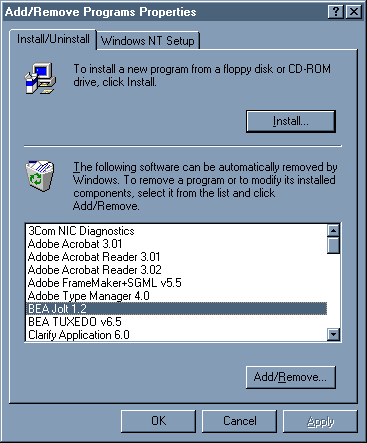
A confirmation box appears and asks if you really want to remove the selected application.
When the program has been removed, the following message appears in the dialog box: "Uninstall Successfully Completed."
Jolt has been removed.
Uninstalling Jolt From UNIX
Currently, there is no script for uninstalling Jolt from UNIX. You can, however, uninstall Jolt from your UNIX system by removing the applicable files and directories.

|
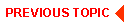
|
|
|
|
Copyright © 2000 BEA Systems, Inc. All rights reserved.
|