


|

|
|
|
|
Server Process and File Format Reference
The WebLogic Enterprise system uses the following server processes and files:
This topic describes these server processes.
TMFFNAME
Synopsis
Server that runs the FactoryFinder and supporting NameManager services.
Syntax
TMFFNAME SRVGRP="identifier" SRVID="number"
[CLOPT="[-A] [servopts options]
[-- [-F ] [-N | -N -M [-f filename]]]"]
Description
TMFFNAME is a server provided by WebLogic Enterprise that runs the FactoryFinder and supporting NameManager services which maintain a mapping of application-supplied names to object references.
Parameters
The FactoryFinder service is a CORBA-derived service that provides client applications with the ability to find application factories that correspond to application-specified search criteria. Consult the C++ Programming Reference for a complete description on the FactoryFinder API and Creating C++ Server Applications for a description of registering and unregistering factories. The FactoryFinder service is the "default" service if no services are specified in the CLOPT.
The NameManager service is a WebLogic Enterprise-specific service that maintains a mapping of application-supplied names to object references. One usage of this service is to maintain the application factory name-to-object reference list. The NameManager service can be booted with an -M option that designates a Master role. If the -M option is not specified, the NameManager is assumed to be a Slave. Slave NameManagers obtain updates from the Master. Only one Master NameManager can be specified in an application.
The master NameManager can be configured to support the location of factory objects that reside in a remote domain through the use of an initialization file (for example import_factories.ini). The location of the initialization file is specified with the -f command-line option.
If the -f option is specified and the factoyfinder.ini file is not found, the initialization of the master NameManager will fail. If the -f option is not specified, the masterNameManger will be initialized however, the process will only contain locally registered factory objects.
Note: It is possible to boot one or more TMFFNAME processes running the same service. To provide increased reliability, at least two NameManager services must be configured, preferably on different machines.
Interoperability
The TMFFNAME servers run on WebLogic Enterprise version 4.0 software and later.
Notes
If there are less than two NameManager services configured in the application's UBBCONFIG (TMFFNAME -N), the server terminates itself during boot and writes an error message to the user log.
If a Master NameManager service is not configured in the application's UBBCONFIG file and is running when a Slave NameManager service starts, the server terminates itself during boot and writes an error message to the user log. Additionally, if the Master is down, registration and unregistration of factories is disabled until the Master restarts.
If a TMSYSEVT server is not configured in the application's UBBCONFIG file and is not running when a NameManager service is being started, the server terminates itself during boot and writes an error message to the user log.
If a NameManager service is not configured in the application's UBBCONFIG file and a FactoryFinder service is being started, the server terminates itself during boot and writes an error message to the user log.
Example
*SERVERS
TMSYSEVT SRVGRP=ADMIN1 SRVID=44 RESTART=Y
CLOPT="-A"
TMFFNAME SRVGRP=ADMIN1 SRVID=45 RESTART=Y
CLOPT="-A -- -F"
TMFFNAME SRVGRP=ADMIN1 SRVID=46 RESTART=Y
CLOPT="-A -- -N -M -f c:\appdir\import_factories.ini"
TMFFNAME SRVGRP=ADMIN2 SRVID=47 RESTART=Y
CLOPT="-A -- -N"
TMFFNAME SRVGRP=ADMIN3 SRVID=48 RESTART=Y
CLOPT="-A -- -F"
TMFFNAME SRVGRP=ADMIN4 SRVID=49 RESTART=Y
CLOPT="-A -- -F"
See Also
factory_finder.ini, TMSYSEVT(5), userlog(3), UBBCONFIG(5) in the BEA Tuxedo Reference, and the TP Framework chapter in the C++ Programming Reference.
TMIFRSVR
Synopsis
The Interface Repository server.
Syntax
TMIFRSVR SRVGRP="identifier" SRVID="number" RESTART=Y GRACE=0 CLOPT="[ servopts options ] -- [ -f repository_file_name ]"
Description
The TMIFRSVR server is a server provided by BEA for accessing the Interface Repository. The API is a subset of the CORBA-defined Interface Repository API. For a description of the Interface Repository API, see the C++ Programming Reference.
Parameter
Examples
*SERVERS
#This server uses the default repository TMIFRSVR
SRVGRP="IFRGRP" SRVID=1000 RESTART=Y GRACE=0
#This server uses a non-default repository TMIFRSVR
SRVGRP="IFRGRP" SRVID=1001 RESTART=Y GRACE=0
CLOPT="-- -f /nfs/repository.ifr"
See Also
ir2idl, UBBCONFIG(5), and servopts(5) in the BEA Tuxedo Reference.
factory_finder.ini
Name
ASCII FactoryFinder domain configuration file
Description
factory_finder.ini is the FactoryFinder configuration file for domains. This file is parsed by the TMFFNAME service when it is started as a Master NameManager. The file contains information used by NameManagers to control the import and the export of object references for factory objects with other domains. To use the information in the factory_finder.ini file, you must specify the factory_finder.ini file in the -f option of the TMFFNAME server process.
Definitions
A WebLogic Enterprise system domain application is defined as the environment described in a single TUXCONFIG file. A WebLogic Enterprise system application can communicate with another WebLogic Enterprise system application or with another TP application via a domain gateway group. In "WebLogic Enterprise system domain" terms, an application is the same as a TP domain.
A Remote Factory is a factory object that exists in a remote domain that is made available to the application through a WebLogic Enterprise FactoryFinder.
A Local Factory is a factory object that exists in the local domain that is made available to remote domains through a WebLogic Enterprise FactoryFinder.
File Format
The file is made up of two specification sections. Allowable section names are: DM_REMOTE_FACTORIES and DM_LOCAL_FACTORIES.
Parameters are generally specified by: KEYWORD = value. This sets KEYWORD to value. Valid keywords are described within each section. KEYWORDs are reserved; they cannot be used as values, unless they are quoted.
If a value is an identifier, standard C rules are used. An identifier must start with an alphabetic character or underscore and must contain only alphanumeric characters or underscores. An identifier cannot be the same as any KEYWORD.
A value that is not an identifier must be enclosed in double quotes.
Input fields are separated by at least one space or tab character.
"#" introduces a comment. A newline ends a comment.
Blank lines and comments are ignored.
Lines are continued by placing at least one tab after the newline. Comments can not be continued.
This section provides information about the factories exported by each local domain. This section is optional; if it is not specified, all local factory objects can be exported to remote domains. If this section is specified, it should be used to restrict the set of local factory objects that can be retrieved from a remote domain. The reserved factory_id.factory_kind identifier of "NONE" can be used to restrict any local factory from being retrieved from a remote domain.
Lines within this section have the form:
factory_id.factory_kind
where factory_id.factory_kind is the local name (identifier) of the factory. This name must correspond to the identifier of a factory object registered by one or more WebLogic Enterprise server applications with the WebLogic Enterprise FactoryFinder.
The factory_kind must be specified for TMFFNAME to locate the appropriate factory. An entry that does not contain a factory_kind value does not default to a value of "FactoryInterface".
This section provides information about factory objects "imported" and available on remote domains. Lines within this section have the form:
factory_id.factory_kind required parameters
where factory_id.factory_kind is the name (identifier) of the factory object used by the local WebLogic Enterprise system domain application for a particular remote factory object. Remote factory objects are associated with a particular remote domain.
Note: If you use the TobjFactoryFinder interface, the factory_kind must be FactoryInterface.
The required parameter is:
DOMAINID = domain_id
This parameter specifies the identity of the remote domain in which the factory object is to be retrieved. The DOMAINID must not be greater than 32 octets in length. If the value is a string, it must be 32 characters or fewer (counting the trailing null). The value of domain_id can be a sequence of characters or a sequence of hexadecimal digits preceded by "0x".
The optional parameter is:
RNAME = string
This parameter specifies the name exported by remote domains. This value will be used by a remote domain to request this factory object. If this parameter is not specified, the remote factory object name is the same as the named specified in factory_id.factory_kind.
Multiple entries with the same name can be specified as long as the values associated with either the DOMAINID or RNAME parameter results in the identification of a unique factory object.
The following FactoryFinder domain configuration file defines two entries for a factory object that will be known in the local domain by the identifier Teller.FactoryIdentity that is imported from two different remote domains:
# BEA WebLogic Enterprise FactoryFinder Domain
# Configuration File
#
*DM_REMOTE_FACTORIES
Teller.FactoryIdentity
DOMAINID="Northwest"
RNAME=Teller.FactoryType
Teller.FactoryIdentity
DOMAINID="Southwest"
In the first entry, a factory object is to be imported from the remote domain with an identity of "Northwest" that has been registered with a factory identity of Teller.FactoryType.
In the second entry, a factory object is to be imported from the remote domain with an identity of "Southwest" that has been registered with a factory identity of Teller.FactoryIdentity. Note that because no RNAME parameter was specified, the name of the factory object in the remote domain is assumed to be the same as the factory's name in the local domain.
The following FactoryFinder domain configuration file defines that only factory objects registered with the identity of Teller.FactoryInterface in the local domain are allowed to be exported to any remote domain. Requests for any other factory should be denied.
# BEA WebLogic Enterprise FactoryFinder Domain
# Configuration File
#
*DM_LOCAL_FACTORIES
Teller.FactoryInterface
The following FactoryFinder domain configuration file defines that none of the factory objects registered with the WebLogic Enterprise FactoryFinder are to be exported to a remote domain.
# BEA WebLogic Enterprise FactoryFinder Domain
# Configuration File
#
*DM_LOCAL_FACTORIES
NONE
See the description of the UBBCONFIG in the BEA Tuxedo Reference manual.

|
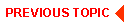
|

|
|
|
|
Copyright © 2000 BEA Systems, Inc. All rights reserved.
|