


|

|
|
|
|
DMADM(5)
Name
DMADM-Domains administrative server
Synopsis
DMADM SRVGRP = "identifier"
SRVID = "number"
REPLYQ = "N"
Description
The Domains administrative server (DMADM) is a BEA Tuxedo system-supplied server that provides run-time access to the BDMCONFIG file.
DMADM is described in the SERVERS section of the UBBCONFIG file as a server running within a group, e.g., DMADMGRP. There should be only one instance of the DMADM running in this group and it must not have a reply queue (REPLYQ must be set to "N").
The following server parameters can also be specified for the DMADM server in the SERVERS section: SEQUENCE, ENVFILE, MAXGEN, GRACE, RESTART, RQPERM and SYSTEM_ACCESS.
The BDMCONFIG environment variable should be set to the pathname of the file containing the binary version of the DMCONFIG file.
Portability
DMADM is supported as a BEA Tuxedo system-supplied server on UNIX system operating systems.
Interoperability
DMADM must be installed on a BEA Tuxedo system Release 5.0 or later; other machines in the same domain with a Release 5.0 gateway may be Release 4.1 or later.
Examples
The following example illustrates the definition of the administrative server and a gateway group in the UBBCONFIG file.
#
*GROUPS
DMADMGRP LMID=mach1 GRPNO=1
gwgrp LMID=mach1 GRPNO=2
#
*SERVERS
DMADM SRVGRP="DMADMGRP" SRVID=1001 REPLYQ=N RESTART=Y GRACE=0
GWADM SRVGRP="gwgrp" SRVID=1002 REPLYQ=N RESTART=Y GRACE=0
GWTDOMAIN SRVGRP="gwgrp" SRVID=1003 RQADDR="gwgrp" REPLYQ=Y RESTART=Y MIN=1 MAX=1
See Also
dmadmin(1), tmboot(1), dmconfig(5), GWADM(5), servopts(5), ubbconfig(5), BEA Tuxedo Domains Guide, BEA Tuxedo Administrator's Guide
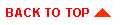
|
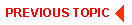
|
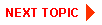
|
|
|
|
Copyright © 2000 BEA Systems, Inc. All rights reserved.
|