


|

|
|
|
|
TMQUEUE(5)
Name
TMQUEUE-BEA Tuxedo system Message Queue Manager
Synopsis
TMQUEUE
SRVGRP="identifier"
SRVID="number" CLOPT=" [ -A ][servopts options ] -- [-t trantime]"
Description
The message queue manager is a BEA Tuxedo system-supplied server that enqueues and dequeues messages on behalf of programs calling tpenqueue(3) and tpdequeue(3), respectively. The application administrator enables message enqueuing and dequeuing for the application by specifying this server as an application server in the SERVERS section.
The location, server group, server identifier and other generic server related parameters are associated with the server using the already defined configuration file mechanisms for servers. The following is a list of additional command-line options that are available for customization.
A TMQUEUE server is booted as part of an application to facilitate application access to its associated queue space; a queue space is a collection of queues.
Any configuration condition that prevents the TMQUEUE from enqueuing or dequeuing messages will cause the TMQUEUE to fail at boot time. The SRVGRP must have TMSNAME set to TMS_QM, and must have OPENINFO set to indicate the associated device and queue space name.
Queue Name for Message Submission
The tpenqueue() and tpdequeue() functions take a queue space name as their first argument. This name must be the name of a service advertised by TMQUEUE. By default, TMQUEUE only offers the service "TMQUEUE". While this may be sufficient for applications with only a single queue space, applications with multiple queue spaces may need to have different queue space names. Additionally, applications may wish to provide more descriptive service names that match the queue space names. Advertising additional service names can be done using the standard server command-line option, -s, as shown below in Examples. An alternative is to hard-code the service when generating a custom TMQUEUE program, as discussed in the following section.
While these methods (the server command-line option or a customized server) may be used for static routing of messages to a queue space, dynamic routing may be accomplished using data dependent routing. In this case, each TMQUEUE server would advertise the same service name(s) but a ROUTING field in the configuration file would be used to specify routing criteria based on the application data in the queued message. The routing function returns a GROUP based on the service name and application typed buffer data, which is used to direct the message to the service at the specified group (note that there can be only one queue space per GROUP, based on the OPENINFO string).
Handling Application Buffer Types
As delivered, TMQUEUE handles the standard buffer types provided with BEA Tuxedo system. If additional application buffer types are needed, then a customized version of TMQUEUE needs to be built using buildserver(1).
If your application uses shared libraries, it is not necessary to go through this compile and link process. See the description in the Chapter "Buffer Types" of the BEA Tuxedo Administrator's Guide.
The customization described in buildserver can also be used to hard-code service names for the server.
The files included by the caller should include only the application buffer type switch and any required supporting routines. buildserver is used to combine the server object file, $TUXDIR/lib/TMQUEUE.o, with the application type switch file(s), and link it with the needed BEA Tuxedo system libraries. The following example provides a sample for further discussion.
buildserver -v -o TMQUEUE -s qspacename:TMQUEUE -r TUXEDO/QM \e -f ${TUXDIR}/lib/TMQUEUE.o -f apptypsw.oThe buildserver options are as follows:
Portability
TMQUEUE is supported as a BEA Tuxedo system-supplied server on UNIX operating systems.
Interoperability
TMQUEUE may be run in an interoperating application, but it must run on a Release 4.2 or later node.
Examples
*GROUPS
# For NT/Netware, :myqueue becomes ;myqueue
TMQUEUEGRP1 GRPNO=1 TMSNAME=TMS_QM
OPENINFO="TUXEDO/QM:/dev/device1:myqueue"
# For NT/Netware, :myqueue becomes ;myqueue
TMQUEUEGRP2 GRPNO=2 TMSNAME=TMS_QM
OPENINFO="TUXEDO/QM:/dev/device2:myqueue"
*SERVERS
# The queue space name, myqueue, is aliased as ACCOUNTING in this example
TMQUEUE SRVGRP="TMQUEUEGRP1" SRVID=1000 RESTART=Y GRACE=0
CLOPT="-s ACCOUNTING:TMQUEUE"
TMQUEUE SRVGRP="TMQUEUEGRP2" SRVID=1000 RESTART=Y GRACE=0
CLOPT="-s ACCOUNTING:TMQUEUE"
TMQFORWARD SRVGRP="TMQUEUEGRP1" SRVID=1001 RESTART=Y GRACE=0 REPLYQ=N
CLOPT=" -- -qservice1"
TMQFORWARD SRVGRP="TMQUEUEGRP2" SRVID=1001 RESTART=Y GRACE=0 REPLYQ=N
CLOPT=" -- -qservice1"
*SERVICES
ACCOUNTING ROUTING="MYROUTING"
*ROUTING
MYROUTING FIELD=ACCOUNT BUFTYPE="FML"
RANGES="MIN - 60000:TMQUEUEGRP1,60001-MAX:TMQUEUEGRP2"
In this example, two queues spaces are available. Both TMQUEUE servers offer the same services and routing is done via the ACCOUNT field in the application typed buffer.
See Also
ubbconfig(5), servopts(5), buildserver(1), tpenqueue(3), tpdequeue(3), TMQFORWARD(5), BEA Tuxedo Administrator's Guide, BEA Tuxedo Programmer's Guide
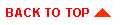
|
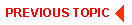
|
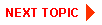
|
|
|
|
Copyright © 2000 BEA Systems, Inc. All rights reserved.
|