







|
This section contains information on the following subjects:
Oracle Complex Event Processing Visualizer, henceforth called Visualizer for simplicity, is a Web 2.0 application that consumes data from Oracle Complex Event Processing (or Oracle CEP for short), displays it in a useful and intuitive way to system administrators and operators, and, for specificied tasks, accepts data that is then passed back to Oracle CEP so as to change it configuration.
In particular, you can use the tool to perform the following tasks:
Visualizer has two main panes, as shown in the following graphic:
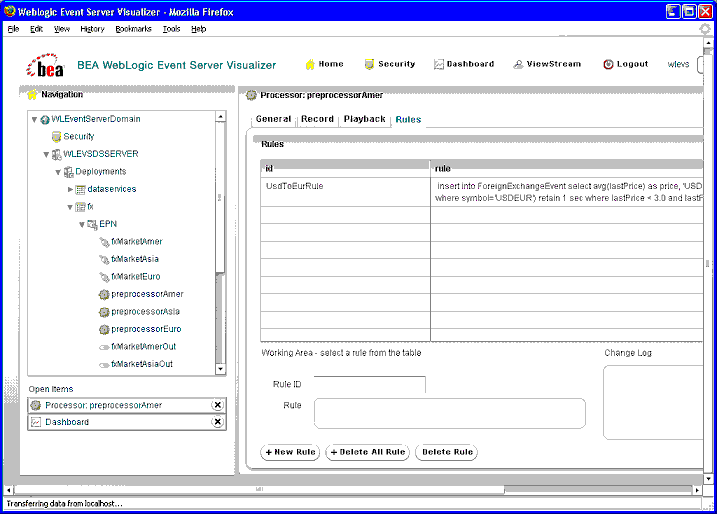
Figure 2-1 shows a domain that contains a single server instance called WLEventServer. The server contains two deployed applications: dataservices and fx; the fx application is currently opened. The right pane contains the configuration of the rules of the preprocessorAmer stage; in particular, preprocessorAmer has been configured with a single rule called UsdToEurRule.
In addition to the two panes, Visualizer provides the following top menu items:
Although you can update much of the configuration of an Oracle CEP instance and its deployed applications, not all fields can be updated. The following bullets describe the rules that determine what fields can be updated.
When you are allowed to update fields on a Visualizer window, you will see three buttons: Modify, Commit, and Cancel. Click the Modify button to update the fields, then click Commit to commit the changes to the server or Cancel to cancel.
For these two scenarios you will see buttons for adding and deleting rules or channels; the Modify button will not be provided.
Server configuration updates also use the three buttons: Modify, Commit, and Cancel.
| Note: | The preceding rules assume that you have logged onto Visualizer with the required authentication credentials for performing the desired update task. |
Visualizer is itself an Oracle CEP application that is automatically deployed each time you start a server. To start using it, follow these steps:
http://host:port/wlevs
where host refers to the name of the computer on which Oracle CEP is running and port refers to the Jetty NetIO port configured in for the server (default value 9002).
The port number is configured in the DOMAIN_DIR/config/config.xml file, where DOMAIN_DIR refers to the domain directory such as /beahome/wlevs30/user_projects/domains/wlevs30_domain. The port number is the value of the <port> child element of the <netio> object configured for the Jetty server, as shown in the following example (only relevant parts shown):
<netio><name>NetIO</name></netio>
<port>9002</port>
...
<jetty>
<name>JettyServer</name><network-io-name>NetIO</network-io-name>...
</jetty>
For example, if your browser is running on the same computer as Oracle CEP and you are using the default port, invoke the following URL:
http://localhost:9002/wlevs
You are now ready to begin using Visualizer to manage, configure, and monitor Oracle CEP instances and the applications deployed to the server instances. For information on typical tasks, see:


|