


|

|
|
|
|
RosettaNet PIP Templates
BEA WebLogic Collaborate includes two PIP templates with which you can immediately implement RosettaNet-based solutions. This section includes descriptions of both the contents of each PIP template and the information required to implement the PIP. Versions of both PIPs are provided for both RNIF 1.1 and RNIF 2.0.
PIP0A1: Notification of Failure
This PIP is a system-level RosettaNet PIP required for all implementations. It is used to transmit information in the event a process failure occurs. Normally, it does not require significant customization. Rather, data is passed to it from calling PIP workflows. For this reason, the appropriate workflow variables must be set in the calling workflow before the PIP0A1 workflow is called. Specifically, the variables listed in the following table must be set and imported to the PIP0A1_Admin template. All input variables must be initialized when the workflow is called. All other workflow variables should be referenced from Table 3-1.
Table 4-1 Required PIP Workflow Variables
PIP3A2: Query Price and Availability
PIP3A2 is provided in template form as an example of how to implement a PIP. There are two versions of this PIP (one implemented for RNIF 1.1, and one for RNIF 2.0), and each version is modeled using WebLogic Process Integrator for both the sender and receiver roles. Use the PIP template version appropriate for the version of RosettaNet that you are using.
When implementing PIP3A2, you must set the mandatory input variables, all of which are listed in the following table. These variables can be set from within the PIP workflow, or they can be set by a calling workflow. All input variables must be initialized when the workflow is called. All other workflow variables should be referenced from Table 3-1.
Table 4-2 PIP3A2 Required Input Workflow Variables
Modeling Other PIPs
The PIP3A2 templates are provided to demonstrate how a RosettaNet PIP is put together under WebLogic Collaborate. Because of the complexity of the PIP, BEA recommends that when creating a new PIP, you copy the PIP3A2 source files and modify the copies to create your new PIP.
You should note the following points when modeling other PIPs:
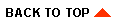
|
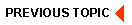
|
|
|
|
Copyright © 2001 BEA Systems, Inc. All rights reserved.
|